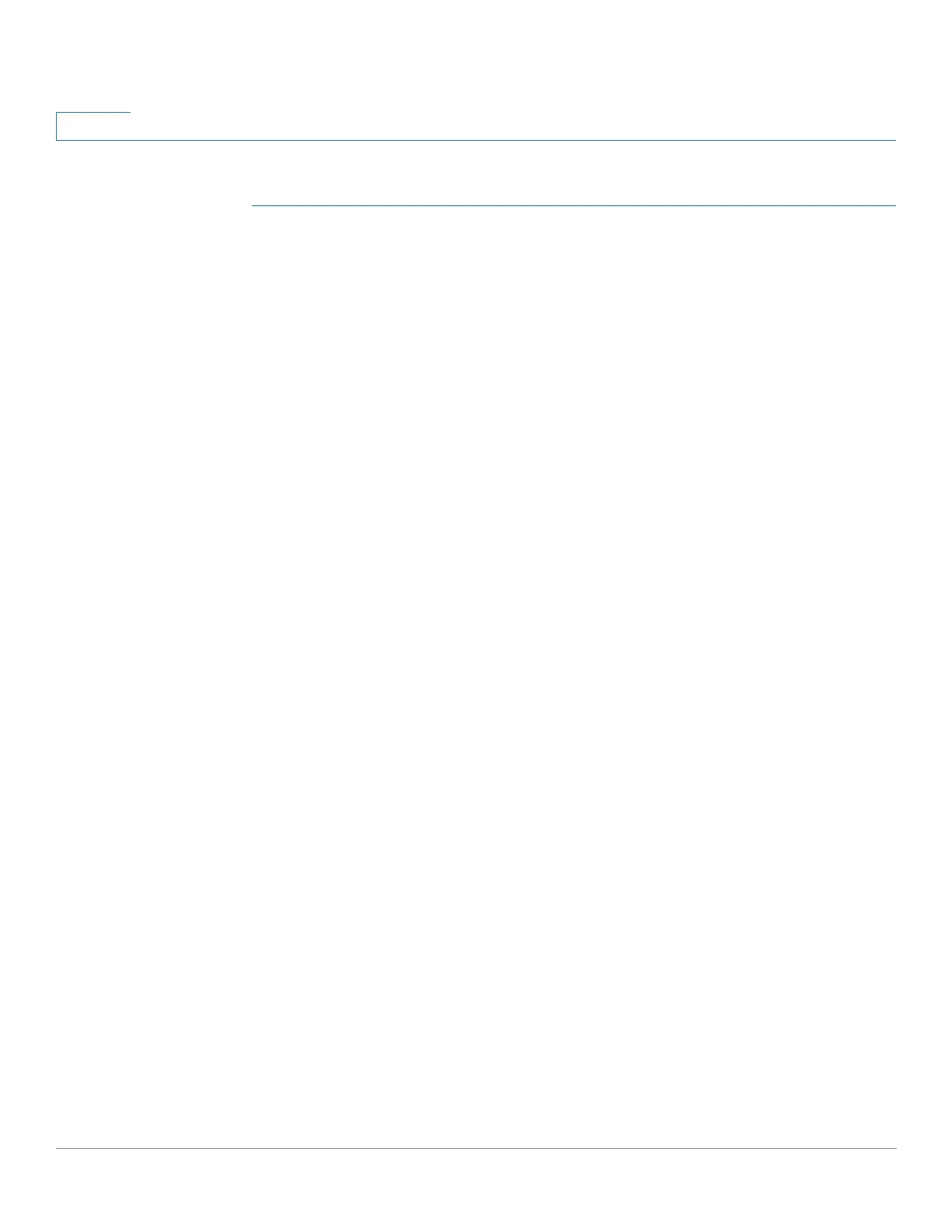IP Configuration
IPv6 Management and Interfaces
393 Cisco 500 Series Managed Switch Administration Guide
18
To c r e a t e a p re f i x l i s t :
STEP 1 (In Layer 3) Click IP Configuration > IPv6 Management Interfaces > IPv6 Prefix
List.
-or
(In Layer 2)Click Administration > IPv6 Management Interfaces > IPv6 Prefix
List.
STEP 2 Click Add.
STEP 3 Enter the following fields:
• List Name—Select one of the following options:
- Use Existing List—Select a previously-defined list to add a prefix to it.
- Create New List—Enter a name to create a new list.
• Sequence Number—Specifies the place of the prefix within the prefix list.
Select one of the following options:
- Auto Numbering—Puts the new IPV6 prefix after the last entry of the
prefix list. The sequence number equals the last sequence number plus
5. If the list is empty the first prefix-list entry is assigned the number 5
and subsequent prefix list entries increment by 5.
- User Defined—Puts the new IPV6 prefix into the place specified by the
parameter. If an entry with the number exists, it is replaced by the new
one.
• Rule Type—Enter the rule for the prefix list:
- Permit—Permits networks that matches the condition.
- Deny—Denies networks that matches the condition.
- Description—Text.
• IPv6 Prefix—IP route prefix.
• Prefix Length—IP route prefix length.
• Greater Than—Minimum prefix length to be used for matching. Select one
of the following options:
- No Limit—No minimum prefix length to be used for matching.
- User Defined—Minimum prefix length to be matched.
