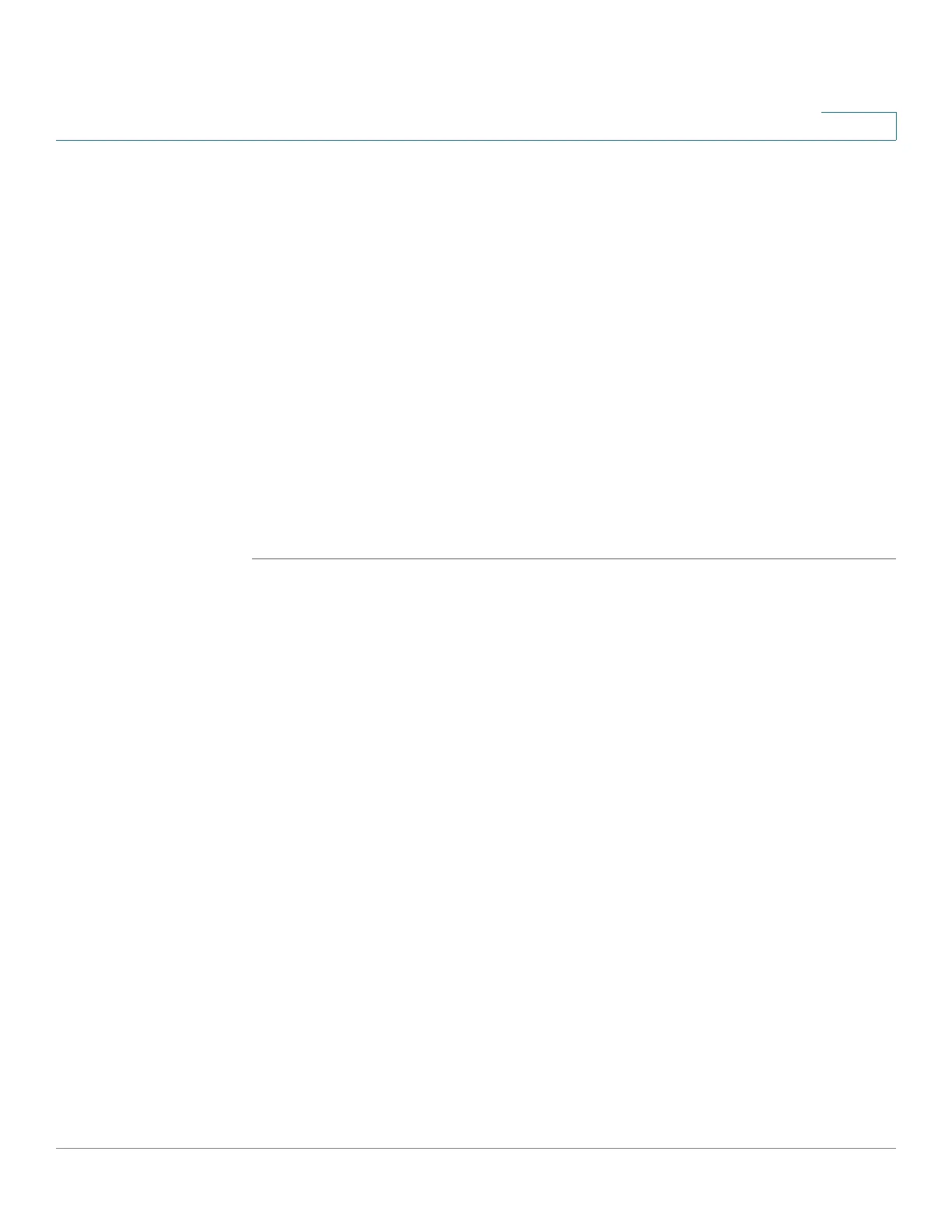IP Configuration: RIPv2
Configuring RIP
Cisco 500 Series Stackable Managed Switch Administration Guide 416
19
• Source IPv4 Address—Source IPv4 address. The following options are
available:
- Any—All IP addresses are included.
- User Defined—Enter an IP address.
• Source IPv4 Mask—Source IPv4 address mask type and value. The
following options are available:
- Network Mask—Enter the network mask (for example 255.255.0.0).
- Prefix Length—Enter the prefix length.
• Action—Action for the access list. The following options are available:
- Permit—Permit entry of packets from the IP address(es) in the access
list.
- Deny—Reject entry of packets from the IP address(es) in the access list.
