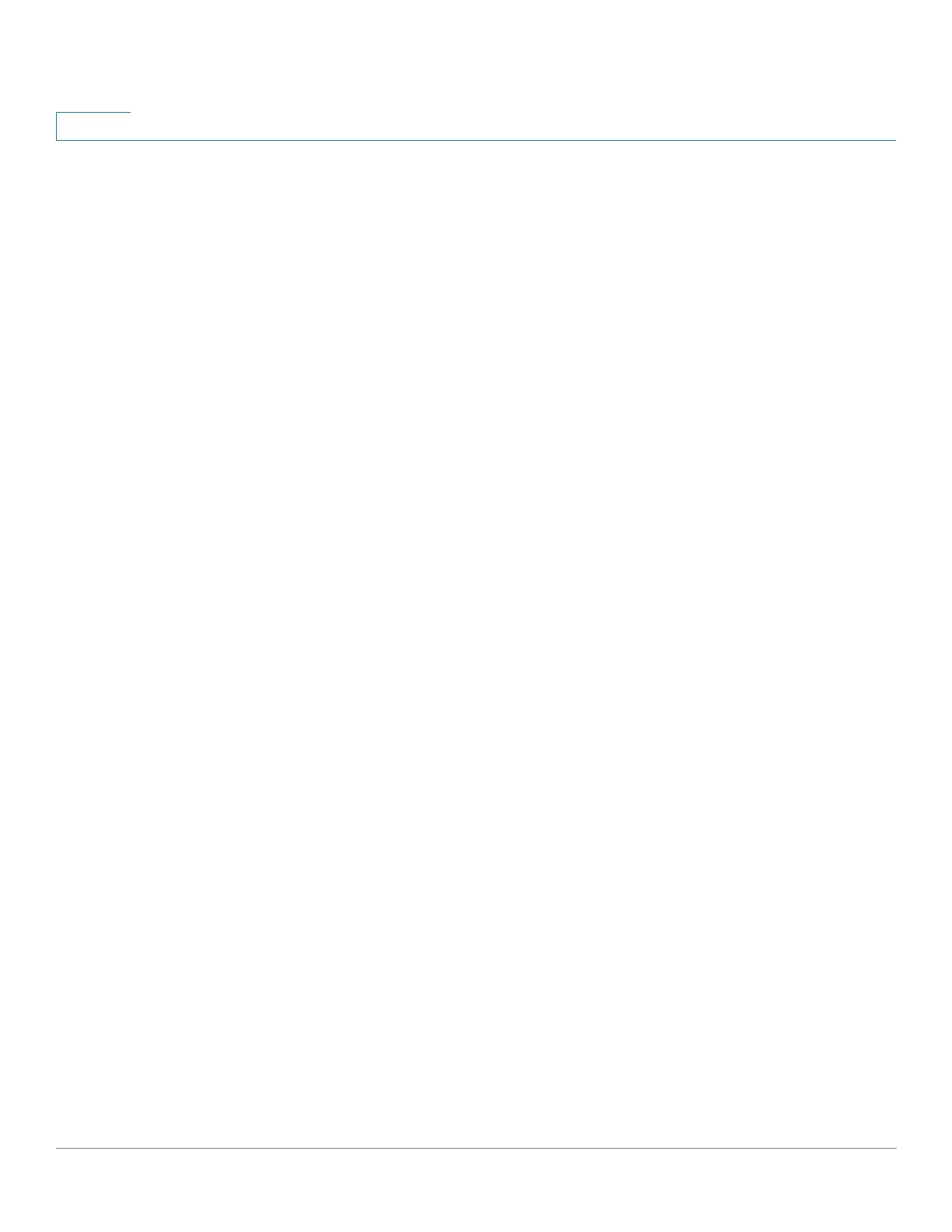Security: 802.1X Authentication
802.1X Configuration Through the GUI
505 Cisco 500 Series Stackable Managed Switch Administration Guide
22
- Header and Footer Text Color—Enter the ASCII code of the header and
footer text color. The selected color is shown in the Text field.
- Hyperlink Color—Enter the ASCII code of the hyperlink color. The
selected color is shown in the Text field.
• Current Logo Image—Select one of the following options:
- None—No logo.
- Default—Use the default logo.
- Other—Select to enter a customized logo.
If the Other logo option is selected, the following options are available:
- Logo Image Filename—Enter the logo file name or Browse to the image.
- Application Text—Enter text to accompany the logo.
- Window Title Text—Enter a title for the Login page.
STEP 4 Click Apply and the settings are saved to the Running Configuration file.
STEP 5 Click Edit2. The following fields are displayed:
• Invalid User Credentials—Enter the text of the message to be displayed
when the end user enters an invalid username or password.
• Service Not Available—Enter the text of the message to be displayed when
the authentication service is not available.
STEP 6 Click Apply and the settings are saved to the Running Configuration file.
STEP 7 Click Edit3. The following fields are displayed:
• Welcome Message—Enter the text of the message to be displayed when
the end user logs on.
• Instructional Message—Enter the instructions to be displayed to the end
user.
• RADIUS Authentication—Displays whether RADIUS authentication is
enabled. If so, the username and password must be included in the login
page.
• Username Textbox—Select for a username textbox to be displayed.
• Username Textbox Label—Select the label to be displayed before the
username textbox.
