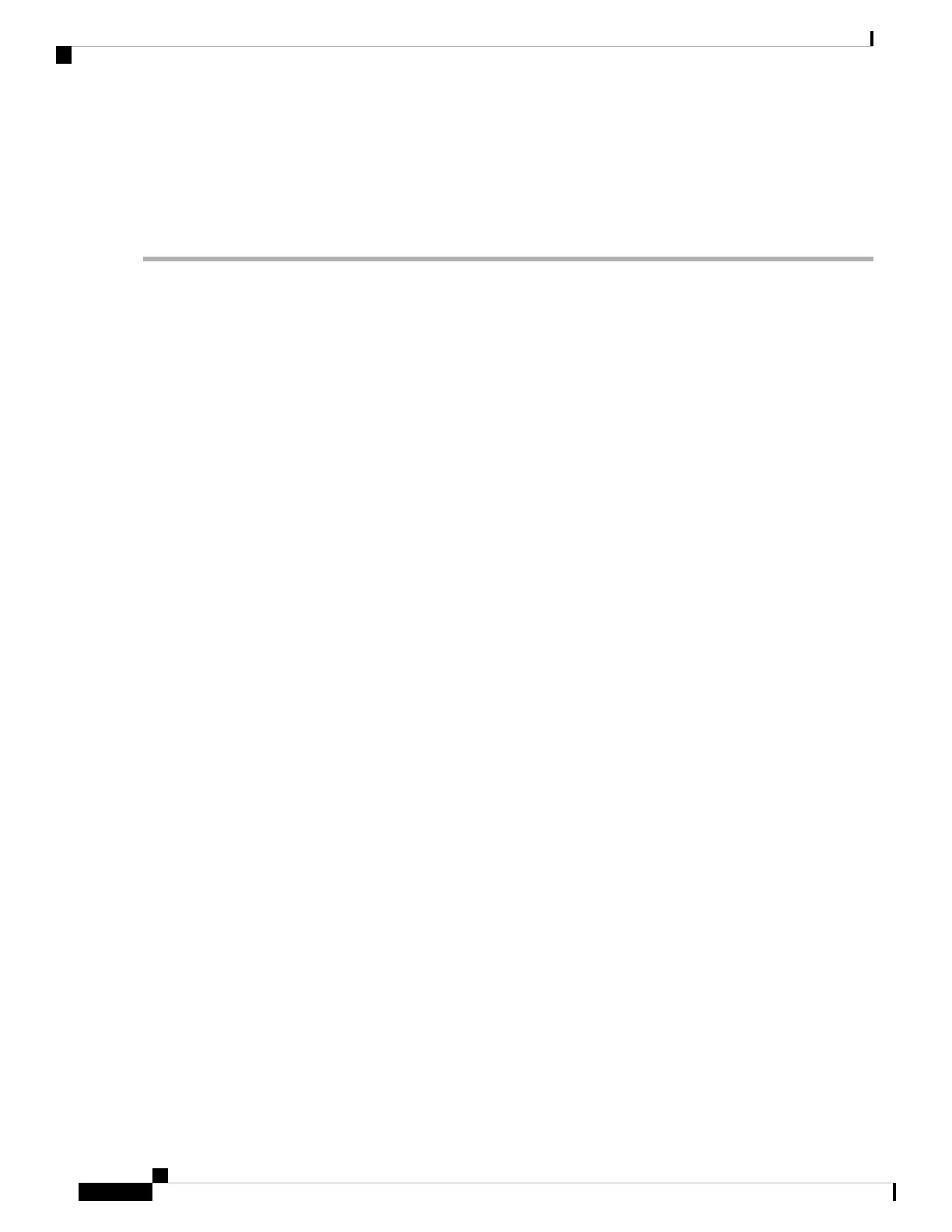8. neighbor A.B.C.D pw-id value
9. pw-class class-name
10. commit
DETAILED STEPS
Step 1 configure
Example:
RP/0/RSP0/CPU0:router# configure
Enters the Global Configuration mode.
Step 2 l2vpn
Example:
RP/0/RSP0/CPU0:router# configure
Enters L2VPN configuration mode.
Step 3 xconnect group group-name
Example:
RP/0/RSP0/CPU0:router(config-l2vpn)# xconnect group MS-PW1
Configures a cross-connect group name using a free-format 32-character string.
Step 4 p2p xconnect-name
Example:
RP/0/RSP0/CPU0:router(config-l2vpn-xc)# p2p ms-pw1
Enters P2P configuration submode.
Step 5 neighbor A.B.C.D pw-id value
Example:
RP/0/RSP0/CPU0:router(config-l2vpn-xc-p2p)# neighbor 10.165.200.25 pw-id 100
Configures a pseudowire for a cross-connect.
The IP address is that of the corresponding PE node.
The pw-id must match the pw-id of the PE node.
For MSPW cross-connect configuration is performed at local PE, S-PE and Remote-PE.
Note
Step 6 pw-class class-name
Example:
L2VPN and Ethernet Services Configuration Guide for Cisco ASR 9000 Series Routers, IOS XR Release 6.3.x
112
Implementing Point to Point Layer 2 Services
Provisioning a Multisegment Pseudowire Configuration
