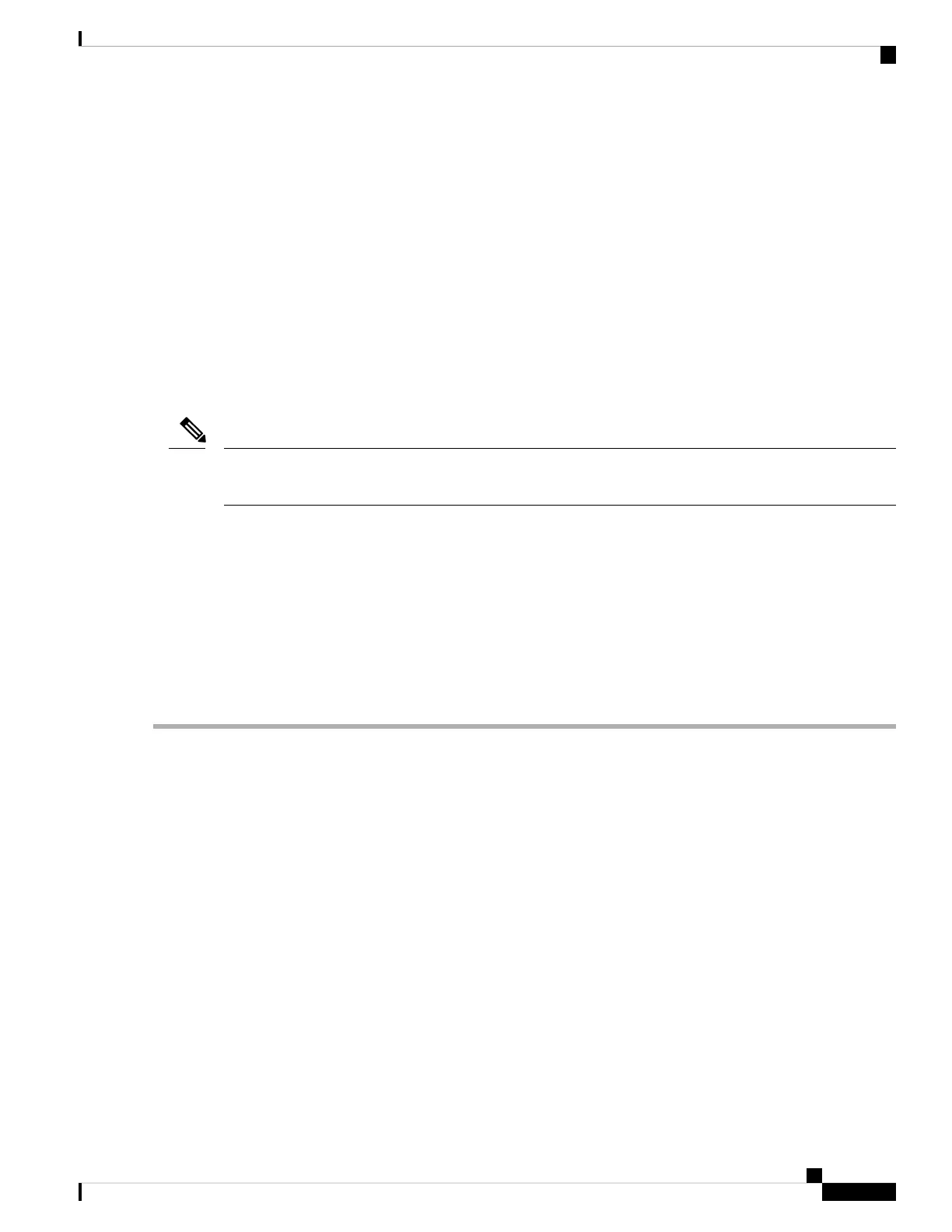8. PW-Ether interfaces and subinterfaces can be configured with both IPv4 and IPv6.
9. PW-IW interfaces can be configured only with IPv4.
10. Pseudowire redundancy, preferred path, local switching or L2TP are not supported for crossconnects
configured with PWHE.
11. Applications such as TE and LDP have checks for interface type and therefore do not allow PWHE to
be configured.
12. Address family, CDP and MPLS configurations are not allowed on PWHE interfaces.
13. For PWHE, eBGP, static routes, OSPF, and ISIS are supported with both IPv4 and IPv6. RIP is only
supported with IPv4 and not with IPv6.
14. MAC address is not supported for a pw-iw interface.
Configuring Generic Interface List
Perform this task to configure a generic interface list.
Only eight generic interface lists are supported per A-PE neighbor address. Eight Layer 3 links per generic
interface list are supported. Repeat Step 3 or Step 4 to add the interfaces to the generic interface list.
Note
SUMMARY STEPS
1. configure
2. generic-interface-list list-name
3. interface type interface-path-id
4. interface type interface-path-id
5. Use the commit or end command.
DETAILED STEPS
Step 1 configure
Example:
RP/0/RSP0/CPU0:router# configure
Enters the Global Configuration mode.
Step 2 generic-interface-list list-name
Example:
RP/0/RSP0/CPU0:router(config)# generic-interface-list list1
Configures a generic interface list.
To remove the generic interface list, use the no form of the command, that is, no generic-interface-list list-name.
Step 3 interface type interface-path-id
Example:
RP/0/RSP0/CPU0:router(config-if-list)# interface Bundle-Ether 100
L2VPN and Ethernet Services Configuration Guide for Cisco ASR 9000 Series Routers, IOS XR Release 6.3.x
293
Implementing Multipoint Layer 2 Services
Configuring Generic Interface List
