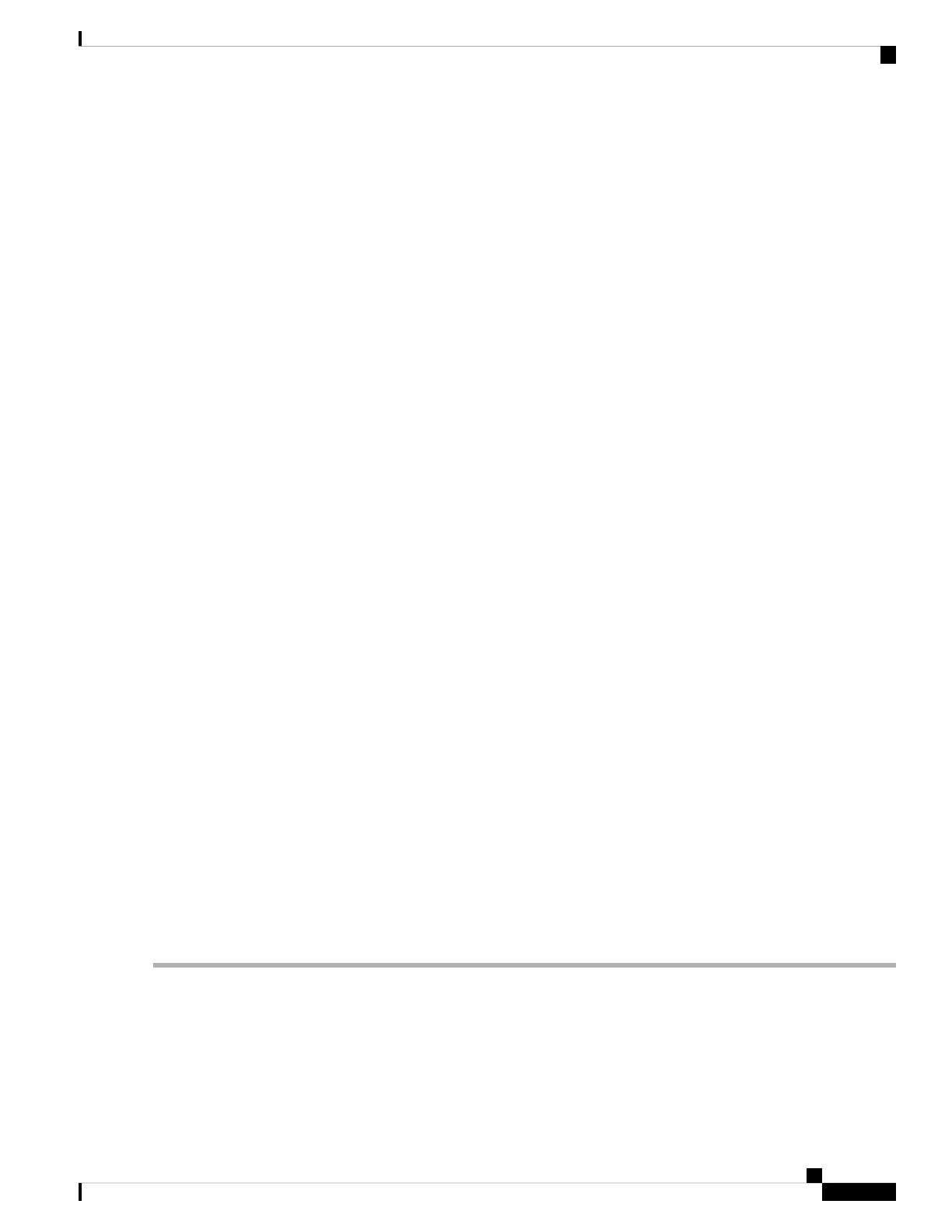• You configure VXLAN only on Overlay Transport Virtualization (OTV) and VXLAN UDP ports.
• The source interface can only be a loopback interface.
• You cannot share a VNI or a multicast group or a source interface across multiple NVE interfaces.
• The VNI range and the multicast range both can only be specified contiguously. A non-contiguous range
with comma separated values is not supported.
• The VNI to multicast group mapping can be only either 1:1 or N:1. For example,
• The "member vni 5000 mcast-group 239.1.1.1" command configures a valid 1:1 mapping.
• The "member vni 5000-5005 mcast-group 239.1.1.1" command configures a valid N:1 mapping.
• When a VNI is configured as a part of a VNI range, it can be modified or deleted only as part of the same
range. For example, if the "member vni 5000-5002 mcast-group 239.1.1.1" command is configured, you
cannot disassociate just the VNI 5001 from the NVE interface with a "no member vni 5001" command.
• Static MAC configuration is not supported.
• You can configure a maximum of 128k Layer 2 and Layer 3 sub-interfaces per system. The configuration
can be a combination of both Layer 2 sub-interfaces and Layer 3 sub-interfaces; or either fully Layer 2
sub-interfaces or Layer 3 sub-interfaces.
Though the system allows you to configure more than 128k sub-interfaces per system, you cannot use
this configuration for services. Though the system displays a warning message on reaching the threshold
of 128k sub-interfaces, the configuration is still applied. However, you cannot use this configuration for
services.
Creating and Configuring the Network Virtualization Endpoint (NVE) interface
Perform this task to create an NVE interface and configure it as a VXLAN Tunnel EndPoint (VTEP) for
VXLAN.
SUMMARY STEPS
1. interface nve nve-identifier
2. (Optional) overlay-encapsulation vxlan
3. source-interface loopback loopback-interface-identifier
4. member vni vni_number [ -end_vni_range ] mcast-group ip_address [ end_ip_address_range ]
5. (Optional) anycast source-interface loopback loopback-interface-identifier sync-group ip_address
6. Use the commit or end command.
DETAILED STEPS
Step 1 interface nve nve-identifier
Example:
RP/0/RSP0/CPU0:router(config)# interface nve 1
Creates the NVE interface and enters the NVE interface configuration sub-mode.
L2VPN and Ethernet Services Configuration Guide for Cisco ASR 9000 Series Routers, IOS XR Release 6.3.x
477
Implementing VXLAN
Creating and Configuring the Network Virtualization Endpoint (NVE) interface
