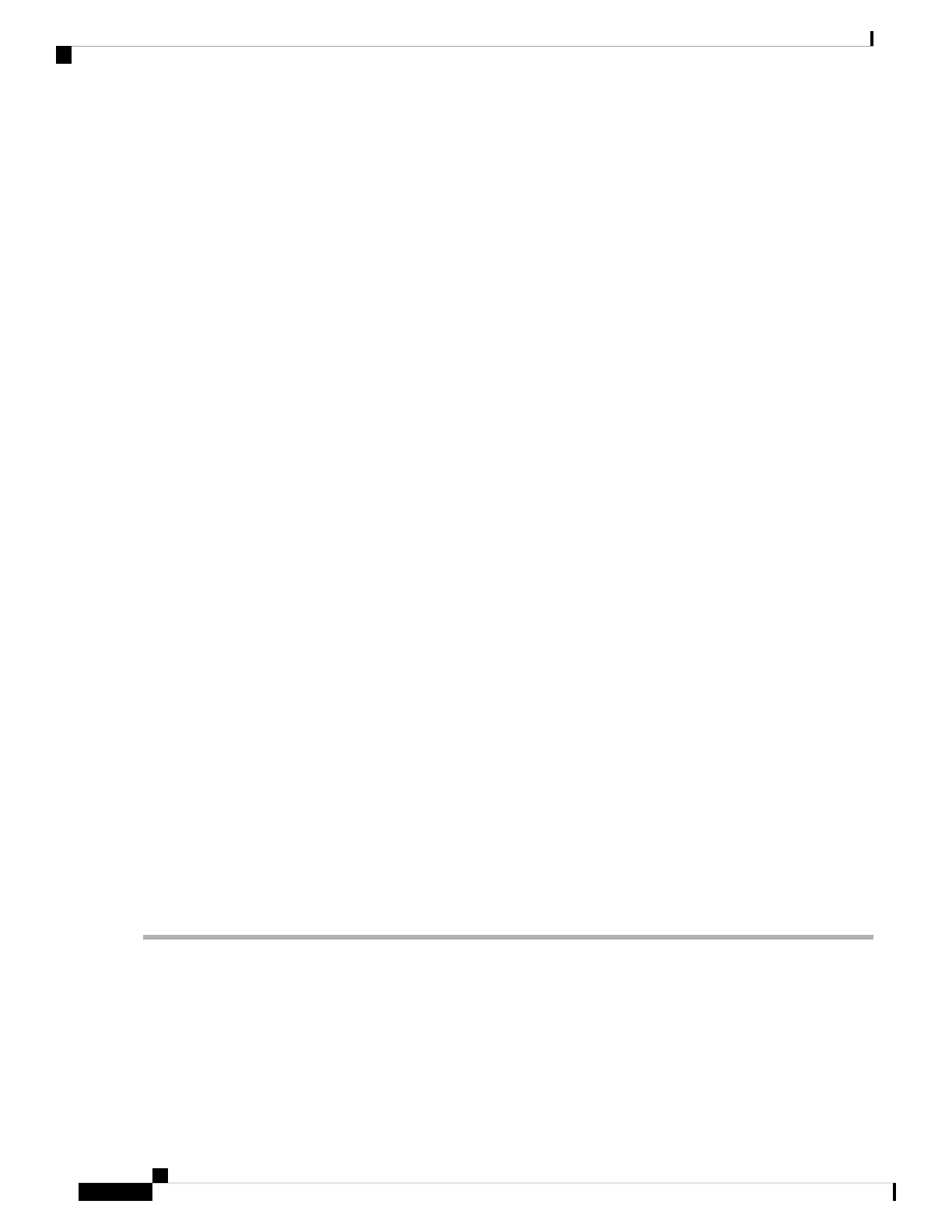Route Type 1: Ethernet Auto-Discovery (AD) Route
The Ethernet (AD) routes are advertised on per EVI and per ESI basis. These routes are sent per ES. They
carry the list of EVIs that belong to the ES. The ESI field is set to zero when a CE is single-homed.
Route Type 2: MAC/IP Advertisement Route
The host's IP and MAC addresses are advertised to the peers within NRLI. The control plane learning of MAC
addresses reduces unknown unicast flooding.
Route Type 3: Inclusive Multicast Ethernet Tag Route
This route establishes the connection for broadcast, unknown unicast, and multicast (BUM) traffic from a
source PE to a remote PE. This route is advertised on per VLAN and per ESI basis.
Route Type 4: Ethernet Segment Route
Ethernet segment routes enable to connect a CE device to two or PE devices. ES route enables the discovery
of connected PE devices that are connected to the same Ethernet segment.
Configure EVPN L2 Bridging Service
Perform the following steps to configure EVPN L2 bridging service.
SUMMARY STEPS
1. configure
2. l2vpn
3. bridge group bridge-group-name
4. bridge-domain bridge-domain-name
5. interface GigabitEthernet GigabitEthernet Interface Instance
6. evi ethernet vpn id
7. exit
8. exit
9. bridge-domain bridge-domain-name
10. interface GigabitEthernet GigabitEthernet Interface Instance
11. evi ethernet vpn id
12. Use the commit or end command.
DETAILED STEPS
Step 1 configure
Example:
RP/0/RSP0/CPU0:router# configure
Enters the global configuration mode.
Step 2 l2vpn
L2VPN and Ethernet Services Configuration Guide for Cisco ASR 9000 Series Routers, IOS XR Release 6.3.x
488
EVPN Features
Configure EVPN L2 Bridging Service
