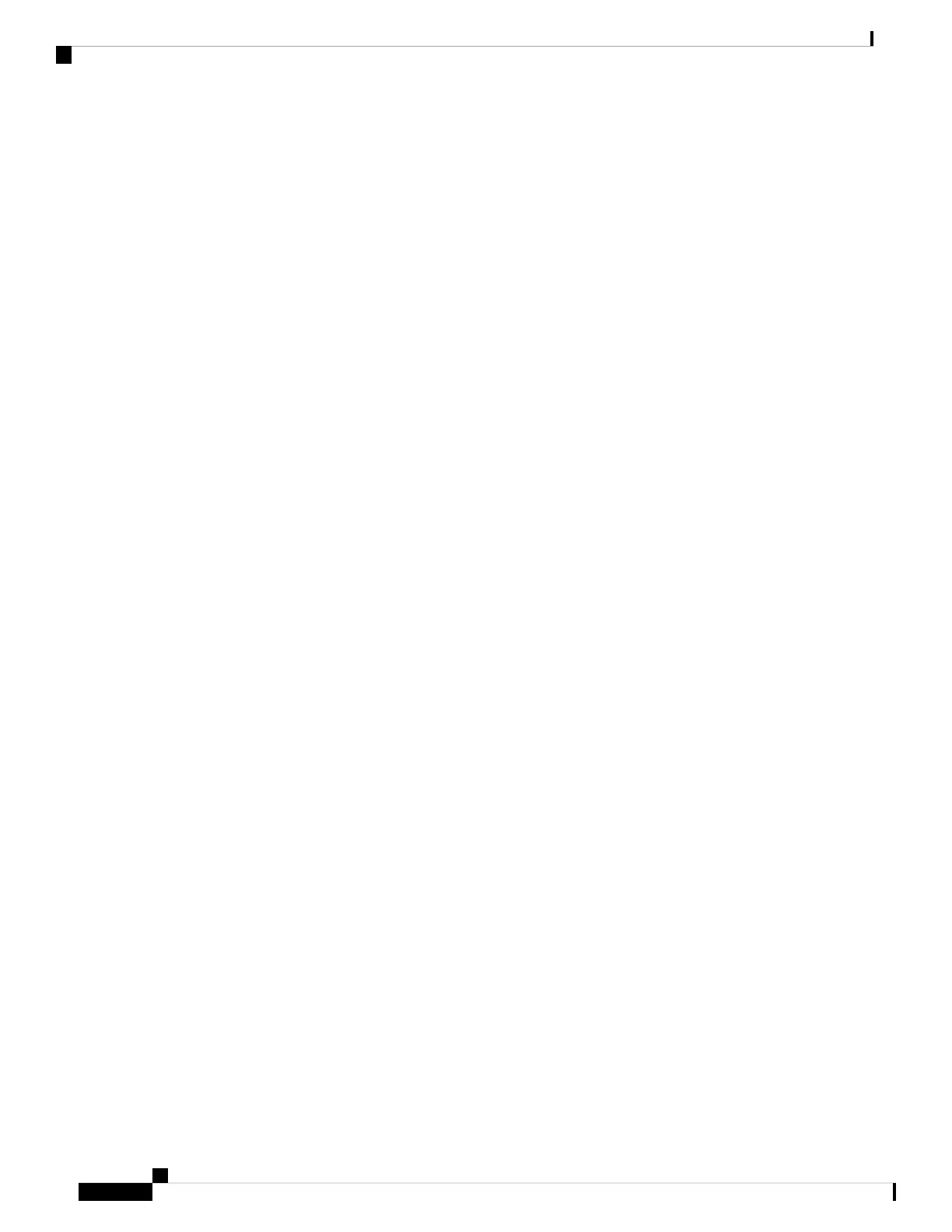config
l2vpn
bridge group PBB
bridge-domain PBB-EDGE
interface GigabitEthernet0/0/0/38.100
!
interface GigabitEthernet0/2/0/30.150
!
pbb edge i-sid 1000 core-bridge PBB-CORE
static-mac-address 0033.3333.3333 bmac 0044.4444.4444
unknown-unicast-bmac 0123.8888.8888
!
!
!
Configuring PBB-VPLS: Example
This example shows you how to configure PBB VPLS.
Configuring Access Pseudowire in I-component
l2vpn
bridge group PBB
bridge-domain PBB-EDGE
mac withdraw state-down ------ can be used with MIRP, optional
interface GigabitEthernet0/0/0/38.100
interface GigabitEthernet0/2/0/30.150
neighbor 10.10.10.1 pw-id 1010 ------- configures access PW
!
pbb edge i-sid 1200 core-bridge PBB-CORE
!
!
!
Configuring Core Pseudowire in B-component
l2vpn
bridge group PBB
bridge-domain PBB-CORE
interface G0/5/0/10.100
!
vfi PBB-CORE-vfi
neighbor 1.1.1.1 pw-id 1004 ------- configures core PW
!
!
!
Configuring MIRP Lite: Example
The MIRP feature is enabled by default. However, MIRP packets are sent when the attachment circuit is not
functional and you have configured mac withdraw state-down as shown:
l2vpn
bridge group PBB
bridge-domain PBB-EDGE
mac withdraw state-down
L2VPN and Ethernet Services Configuration Guide for Cisco ASR 9000 Series Routers, IOS XR Release 6.3.x
400
Implementing IEEE 802.1ah Provider Backbone Bridge
Configuring PBB-VPLS: Example
