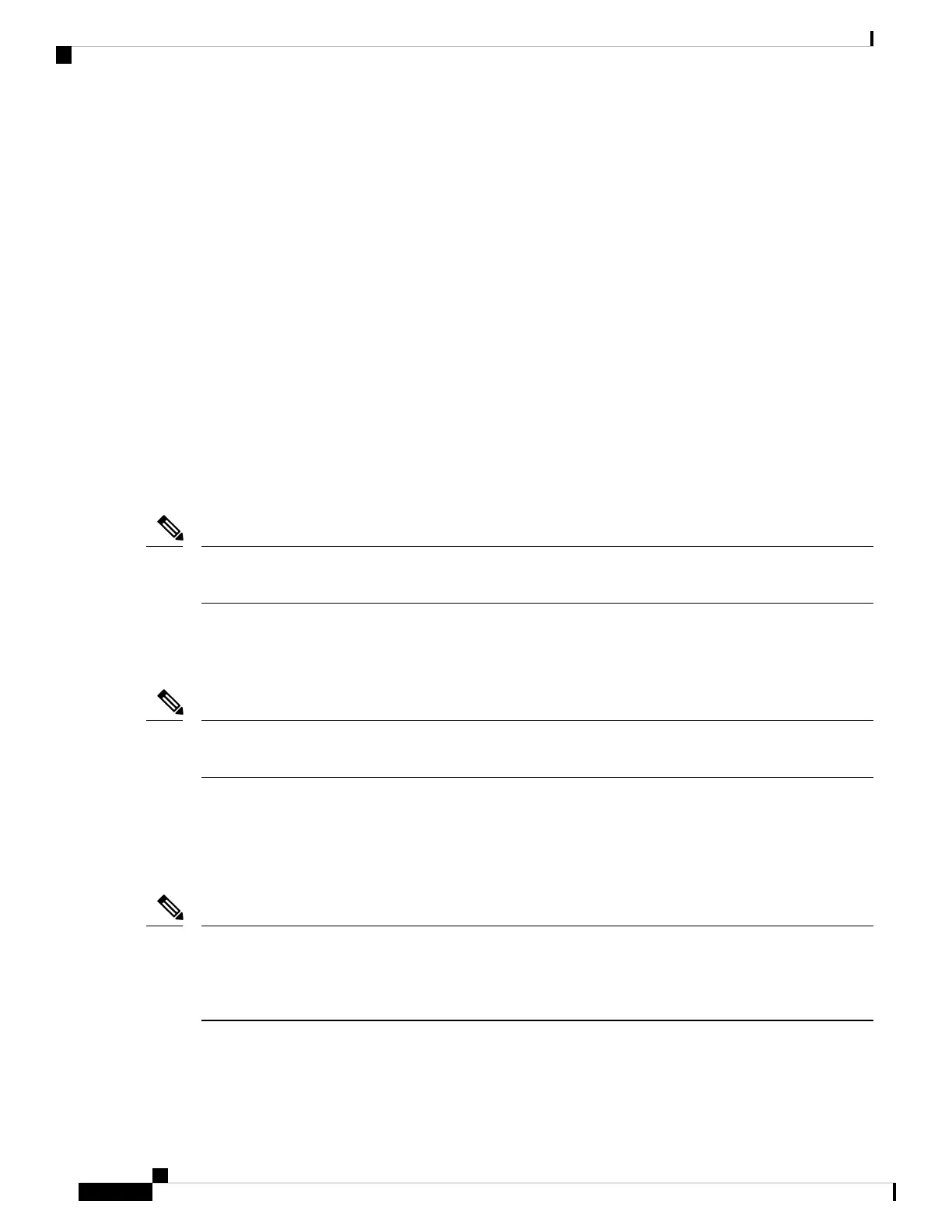Each VLAN on a CE-to-PE link can be configured as a separate L2VPN connection (using either VC type 4
or VC type 5).
Keep these in mind when configuring L2VPN on a VLAN:
• Cisco IOS XR software supports 4000 Attachment Circuits per line card.
• In a point-to-point connection, the two Attachment Circuits do not have to be of the same type. For
example, a port mode Ethernet Attachment Circuit can be connected to a Dot1Q Ethernet Attachment
Circuit.
• Pseudowires can run in VLAN mode or in port mode. A pseudowire running in VLAN mode has a single
Dot1Q tag, while a pseudowire running in port mode has no tags. Some interworking is required to
connect these different types of circuits together. This interworking takes the form of popping, pushing,
and rewriting tags. The advantage of L2VPN is that is simplifies the interworking required to connect
completely different media types together.
• The Attachment Circuits on either side of an MPLS pseudowire can be different types. In this case, the
appropriate conversion is carried out at one or both ends of the Attachment Circuit to pseudowire
connection.
Use the show interfaces command to display Attachment Circuit and pseudowire information.
For more information on the show interfaces command, refer to the Interface and Hardware Component
Configuration Guide for Cisco ASR 9000 Series Routers.
Note
How to Configure Layer 2 Features on Ethernet Interfaces
For more information on configuring interfaces, refer to the Interface and Hardware Component Configuration
Guide for Cisco ASR 9000 Series Routers.
Note
Default Configuration Values for Gigabit Ethernet and 10-Gigabit Ethernet
The below table describes the default interface configuration parameters that are present when an interface is
enabled on a Gigabit Ethernet or 10-Gigabit Ethernet modular services card and its associated PLIM.
You must use the shutdown command to bring an interface administratively down. The interface default is
no shutdown. When a modular services card is first inserted into the router, if there is no established
preconfiguration for it, the configuration manager adds a shutdown item to its configuration. This shutdown
can be removed only be entering the no shutdown command.
Note
L2VPN and Ethernet Services Configuration Guide for Cisco ASR 9000 Series Routers, IOS XR Release 6.3.x
20
The Carrier Ethernet Model
How to Configure Layer 2 Features on Ethernet Interfaces
