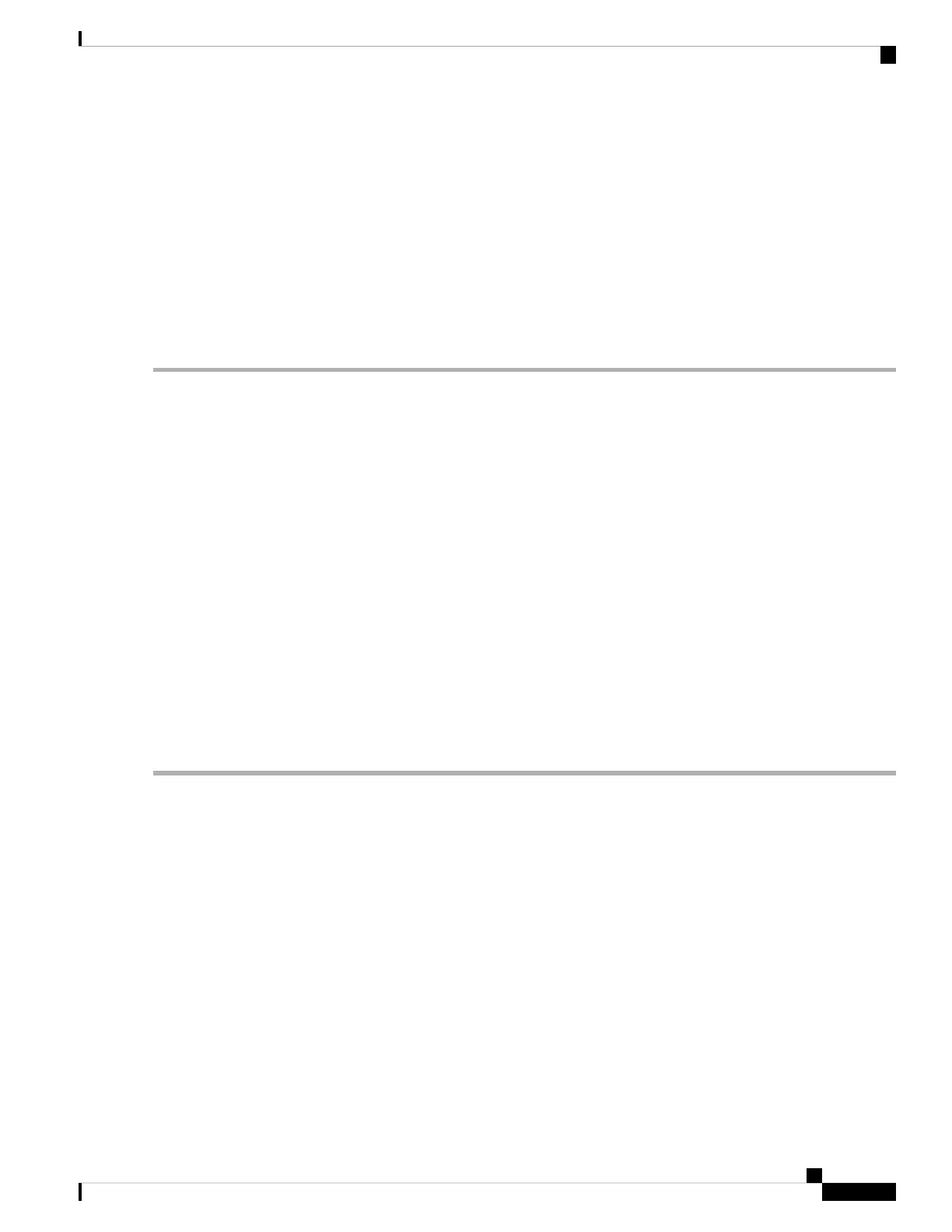Creating and configuring a layer 2 sub-interface
Perform this task to create a layer 2 sub-interface associated with a VLAN segment.
SUMMARY STEPS
1. interface gigabitEthernet interface-identifier l2transport
2. dot1q vlan vlan-identifier
3. Use the commit or end command.
DETAILED STEPS
Step 1 interface gigabitEthernet interface-identifier l2transport
Example:
RP/0/RSP0/CPU0:router(config)# interface gigabitEthernet 0/0/0/0.100 l2transport
Creates a layer 2 sub-interface and enters the sub-interface configuration mode.
Step 2 dot1q vlan vlan-identifier
Example:
RP/0/RSP0/CPU0:router(config-if)# dot1q vlan 100
Sets the VLAN for the interface.
Step 3 Use the commit or end command.
commit - Saves the configuration changes and remains within the configuration session.
end - Prompts user to take one of these actions:
• Yes - Saves configuration changes and exits the configuration session.
• No - Exits the configuration session without committing the configuration changes.
• Cancel - Remains in the configuration mode, without committing the configuration changes.
Associating VLAN and VXLAN with a bridge domain
Perform this task to associate a VLAN and a VXLAN with a bridge domain.
SUMMARY STEPS
1. l2vpn
2. bridge group bridge-group-name
3. bridge-domain bridge-domain-name
4. member vni vxlan-identifier
5. interface gigabitEthernet sub-interface-identifier
6. Use the commit or end command.
L2VPN and Ethernet Services Configuration Guide for Cisco ASR 9000 Series Routers, IOS XR Release 6.3.x
479
Implementing VXLAN
Creating and configuring a layer 2 sub-interface
