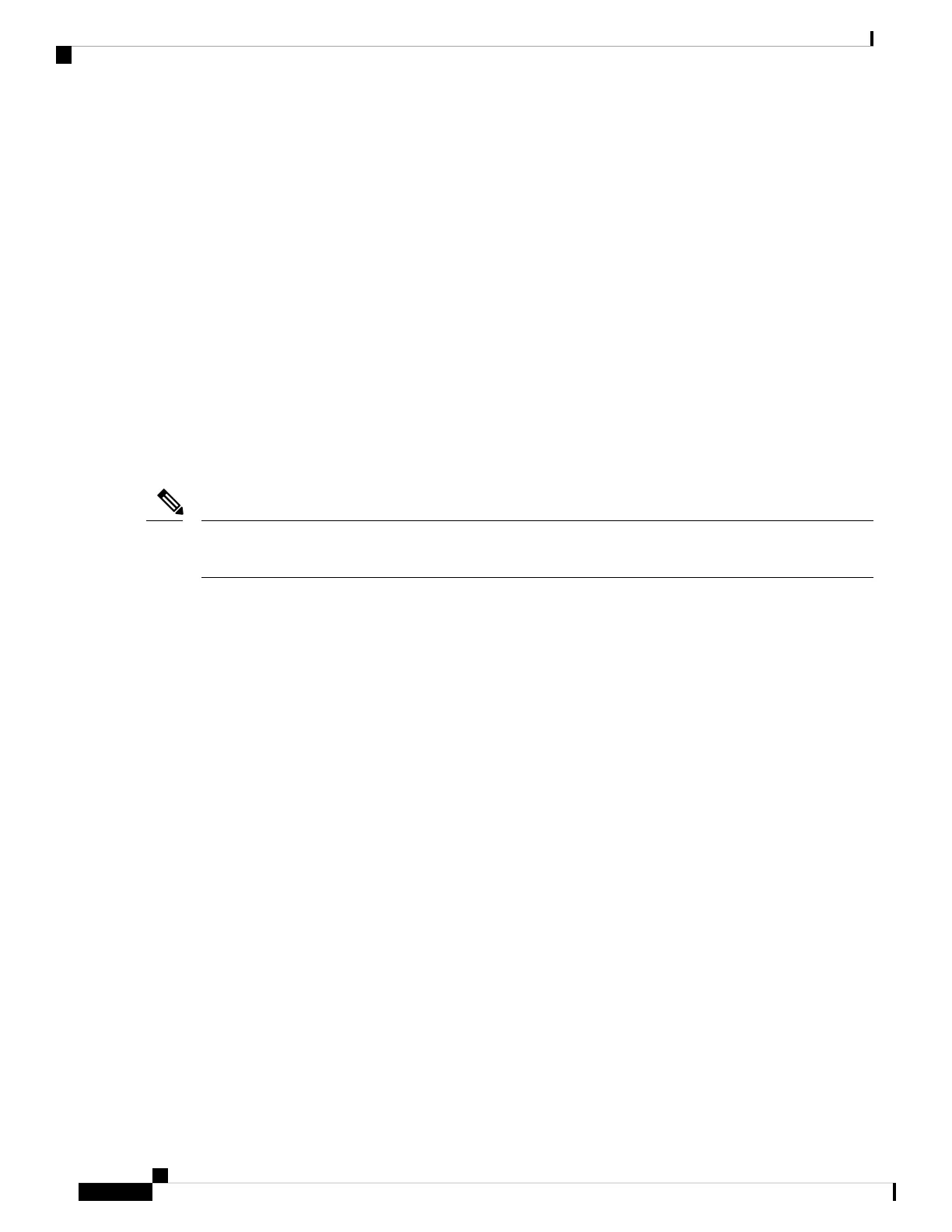If you suspect user group assignment is preventing you from using a command, contact your AAA
administrator for assistance.
• You know the interface IP address.
• You know which links should be included in the bundle you are configuring.
• If you are configuring an Ethernet link bundle, you have at least one of these Ethernet line cards installed
in the router:
• 2-port 10-Gigabit Ethernet line card
• 4-port 10-Gigabit Ethernet line card
• 8-port 10-Gigabit Ethernet line card
• 16-port 10-Gigabit Ethernet line card
• 20-port Gigabit Ethernet line card
• 40-port Gigabit Ethernet line card
For more information about physical interfaces, PLIMs, and modular services cards, refer to the Cisco ASR
9000 Series Aggregation Services Router Hardware Installation Guide .
Note
Information About Configuring Link Bundles
To implement the Link Bundling feature, you must understand these concepts:
Link Bundling Overview
A link bundle is simply a group of ports that are bundled together and act as a single link. The advantages of
link bundles are these:
• Multiple links can span several line cards to form a single interface. Thus, the failure of a single link
does not cause a loss of connectivity.
• Bundled interfaces increase bandwidth availability, because traffic is forwarded over all available members
of the bundle. Therefore, traffic can flow on the available links if one of the links within a bundle fails.
Bandwidth can be added without interrupting packet flow.
Although the individual links within a single bundle can have varying speeds, all links within a bundle must
be of the same type.
Cisco IOS XR software supports these methods of forming bundles of Ethernet interfaces:
• IEEE 802.3ad—Standard technology that employs a Link Aggregation Control Protocol (LACP) to
ensure that all the member links in a bundle are compatible. Links that are incompatible or have failed
are automatically removed from a bundle.
• EtherChannel—Cisco proprietary technology that allows the user to configure links to join a bundle, but
has no mechanisms to check whether the links in a bundle are compatible.
L2VPN and Ethernet Services Configuration Guide for Cisco ASR 9000 Series Routers, IOS XR Release 6.3.x
54
Configuring Link Bundles
Information About Configuring Link Bundles
