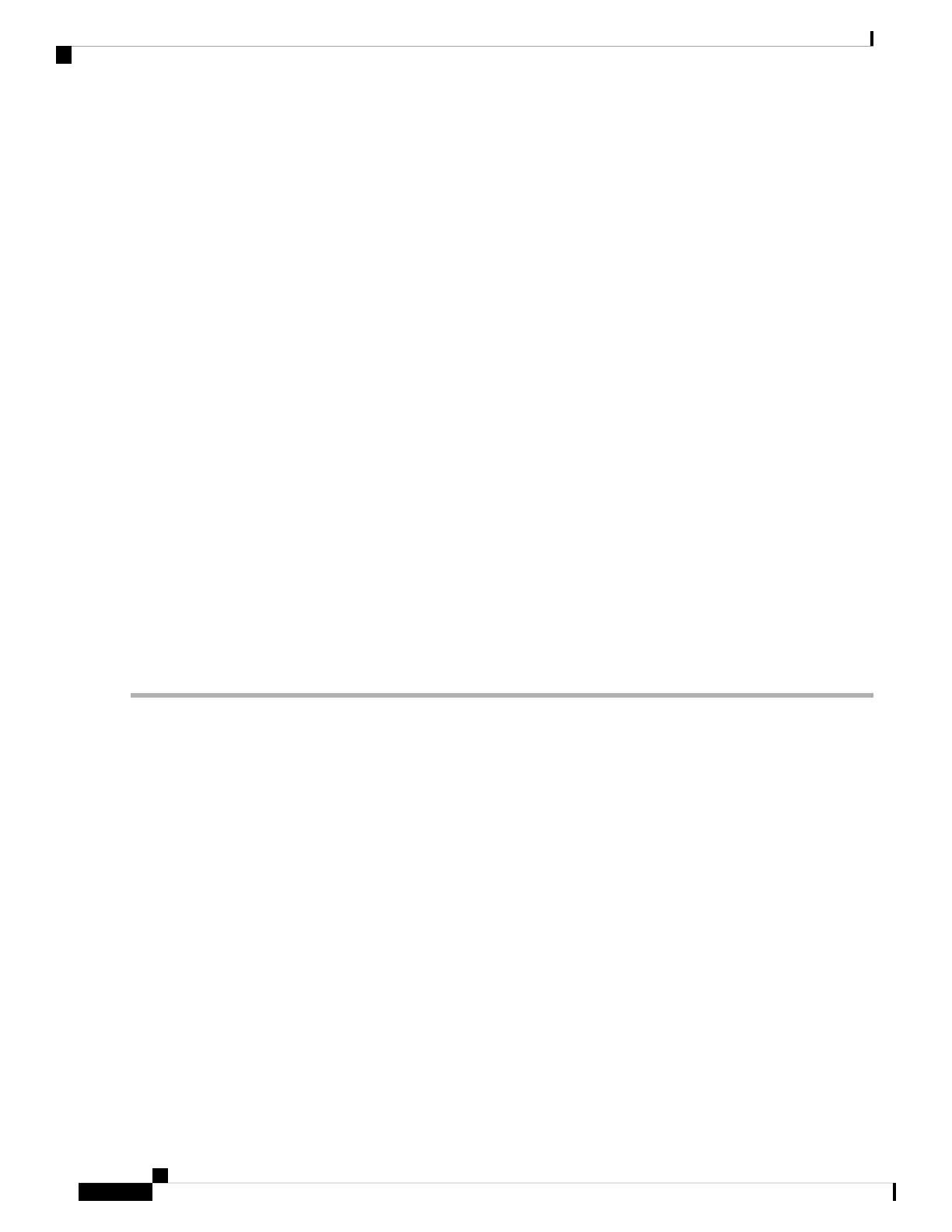RP/0/RSP0/CPU0:router(config-mmrp-flood-opt)# leaveall-time 10
Sets the leave all time for all active ports.
Step 6 (Optional) leave-time seconds
Example:
RP/0/RSP0/CPU0:router(config-mmrp-flood-opt)# leave-time 40
Sets the leave time for all active ports.
Step 7 (Optional) flood-time seconds
Example:
RP/0/RSP0/CPU0:router(config-mmrp-flood-opt)# flood-time 1000
Enables flooding of traffic to the entire core bridge when the PBB-VPLS Flood Optimization feature is enabled on the
core bridge.
Step 8 Use the commit or end command.
commit - Saves the configuration changes and remains within the configuration session.
end - Prompts user to take one of these actions:
• Yes - Saves configuration changes and exits the configuration session.
• No - Exits the configuration session without committing the configuration changes.
• Cancel - Remains in the configuration mode, without committing the configuration changes.
How to Implement 802.1ah Provider Backbone Bridge
This section contains these procedures:
Restrictions for Implementing 802.1ah Provider Backbone Bridge
The following features are not supported:
• Cross-connect based point to point services over MAC-in-MAC
• One Edge bridge to multiple Core bridge mapping
• I type backbone edge bridge (I-BEB) and B type backbone edge bridge (B-BEB)
• IEEE 802.1ah over VPLS
• Multiple source B-MAC addresses per chassis
• Direct encapsulation of 802.1ah formatted packets natively over an MPLS LSP encapsulation
The following additional restriction applies when implementing Provider Backbone Bridge Ethernet VPN
(PBB-EVPN):
L2VPN and Ethernet Services Configuration Guide for Cisco ASR 9000 Series Routers, IOS XR Release 6.3.x
370
Implementing IEEE 802.1ah Provider Backbone Bridge
How to Implement 802.1ah Provider Backbone Bridge
