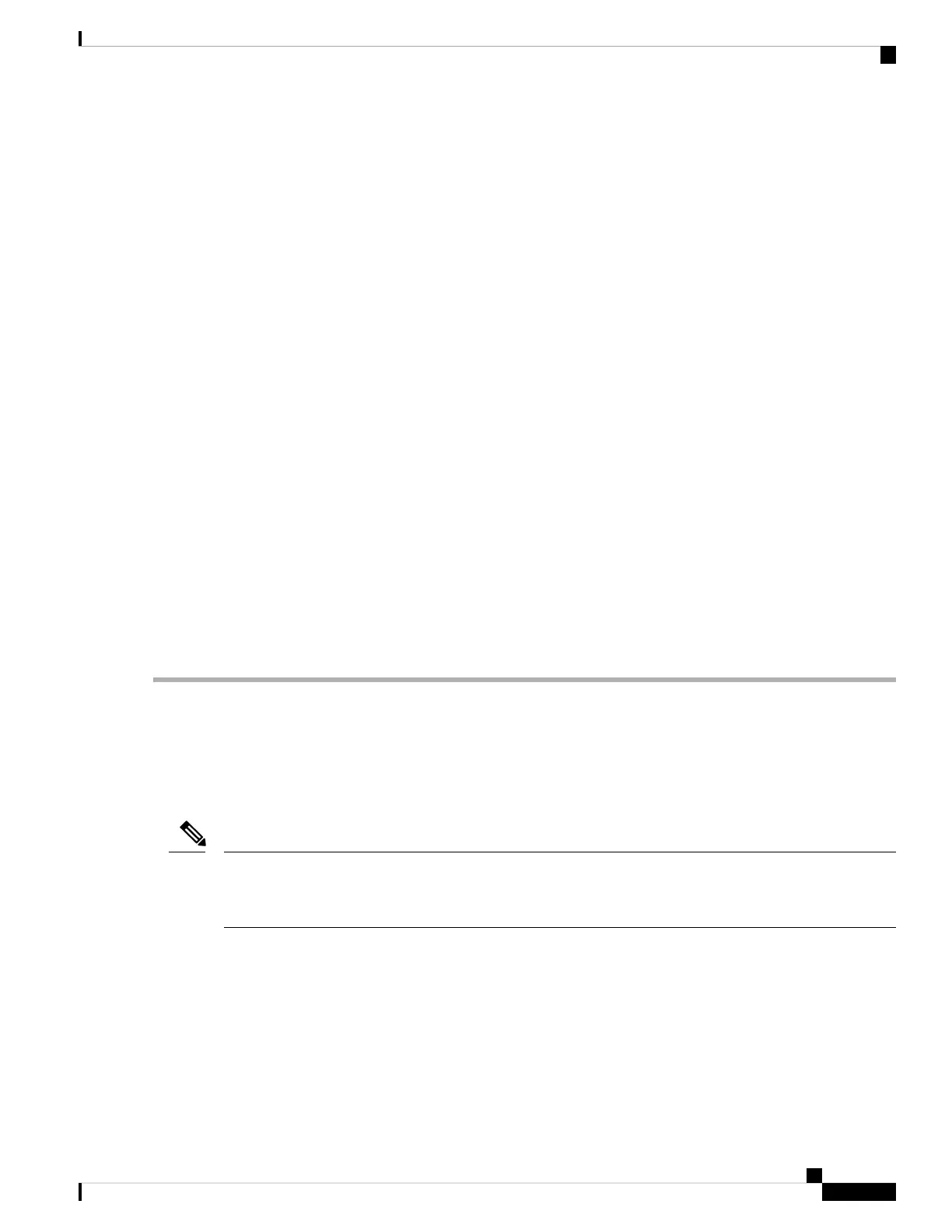Step 7 pbb core
Example:
RP/0/RSP0/CPU0:router(config-l2vpn-bg-bd)# pbb core
Configures the bridge domain as PBB core and enters the PBB core configuration submode.
This command also creates an internal port known as Customer bridge port (CBP).
All the interfaces (bridge ports) under this bridge domain are treated as the provider network ports (PNP).
Step 8 rewrite ingress tag push dot1ad vlan-id symmetric
Example:
RP/0/RSP0/CPU0:router(config-l2vpn-bg-bd-pbb-core)# end
Configures the backbone VLAN tag in the Mac-in-MAC frame and also, sets the tag rewriting policy.
All PNPs in a Core bridge domain use the same backbone VLAN.
Note
Step 9 Use the commit or end command.
commit - Saves the configuration changes and remains within the configuration session.
end - Prompts user to take one of these actions:
• Yes - Saves configuration changes and exits the configuration session.
• No - Exits the configuration session without committing the configuration changes.
• Cancel - Remains in the configuration mode, without committing the configuration changes.
Configuring Backbone Source MAC Address
The backbone source MAC address (B-SA) is a unique address for a backbone network. Each Cisco ASR
9000 Series Router has one backbone source MAC address. If B-SA is not configured, then the largest MAC
in the EEPROM is used as the PBB B-SA.
The backbone source MAC address configuration is optional. If you do not configure the backbone source
MAC address, the Cisco ASR 9000 Series Routers allocate a default backbone source MAC address from the
chassis backplane MAC pool.
Note
Perform this task to configure the backbone source MAC address.
SUMMARY STEPS
1. configure
2. l2vpn
3. pbb
4. backbone-source-address mac-address
L2VPN and Ethernet Services Configuration Guide for Cisco ASR 9000 Series Routers, IOS XR Release 6.3.x
377
Implementing IEEE 802.1ah Provider Backbone Bridge
Configuring Backbone Source MAC Address
