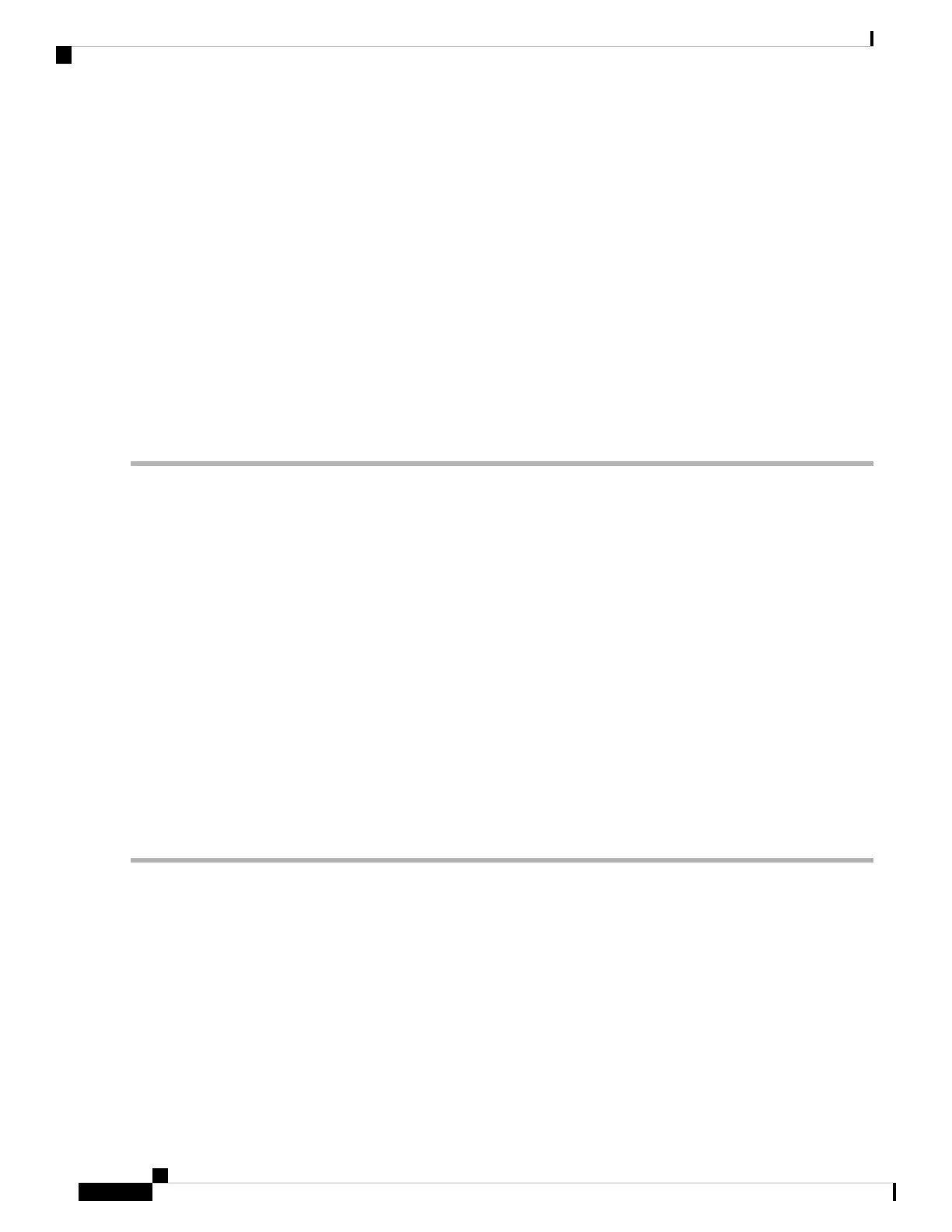Step 4 ethernet egress-filter {strict | disabled}
Example:
RP/0/RSP0/CPU0:PE44_ASR-9010(config-subif)# ethernet egress-filter strict
Allows egress filtering to be explicitly enabled or disabled on any L2 subinterface. It can also be used to override global
settings.
Step 5 exit
Example:
RP/0/RSP0/CPU0:PE44_ASR-9010(config-subif)# exit
RP/0/RSP0/CPU0:PE44_ASR-9010(config)# exit
Exit from the configuration mode.
Configuring 802.1Q VLAN Interfaces
Configuring 802.1Q VLAN Subinterfaces
This task explains how to configure 802.1Q VLAN subinterfaces. To remove these subinterfaces, see the
“Removing an 802.1Q VLAN Subinterface” section of this chapter.
SUMMARY STEPS
1. configure
2. interface {GigabitEthernet | TenGigE | Bundle-Ether} instance.subinterface
3. l2transport
4. encapsulation dot1q vlan-id
5. Use the commit or end command.
6. show ethernet trunk bundle-ether instance
DETAILED STEPS
Step 1 configure
Example:
RP/0/RSP0/CPU0:router# configure
Enters the Global Configuration mode.
Step 2 interface {GigabitEthernet | TenGigE | Bundle-Ether} instance.subinterface
Example:
L2VPN and Ethernet Services Configuration Guide for Cisco ASR 9000 Series Routers, IOS XR Release 6.3.x
30
The Carrier Ethernet Model
Configuring 802.1Q VLAN Interfaces
