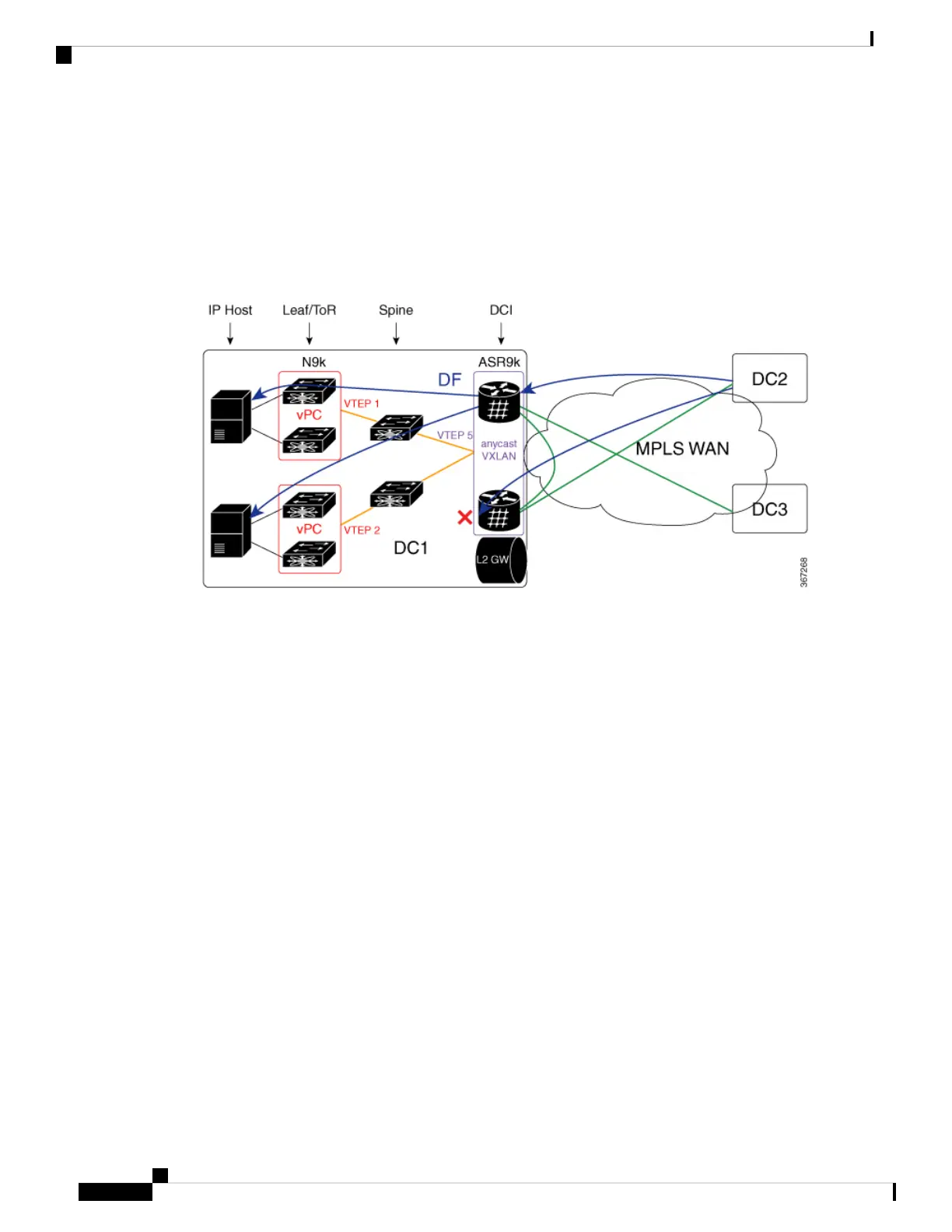When the Nexus 9000 router in DC1 receives BUM traffic from local IP host, it sends one copy to VTEP5.
IGP routing in underlay transport chooses the nearest ASR 9000 router as the destination. After ASR 9000
router receives the L2 frame, it replicates it to MPLS WAN side. Three copies are sent to WAN. One arrives
on peer ASR 9000 router in the same DC. The copy is dropped on peer PE using Ethernet Segment Split-Horizon
feature.
In the direction from DC2 and DC3 to DC1, both ASR 9000 DCI PE nodes receive the same BUM traffic
from MPLS WAN. The DF PE for the tenant VNI forwards traffic to DC1. Non-DF PE drops BUM traffic
from WAN.
All-Active Multihoming VXLAN L2 Gateway
Consider a topology of all-active multihoming VXLAN L2 gateway where all leaf nodes, including Nexus
9000 node and ASR 9000 node, each has an unique VTEP IP address. Each Nexus 9000 leaf node creates
EVPN Ethernet segment (ES1 and ES2) for dual-homed VM server. ASR 9000 border leaf nodes create an
Ethernet Segment (ES3) for VXLAN facing NVE interface. Since every leaf node advertises inclusive multicast
route using its local VTEP IP, ASR 9000 node receives four routes from Nexus 9000 node. The per VNI
ingress replication list includes four remote VTEP (VTEP1 to VTEP4). Every Nexus 9000 node receives two
routes from ASR 9000 gateway nodes. It sends BUM traffic to both ASR 9000 nodes. To prevent traffic
duplication, only one of the ASR 9000 nodes can accept VXLAN traffic from Nexus 9000 leaf using DF. DF
election is done at per tenant VNI level. One half of the VNIs elect top PE as DF. The other half elect bottom
PE. DF PE accepts traffic both from DC and WAN. Non-DF drops traffic from DC and WAN.
L2VPN and Ethernet Services Configuration Guide for Cisco ASR 9000 Series Routers, IOS XR Release 6.3.x
560
EVPN Features
All-Active Multihoming VXLAN L2 Gateway
