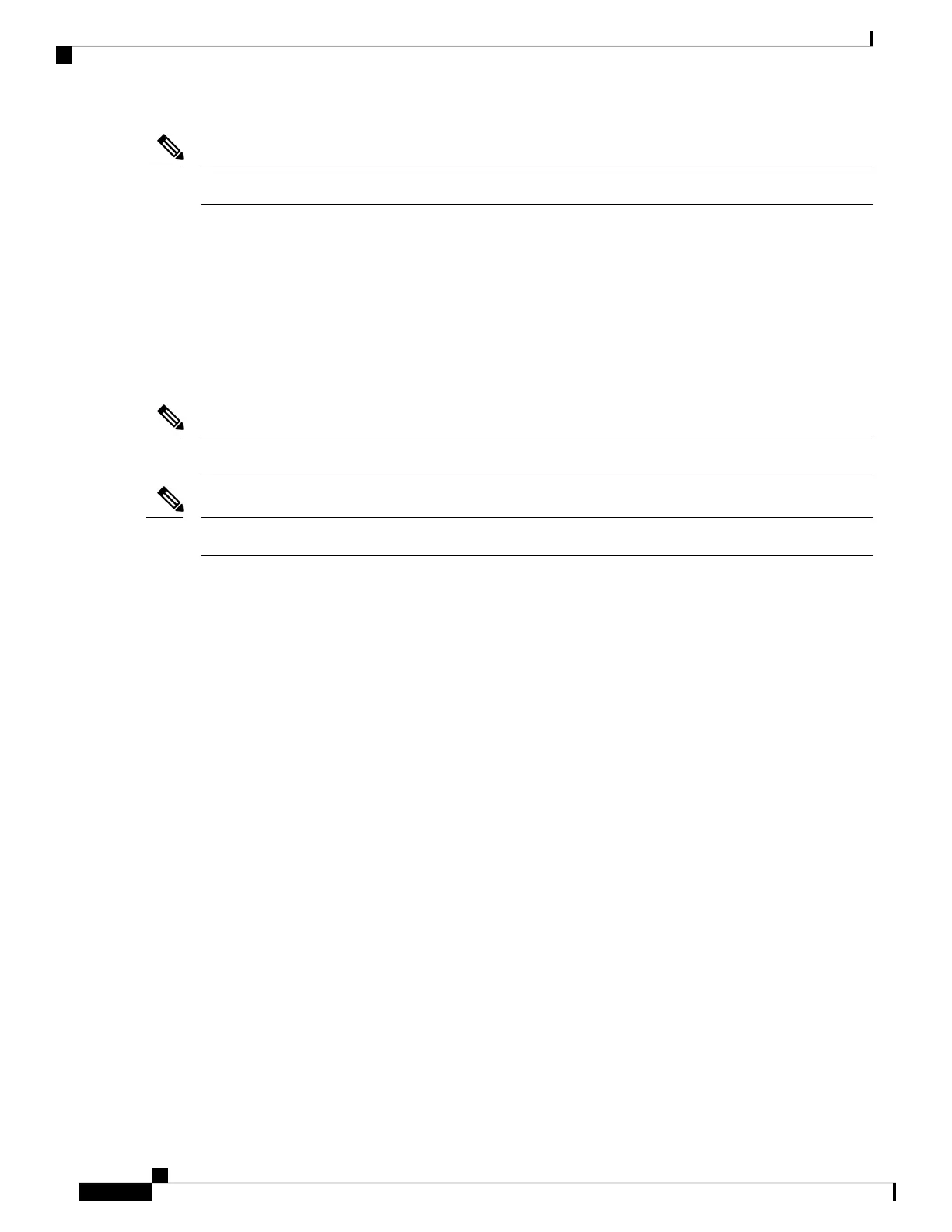A link is configured to be a member of a bundle from the interface configuration submode for that link.
Note
Nonstop Forwarding During Card Failover
The Cisco IOS XR software supports nonstop forwarding during failover between active and standby paired
RSP cards. Nonstop forwarding ensures that there is no change in the state of the link bundles when a failover
occurs.
For example, if an active RSP fails, the standby RSP becomes operational. The configuration, node state, and
checkpoint data of the failed RSP are replicated to the standby RSP. The bundled interfaces will all be present
when the standby RSP becomes the active RSP.
Failover is always onto the standby RSP.
Note
You do not need to configure anything to guarantee that the standby interface configurations are maintained.
Note
Link Failover
When one member link in a bundle fails, traffic is redirected to the remaining operational member links and
traffic flow remains uninterrupted.
Bundle Interfaces: Redundancy, Load Sharing, Aggregation
A bundle is a group of one or more ports that are aggregated together and treated as a single link. The different
links within a single bundle can have varying speeds, where the fastest link can be a maximum of four times
greater than the slowest link. Each bundle has a single MAC, a single IP address, and a single configuration
set (such as ACLs or QoS).
The router supports bundling for these types of interfaces:
• Ethernet interfaces
• VLAN subinterfaces
How to Configure Link Bundling
Configuring Ethernet Link Bundles
This section describes how to configure a Ethernet link bundle.
L2VPN and Ethernet Services Configuration Guide for Cisco ASR 9000 Series Routers, IOS XR Release 6.3.x
58
Configuring Link Bundles
Nonstop Forwarding During Card Failover
