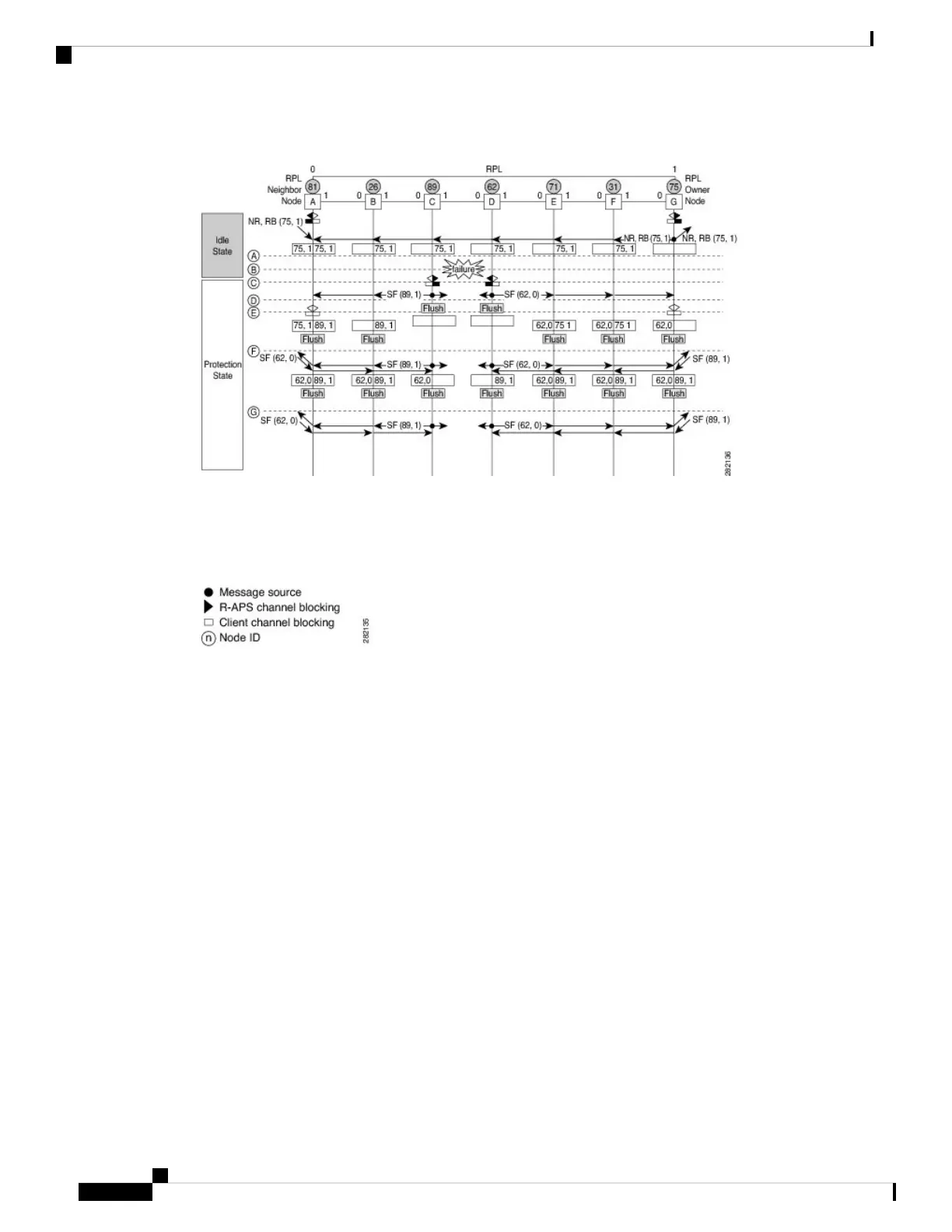Figure 26: G.8032 Single Link Failure
The following figure represents an Ethernet ring composed of seven Ethernet ring nodes. The RPL is the ring
link between Ethernet ring nodes A and G. In these scenarios, both ends of the RPL are blocked. Ethernet
ring node G is the RPL owner node, and Ethernet ring node A is the RPL neighbor node.
These symbols are used:
This sequence describes the steps in the single link failure, represented in Figure 8:
1. Link operates in the normal condition.
2. A failure occurs.
3. Ethernet ring nodes C and D detect a local Signal Failure condition and after the holdoff time interval,
block the failed ring port and perform the FDB flush.
4. Ethernet ring nodes C and D start sending RAPS (SF) messages periodically along with the (Node ID,
BPR) pair on both ring ports, while the SF condition persists.
5. All Ethernet ring nodes receiving an RAPS (SF) message perform FDB flush. When the RPL owner node
G and RPL neighbor node A receive an RAPS (SF) message, the Ethernet ring node unblocks it’s end of
the RPL and performs the FDB flush.
6. All Ethernet ring nodes receiving a second RAPS (SF) message perform the FDB flush again; this is
because of the Node ID and BPR-based mechanism.
7. Stable SF condition—RAPS (SF) messages on the Ethernet Ring. Further RAPS (SF) messages trigger
no further action.
The following figure represents reversion in case of a single link failure.
L2VPN and Ethernet Services Configuration Guide for Cisco ASR 9000 Series Routers, IOS XR Release 6.3.x
220
Implementing Multipoint Layer 2 Services
Overview
