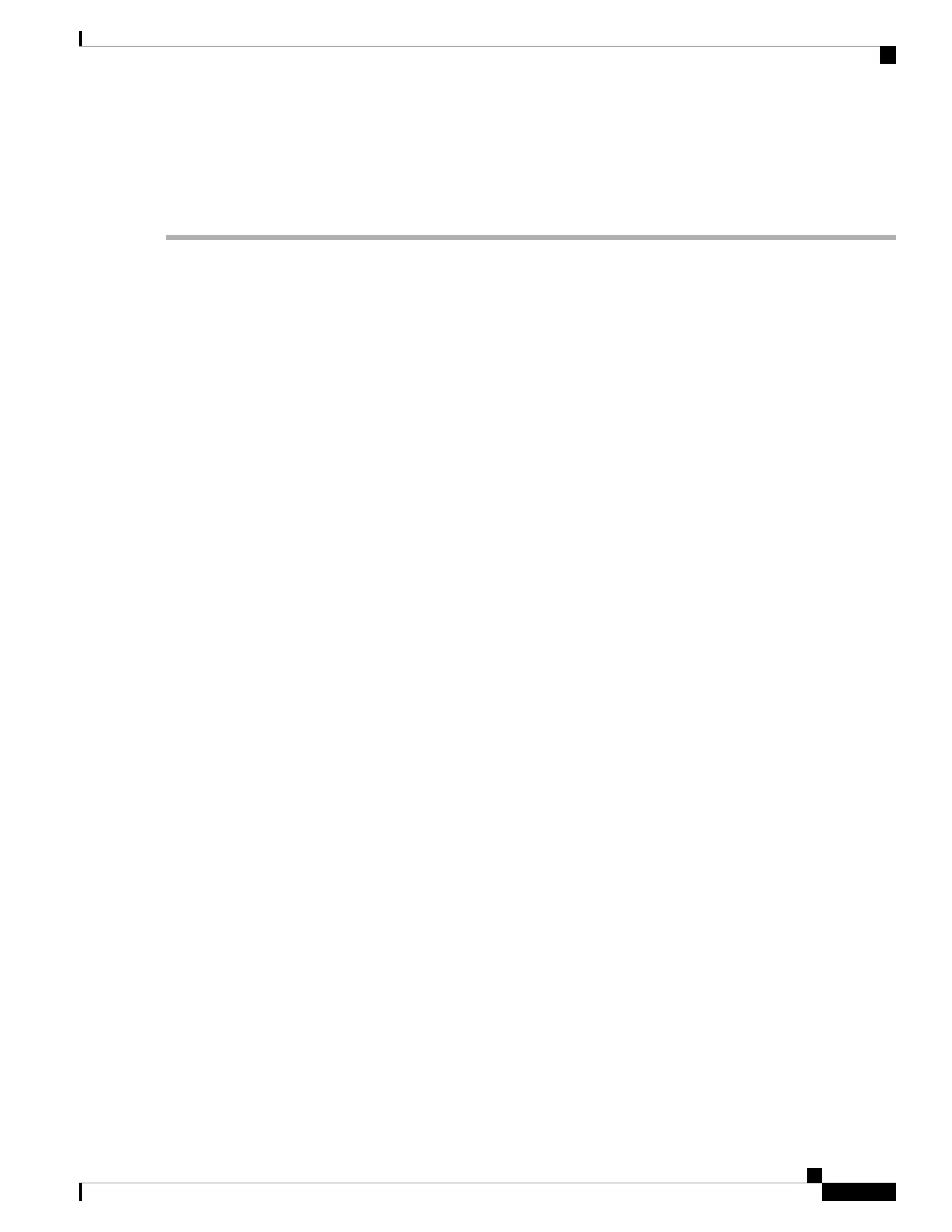15. vpls-id {as-number:nn | ip-address:nn}
16. Use the commit or end command.
DETAILED STEPS
Step 1 configure
Example:
RP/0/RSP0/CPU0:router# configure
Enters the Global Configuration mode.
Step 2 l2vpn
Example:
RP/0/RSP0/CPU0:router(config)# l2vpn
Enters L2VPN configuration mode.
Step 3 router-id ip-address
Example:
RP/0/RSP0/CPU0:router(config-l2vpn)# router-id 1.1.1.1
Specifies a unique Layer 2 (L2) router ID for the provider edge (PE) router.
The router ID must be configured for LDP signaling, and is used as the L2 router ID in the BGP NLRI, SAII (local L2
Router ID) and TAII (remote L2 Router ID). Any arbitrary value in the IPv4 address format is acceptable.
Each PE must have a unique L2 router ID. This CLI is optional, as a PE automatically generates a L2 router
ID using the LDP router ID.
Note
Step 4 bridge group bridge-group-name
Example:
RP/0/RSP0/CPU0:router(config-l2vpn)# bridge group metroA
Enters configuration mode for the named bridge group.
Step 5 bridge-domain bridge-domain-name
Example:
RP/0/RSP0/CPU0:router(config-l2vpn-bg)# bridge-domain east
Enters configuration mode for the named bridge domain.
Step 6 transport-mode vlan passthrough
Example:
L2VPN and Ethernet Services Configuration Guide for Cisco ASR 9000 Series Routers, IOS XR Release 6.3.x
271
Implementing Multipoint Layer 2 Services
Configuring VPLS with BGP Autodiscovery and LDP Signaling
