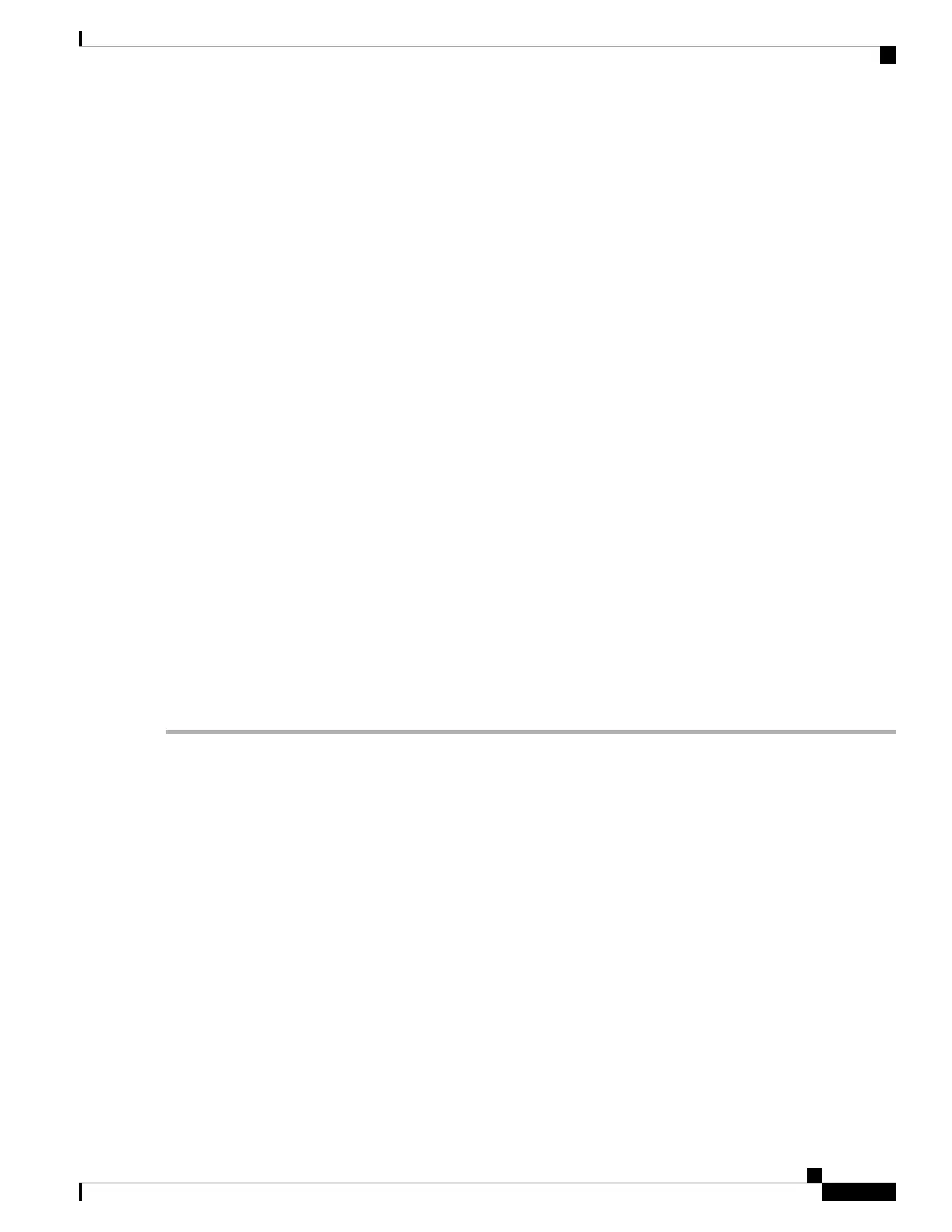4. exit
5. interface loopback instance
6. ipv4 address ip-address
7. exit
8. interface loopback instance
9. ipv4 address ip-address
10. router ospf process-name
11. area area-id
12. interface loopback instance
13. interface tunnel-ip number
14. exit
15. interface tunnel-ip number
16. ipv4 address ipv4-address subnet-mask
17. tunnel source type path-id
18. tunnel destination ip-address
19. end
20. l2vpn
21. bridge group bridge-group-name
22. bridge-domain bridge-domain-name
23. interface type interface-path-id
24. neighbor { A.B.C.D } { pw-id value }
25. mpls ldp
26. router-id { router-id }
27. interface tunnel-ip number
28. Use the commit or end command.
DETAILED STEPS
Step 1 configure
Example:
RP/0/RSP0/CPU0:router# configure
Enters the Global Configuration mode.
Step 2 interface type interface-path-id
Example:
RP/0/RSP0/CPU0:router# interface TenGigE0/1/0/12
Enters interface configuration mode and configures an interface.
Step 3 l2transport
Example:
L2VPN and Ethernet Services Configuration Guide for Cisco ASR 9000 Series Routers, IOS XR Release 6.3.x
307
Implementing Multipoint Layer 2 Services
Configuring L2VPN over GRE
