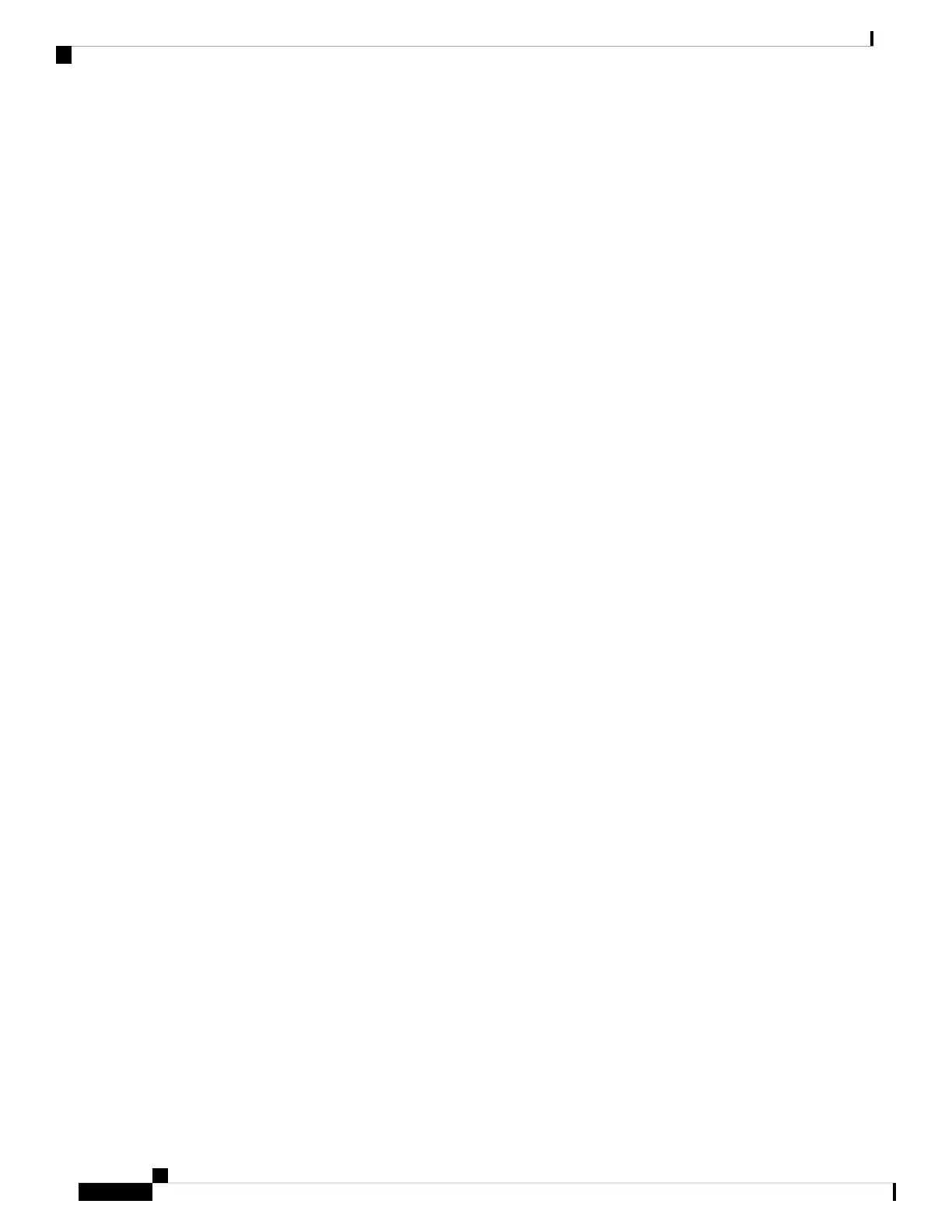Specifies the IPv4 address and subnet mask for the interface.
• ipv4-address specifies the IP address of the interface.
• subnet-mask specifies the subnet mask of the interface.
Step 17 tunnel source type path-id
Example:
RP/0/RSP0/CPU0:router(config-if)# tunnel source Loopback1
Specifies the source of the tunnel interface.
Step 18 tunnel destination ip-address
Example:
RP/0/RSP0/CPU0:router(config-if)# tunnel destination 100.100.100.20
Defines the tunnel destination.
Step 19 end
Example:
RP/0/RSP0/CPU0:router(config-if)# end
Saves configuration changes.
• When you issue the end command, the system prompts you to commit changes:
Uncommitted changes found, commit them before exiting(yes/no/cancel)?[cancel]:
• Entering yes saves configuration changes to the running configuration file, exits the configuration session,
and returns the router to EXEC mode.
• Entering no exits the configuration session and returns the router to EXEC mode without committing the
configuration changes.
• Entering cancel leaves the router in the current configuration session without exiting or committing the
configuration changes.
Step 20 l2vpn
Example:
RP/0/RSP0/CPU0:router# l2vpn
Enters L2VPN configuration mode.
Step 21 bridge group bridge-group-name
Example:
RP/0/RSP0/CPU0:router# bridge group access-pw
L2VPN and Ethernet Services Configuration Guide for Cisco ASR 9000 Series Routers, IOS XR Release 6.3.x
310
Implementing Multipoint Layer 2 Services
Configuring L2VPN over GRE
