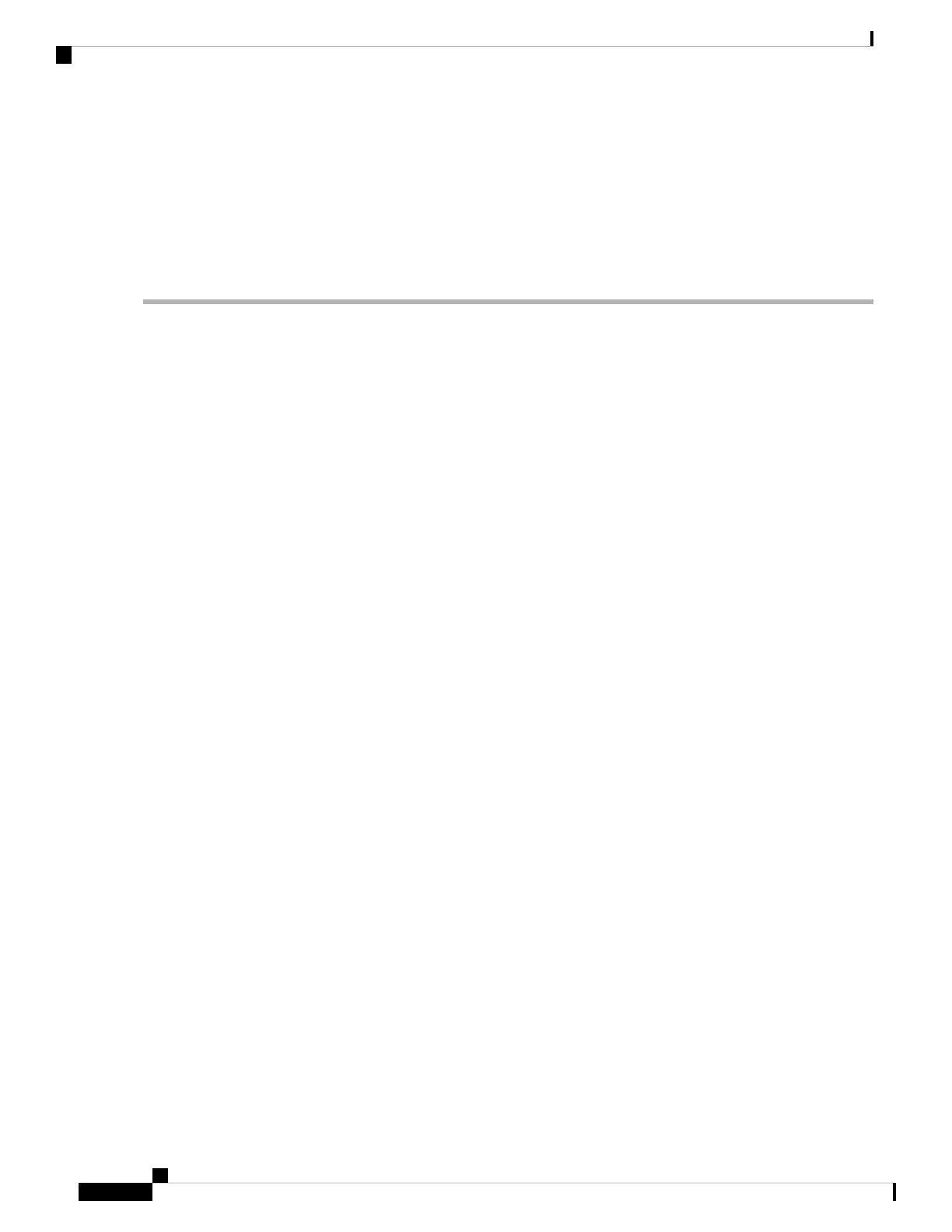6. route-target import { 2-byte as_number | 4-byte as_number | IP_address | none } : { nn }
7. route-target export { 2-byte as_number | 4-byte as_number | IP_address | none } : { nn }
8. exit
9. advertise-mac
10. Use the commit or end command.
DETAILED STEPS
Step 1 configure
Example:
RP/0/RSP0/CPU0:router# configure
Enters the global configuration mode.
Step 2 evpn
Example:
RP/0/RSP0/CPU0:router(config)# evpn
Enters EVPN configuration mode.
Step 3 evi evi_id
Example:
RP/0/RSP0/CPU0:router(config-evpn)# evi 1
Configures Ethernet VPN ID.
The EVI ID range is from 1 to 65534.
Step 4 bgp
Example:
RP/0/RSP0/CPU0:router(config-evpn-evi)# bgp
Enters the BGP configuration mode for the specific EVI.
Step 5 table-policy policy name
Example:
RP/0/RSP0/CPU0:router(config-evpn-evi-bgp)# table-policy spp-basic-6
Configures policy for installation of forwarding data to L2FIB.
The EVI ID range is from 1 to 65534.
Step 6 route-target import { 2-byte as_number | 4-byte as_number | IP_address | none } : { nn }
Example:
RP/0/RSP0/CPU0:router(config-evpn-evi-bgp)# route-target import 100:6005
Configures importing of routes from the L2 EVPN BGP NLRI that have the matching route-target value.
Step 7 route-target export { 2-byte as_number | 4-byte as_number | IP_address | none } : { nn }
Example:
L2VPN and Ethernet Services Configuration Guide for Cisco ASR 9000 Series Routers, IOS XR Release 6.3.x
524
EVPN Features
Configure EVI and Corresponding BGP Route Targets under EVPN Configuration Mode
