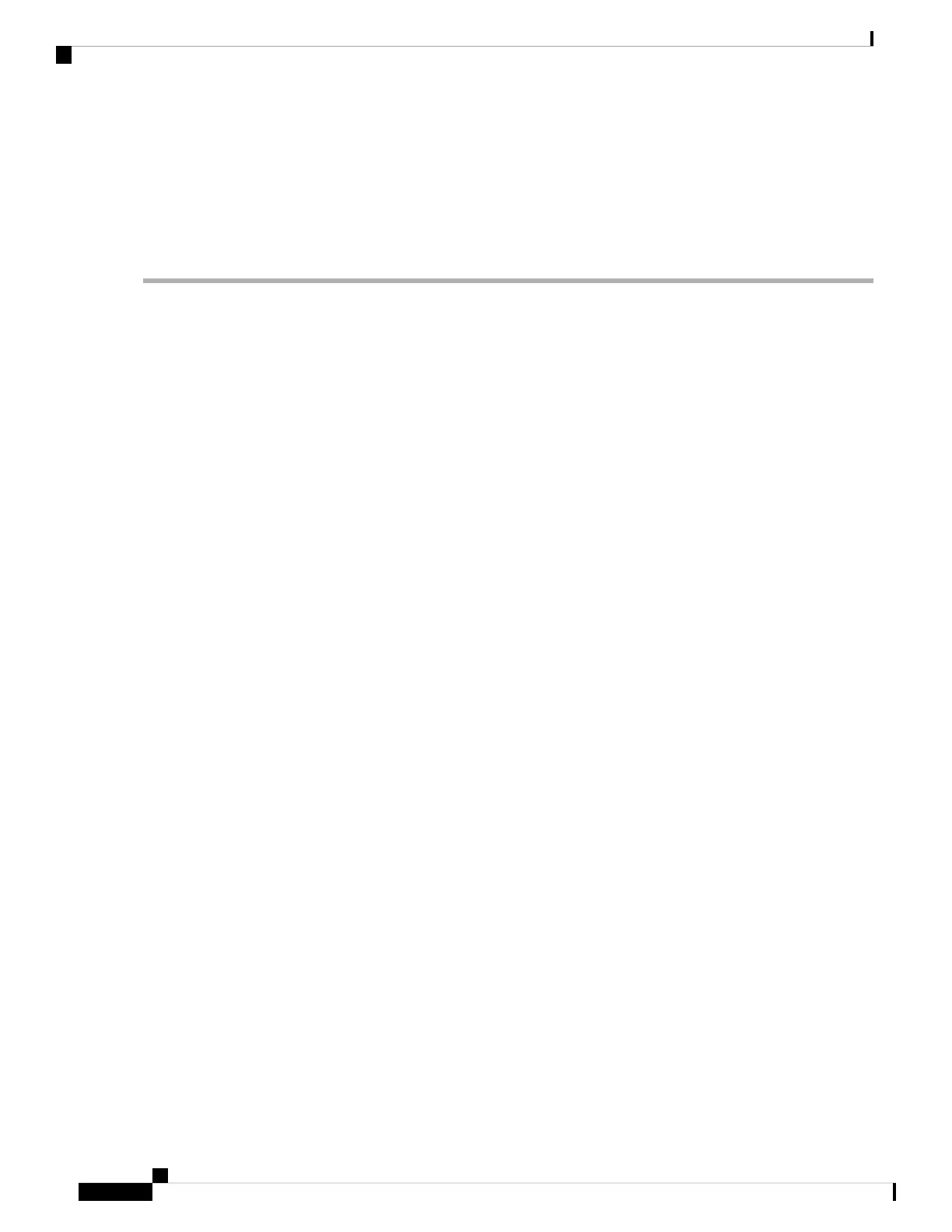7. vfi { vfi name }
8. neighbor { A.B.C.D } { pw-id value }
9. mpls static label local label remote label
10. Use the commit or end command.
DETAILED STEPS
Step 1 configure
Example:
RP/0/RSP0/CPU0:router# configure
Enters the global configuration mode.
Step 2 l2vpn
Example:
RP/0/RSP0/CPU0:router(config)# l2vpn
Enters the L2VPN configuration mode.
Step 3 bridge group bridge group name
Example:
RP/0/RSP0/CPU0:router(config-l2vpn)# bridge group bg1
Creates a bridge group so that it can contain bridge domains and then assigns network interfaces to the bridge domain.
Step 4 bridge-domain bridge-domain name
Example:
RP/0/RSP0/CPU0:router(config-l2vpn-bg)# bridge-domain bd1
Establishes a bridge domain and enters L2VPN bridge group bridge domain configuration mode.
Step 5 interface type interface-path-id
Example:
RP/0/RSP0/CPU0:router(config-l2vpn-bg-bd)# interface GigabitEthernet0/2/0/0.1
Enters interface configuration mode and adds an interface to a bridge domain that allows packets to be forwarded and
received from other interfaces that are part of the same bridge domain.
Step 6 exit
Example:
RP/0/RSP0/CPU0:router(config-l2vpn-bg-bd-ac)# exit
Exits the current configuration mode.
L2VPN and Ethernet Services Configuration Guide for Cisco ASR 9000 Series Routers, IOS XR Release 6.3.x
526
EVPN Features
Configure EVI under a Bridge Domain
