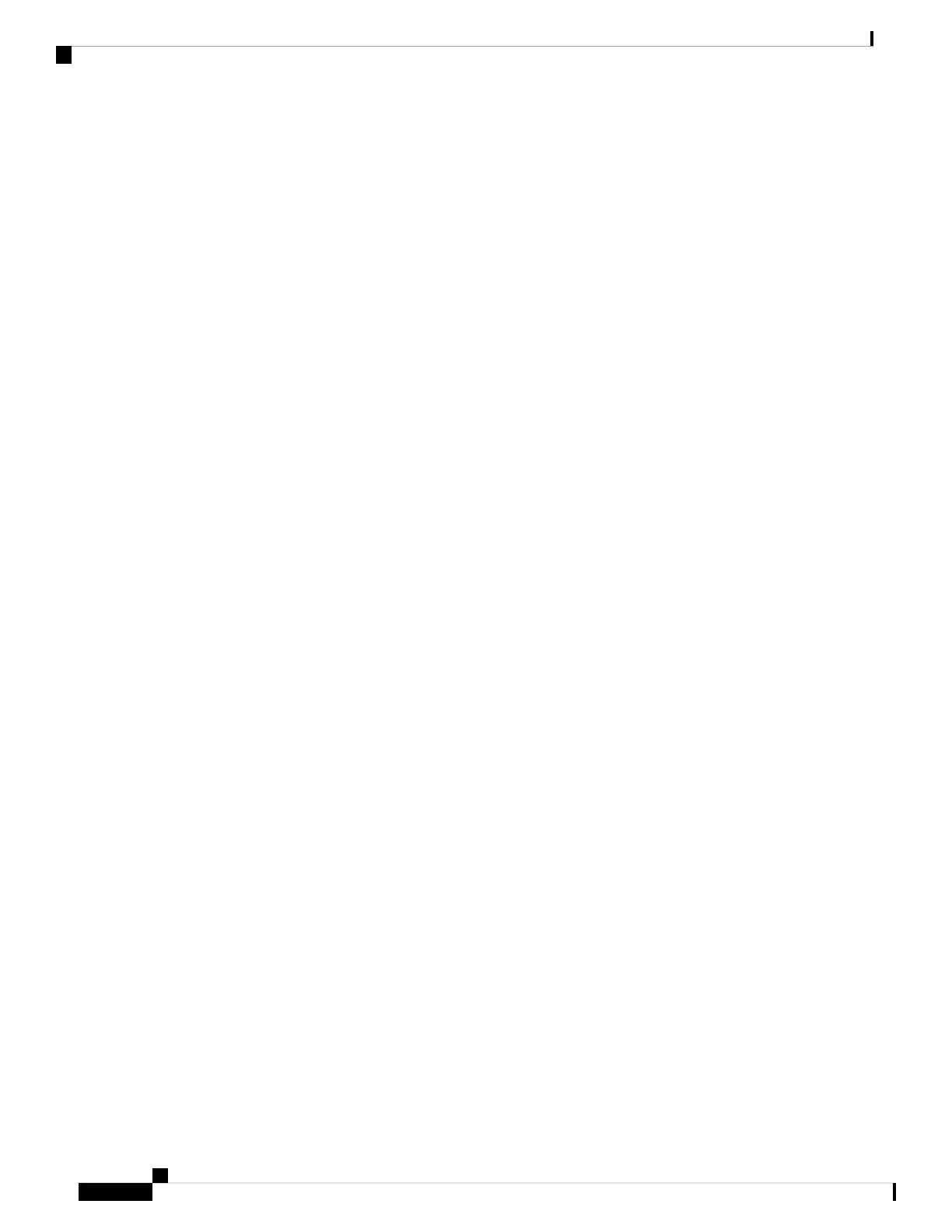switchport trunk allowed vlan 100,161
switchport mode trunk
!
interface Vlan161
description VLAN 161 over BE 16.161 on PE44
ip address 161.0.0.64 255.255.255.0
!
hostname PE65_ME-C3400
!
vlan 160
!
interface TenGigE 0/1
description Connected to PE64_C3750-ME GE 1/0/1
port-type nni
switchport trunk allowed vlan 160
switchport mode trunk
!
interface Vlan160
description VLAN 160 over BE 16.160 on PE44
ip address 160.0.0.65 255.255.255.0
!
IOS side:
hostname P19_C7609-S
port-channel load-balance src-dst-port
!
interface Port-channel16
description Connected to PE44_IOS-XR_Router BE 16
mtu 9202
no ip address
logging event link-status
logging event status
speed nonegotiate
mls qos trust dscp
lacp fast-switchover
lacp max-bundle 1
service instance 160 ethernet
description Connected to PE44_IOS-XR_Router BE 16.160
encapsulation dot1q 160
!
service instance 161 ethernet
description Connected to PE44_IOS-XR_Router BE 16.161
encapsulation dot1q 161
!
!
interface Port-channel16.162
description Connected to PE44_IOS-XR_Router BE 16.162
encapsulation dot1Q 162
ip address 10.194.8.19 255.255.255.0
!
interface Port-channel16.163
description Connected to PE44_IOS-XR_Router BE 16.163
encapsulation dot1Q 163
ip address 10.194.12.19 255.255.255.0
!
interface TenGigE 8/0/16
no shut
description Connected to PE44_IOS-XR_Router GE 0/1/0/16
L2VPN and Ethernet Services Configuration Guide for Cisco ASR 9000 Series Routers, IOS XR Release 6.3.x
70
Configuring Link Bundles
ASR 9000 Link Bundles connected to a Cisco 7600 EtherChannel: Example
