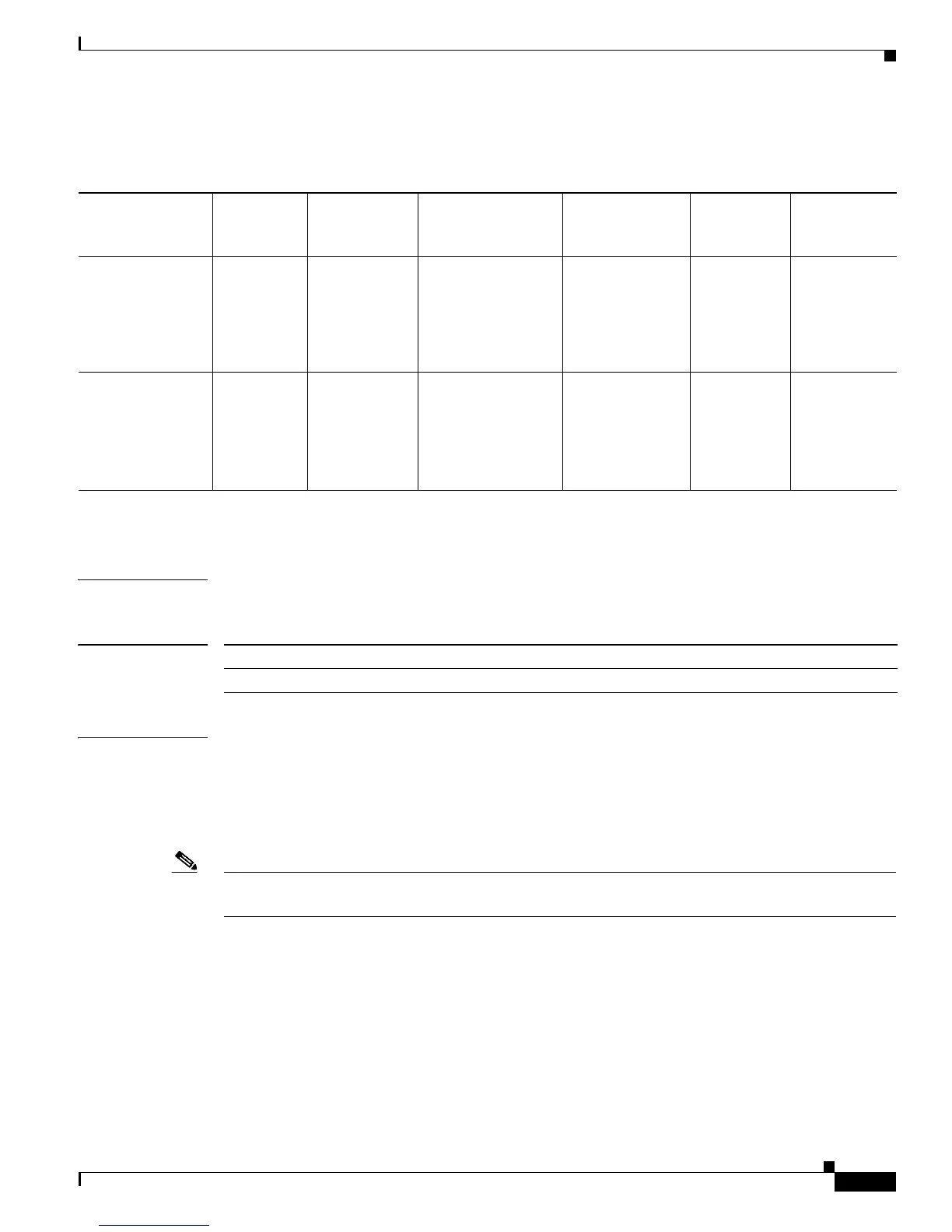2-241
Catalyst 3550 Multilayer Switch Command Reference
OL-8566-02
Chapter 2 Catalyst 3550 Switch Cisco IOS Commands
mls qos
Table 2-6 shows the default QoS settings when QoS is enabled.
When QoS is enabled, the default trust state on all ports is untrusted.
Command Modes Global configuration
Command History
Usage Guidelines QoS must be globally enabled to use QoS classification, policing, mark down or drop, and queueing
features. You can create a policy-map and attach it to a port before executing the mls qos command.
However, until you enter the mls qos command, QoS processing is disabled.
You must disable IEEE 802.3x flow control on all ports before enabling QoS on the switch. To disable
it, use the flowcontrol receive off and flowcontrol send off interface configuration commands.
Note If QoS is disabled and you enter the mls qos global configuration command, this message appears:
QoS:ensure flow-control on all interfaces are OFF for proper operation.
When QoS is enabled without any further configuration, ingress traffic is classified to best-effort without
any policing. DSCP and CoS values carried in packets are rewritten to 0. For the egress direction, all
four queues are configured with same weighted round robin (WRR) weights, and all the packets (that
have been classified as best-effort traffic) are placed at the queue mapped to CoS value equal to 0.
QoS features at the ingress port include traffic classification (by class map, packet DSCP/CoS, or port
DSCP/CoS), policing, and possibly marking-down or dropping out-of-profile packets. At the egress
port, traffic can be also classified (by packet DSCP or CoS assigned at the ingress port), policed, and
possibly marked down or dropped. If not dropped, the packet is placed in one of four queues, which can
be configured with tail-drop or WRED threshold parameters.
Ta b l e 2-6 Default QoS Configuration when QoS is Enabled
Port
Type
QoS
State
Egress traffic
(DSCP and CoS
Value)
Queue
Queue
Weights
Tail-drop
Thresholds
CoS Mapping
to Queue
Gigabit-capable
Ethernet ports
Enabled
(no
policing)
DSCP=0
CoS=0
(0 means
best-effort
delivery.)
Four queues are
available (no
expedite queue).
Each queue has
the same weight.
100%, 100%
WRED is
disabled.
0, 1: queue 1
2, 3: queue 2
4, 5: queue 3
6, 7: queue 4
10/100 Ethernet
ports
Enabled
(no
policing)
DSCP=0
CoS=0
(0 means
best-effort
delivery.)
Each of the eight
minimum-reserve
levels have a buffer
size of 100 packets.
The queue selects
the level.
Each queue has
the same weight.
– 0, 1: queue 1
2, 3: queue 2
4, 5: queue 3
6, 7: queue 4
Release Modification
12.1(4)EA1 This command was introduced.