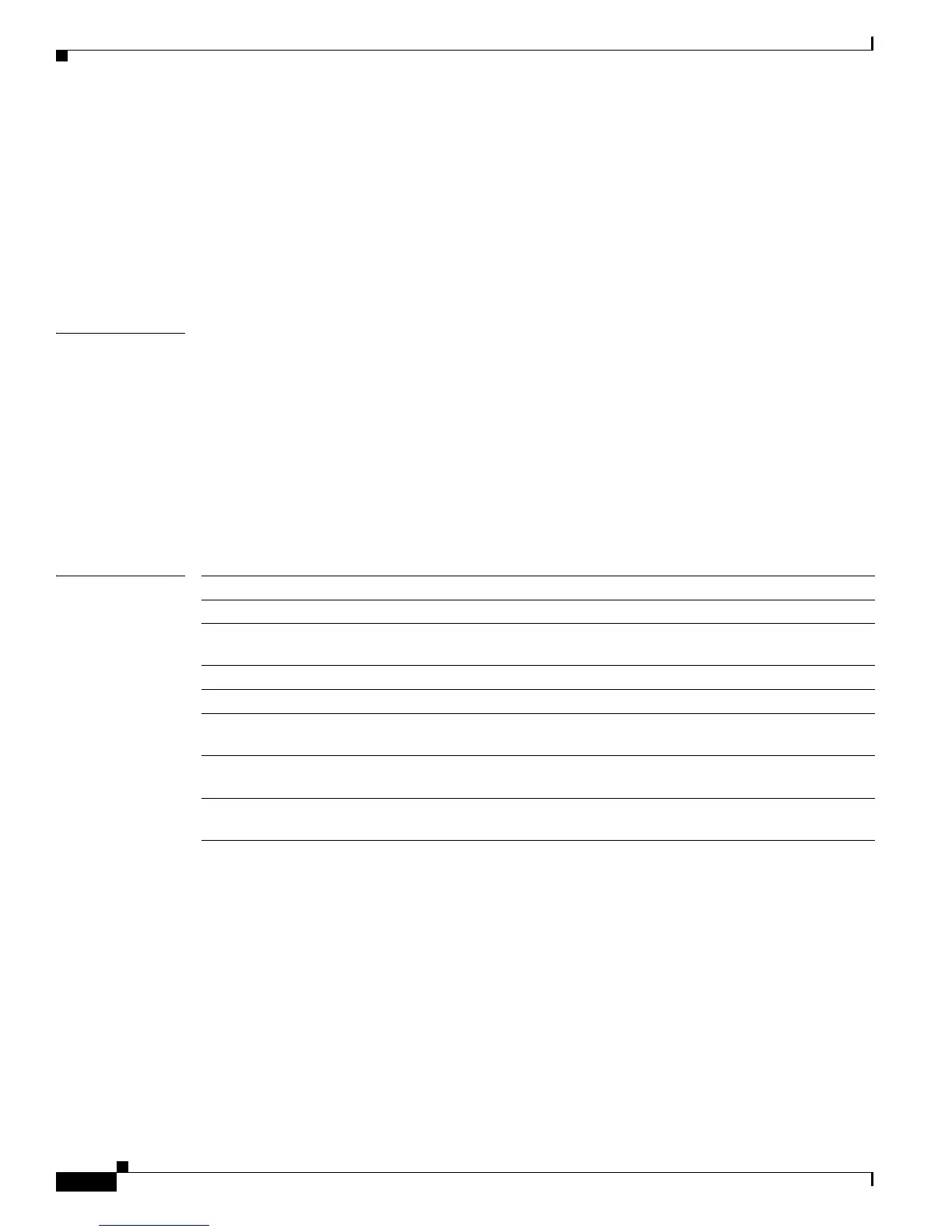2-242
Catalyst 3550 Multilayer Switch Command Reference
OL-8566-02
Chapter 2 Catalyst 3550 Switch Cisco IOS Commands
mls qos
Policy-maps and class-maps used to configure QoS are not deleted from the configuration by the no mls
qos command, but entries corresponding to policy maps are removed from the switch hardware to save
system resources. To re-enable QoS with the previous configurations, use the mls qos command.
When QoS is disabled, ingress traffic is switched in pass-through mode, which means packets are
switched without any rewrites and are classified to best effort without any policing. No ingress and
egress policers are configured. All CoS values for egress traffic are mapped to queue 1.
Toggling the QoS status of the switch with this command modifies (reallocates) the sizes of the queues.
During the queue size modification, the switch is in a halt mode and drops packets for a short period.
Examples This example shows how to disable flow control on all interfaces and then enable QoS on the switch:
Switch(config)# interface range gigabitethernet0/1 -12
Switch(config-if)# flowcontrol receive off
Switch(config-if-range)# flowcontrol send off
Switch(config-if-range)# exit
Switch(config)# mls qos
This example shows how to disable all QoS processing on the switch:
Switch(config)# no mls qos
You can verify your settings by entering the show mls qos privileged EXEC command.
Related Commands Command Description
flowcontrol Sets the receive or send flow-control value for an interface.
mls qos min-reserve Configures the minimum-reserve levels (segments) on 10/100 Ethernet
ports.
show mls qos Displays QoS information.
wrr-queue bandwidth Assigns WRR weights to the four egress queues.
wrr-queue min-reserve Assigns a minimum-reserve level to an egress queue on a 10/100
Ethernet port.
wrr-queue queue-limit Configures the sizes of the egress queues on Gigabit-capable Ethernet
ports.
wrr-queue threshold Assigns tail-drop threshold percentages to an egress queue of a
Gigabit-capable Ethernet port.