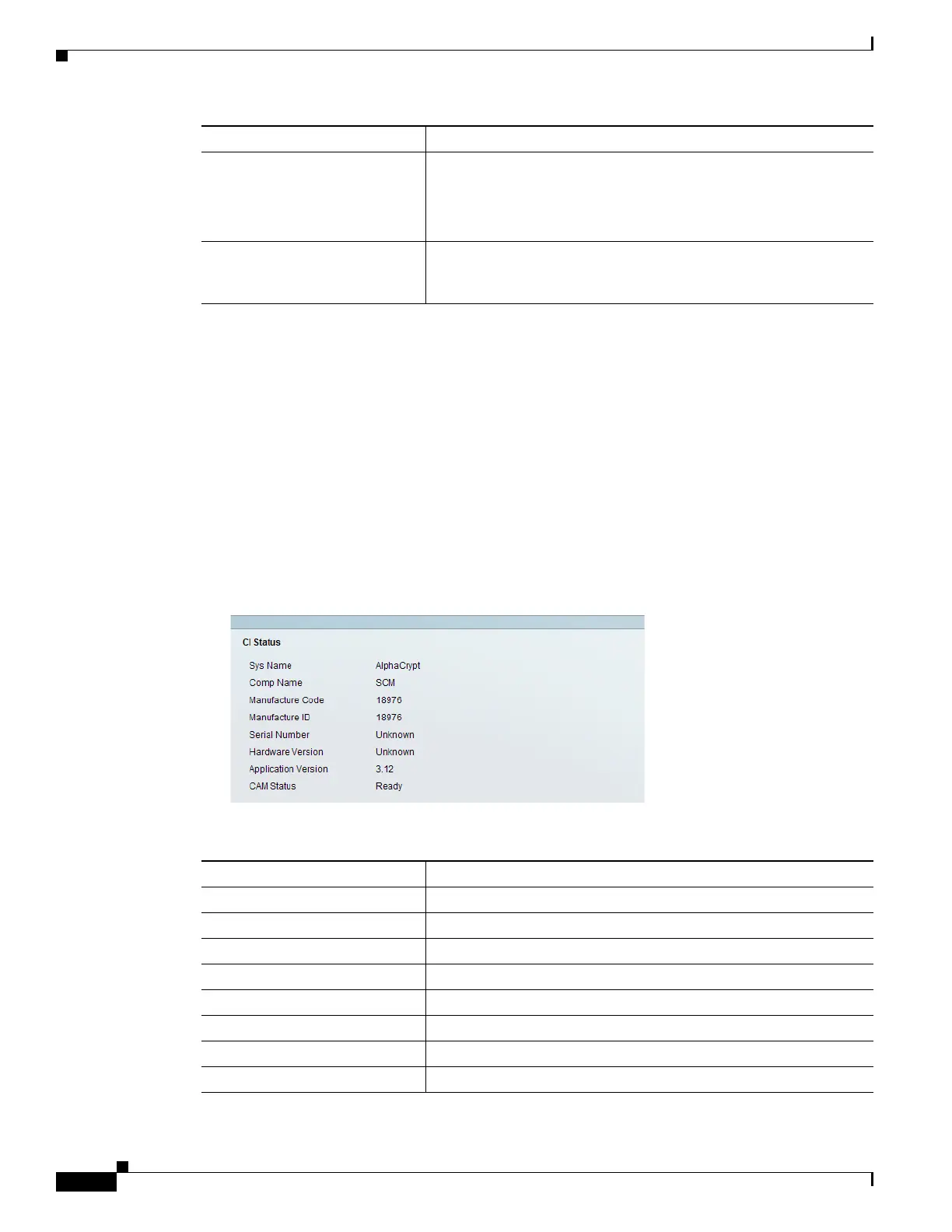5-24
Cisco D9865 Satellite Receiver Software Version 2.20 Installation and Configuration Guide
OL-31085-01
Chapter 5 Setup and Monitoring via Web GUI
Configuring the Common Interface (CI) Information
Step 9 If you know the PID number, ensure that you choose PID from the Mode drop-down list and enter the
appropriate PID number. Click Apply.
Step 10 To enter the stream type, choose Stream from the Mode drop-down list. Choose the stream type from the
Stream Category (Vid, Aud, Subt, or TTX), and enter the instance of the stream type in Stream
Instance field. You can enter a range from 1 to 64. Click Apply.
Step 11 If you do not know the stream type, you can specify a specific hex value as the stream type. Choose
Stream from the Mode drop-down list, choose User from the Stream Category drop-down list, enter
the hex value of the stream under Stream Type value (hex) and the instance of the customized stream
type in Stream Instance. You can enter a two digit hexadecimal value for the Stream Type and a range
from 1 to 64 for the Stream Instance. Click Apply.
Step 12 To delete a record, click the record radio button you want to remove and click Delete.
Step 13 Scroll down to view the CI Status information:
The following table describes the CI Status:
Stream Type Set Mode to Stream, select Stream Category (audio, video,
subtitle, ttx, or user) and enter Stream Instance of the stream type.
There is an additional configuration if you select user as the Stream
Category (see below).
Stream Type: User Set Mode to Stream, Stream Category to User, manually enter the
stream code in Stream Type Value, and then the Stream Instance
of the stream type.
If you set by Parameter Settings
CI Status Description
Sys Name System name of the CAM.
Comp Name The company name of the CAM.
Manufacture Code The manufacturer’s code.
Manufacture ID The factory loaded application number of the CAM.
Serial Number The unique serial number of the CAM.
Hardware Version The hardware version number of the CAM.
Application Version The software version number of the CAM.
CAM Status Status of the CAM (Ready or Not Ready).
