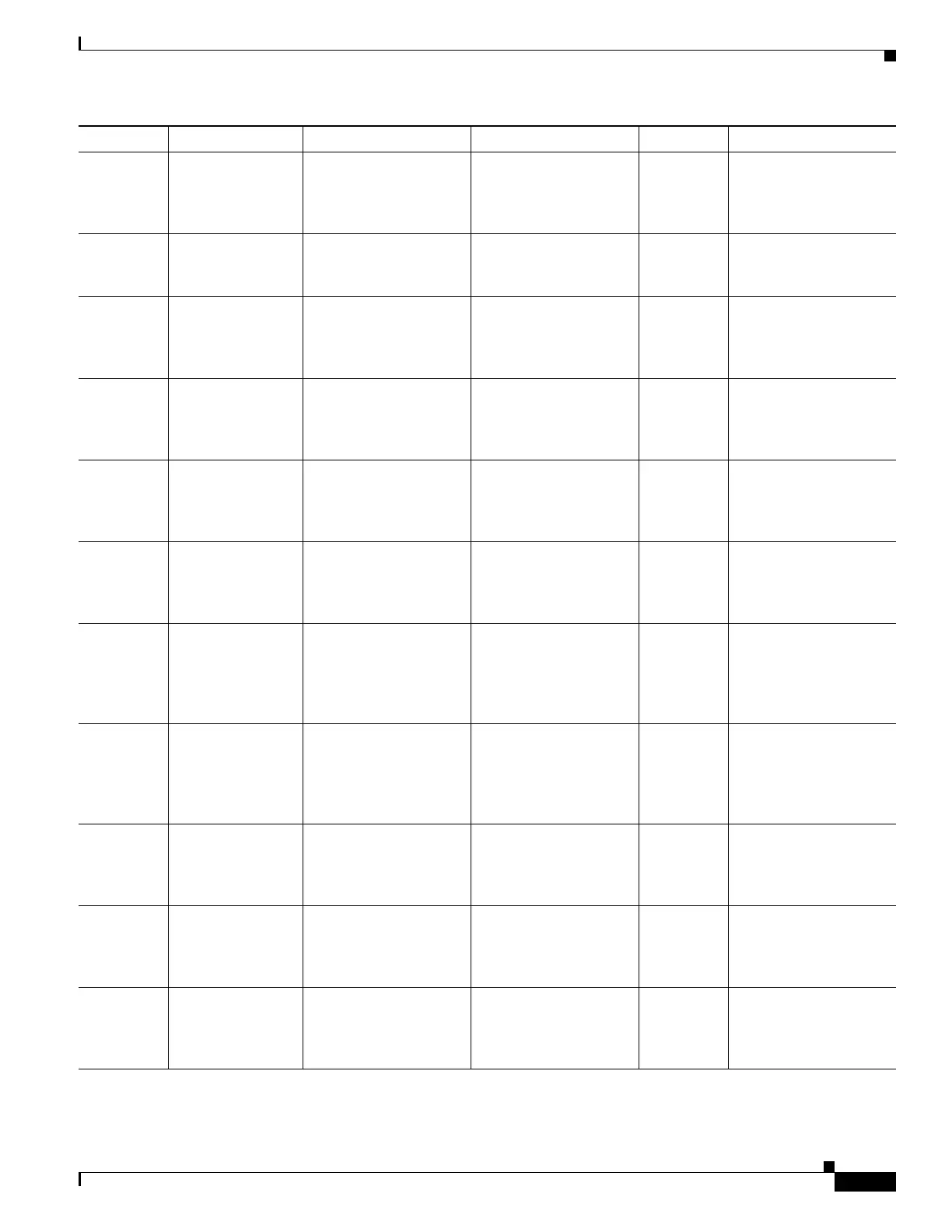6-7
Cisco D9865 Satellite Receiver Software Version 2.20 Installation and Configuration Guide
OL-31085-01
Chapter 6 Service and Maintenance
Alarm Messages
Shutdown
Event
WDOG task:
watchdog
Secondary WD has
expired
The software detected
an error in operation.
Clear alarms, reset the
unit, and notify Cisco
customer support if the
problem persists.
Major None.
System
Startup
System Startup Restarted the D9865
Satellite Receiver.
None. It will
automatically reset after
1 second.
Minor Backup/Restore System
Startup.
LMI Setup LMI SDRAM
exhaust test failed
DDR RAM on LMI bus
not working due to a
hardware issue.
Clear alarms, reset the
unit, and notify Cisco
customer support if the
problem persists.
Major LMI Video SDRAM
exhaust test passed
Param
Storage
DB NVS flushing
ignored
Non-volatile storage
system failed to fully
update due to a
hardware issue.
Clear alarms, reset the
unit, and notify Cisco
customer support if the
problem persists.
Major DB flushing completed
Param
Storage
RAM flush to NVS
failed
Non-volatile storage
system failed to fully
update due to a
hardware issue.
Clear alarms, reset the
unit, and notify Cisco
customer support if the
problem persists.
Major DB flushing completed
Param
Storage
DB Factory Reset
failed
Non-volatile storage
system failed during
factory reset.
Clear alarms, reset the
unit, and notify Cisco
customer support if the
problem persists.
Major DB Factory Reset
completed
Flash
Storage
RECORD: init
failed
Non-volatile storage
system corrupted due to
a hardware issue. There
is a possible loss of
configuration.
Clear alarms, reset the
unit, and notify Cisco
customer support if the
problem persists.
Major RECORD: init done
Flash
Storage
RECORD
MANAGER:
Record contents
check error,
erasing all
NVS corruption and
loss of configuration
data due to a hardware
issue.
Clear alarms, reset the
unit, and notify Cisco
customer support if the
problem persists.
Major
Flash
Storage
RECORD: sector
setup check error,
erasing sector
NVS Corruption and
loss of sector data due to
a hardware issue.
Clear alarms, reset the
unit, and notify Cisco
customer support if the
problem persists.
Major
LNB PS LNBPS: No Load LNB power overload
due to a hardware or
wiring issue.
Clear alarms, check
LNB and wiring. Notify
Cisco customer support
if the problem persists.
Minor LNBPS: Normal
LNB PS LNBPS: Over
Temperature
LNB power overload
due to a hardware or
wiring issue.
Clear alarms, check
LNB and wiring. Notify
Cisco customer support
if the problem persists.
Minor LNBPS: Disabled
Alarm Set Message Cause Remedy Severity Clear Message