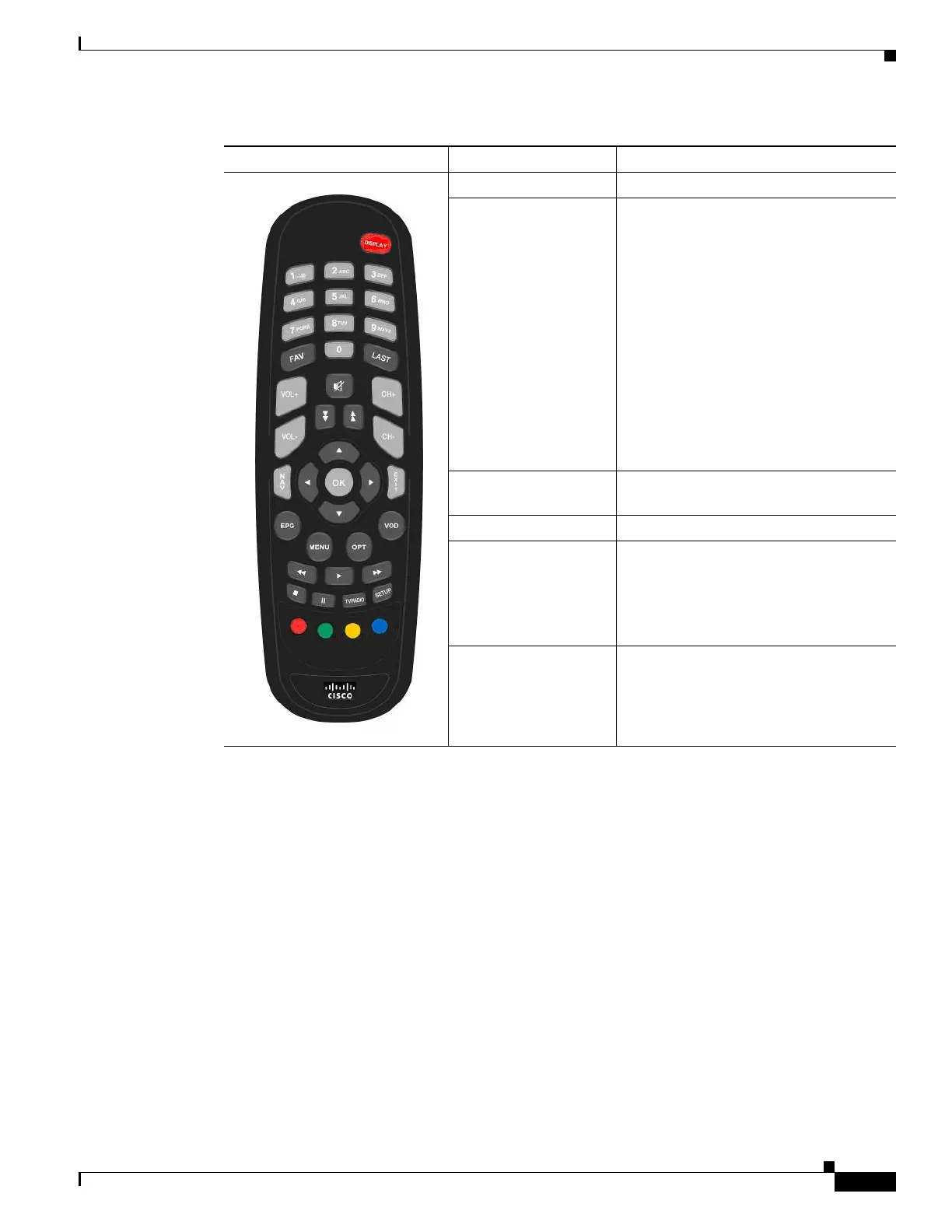3-5
Cisco D9865 Satellite Receiver Software Version 2.20 Installation and Configuration Guide
OL-31085-01
Chapter 3 Front Panel Operation
Remote Control Functions
Remote Control Button Function
DISPLAY Enables the video/audio outputs.
0 to 9 Enters channel numbers or information
on on-screen menus.
Alphanumeric character entry for
“Name” field on the on-screen menus
(similar to keys on telephone keypad). If
an entered value is out of range or
conflicts with another setting, a pop-up
message displays information about the
error.
00 (pressing 0 twice) – deletes a character
at the cursor location.
11 (pressing 1 twice) – adds a space at the
cursor location.
FAV Displays Favorite screen where you can
view and set favorite channels.
LAST Displays last channel.
MENU Displays Main Menu.
Exits edit mode in menus.
Returns to video in video mode.
Returns to previous menu.
EPG If the receiver is enabled to receive EPG
(Electronic Program Guide) data, an
interactive EPG guide will be displayed
when pressed. If not, a channel list menu
and video will be displayed.
