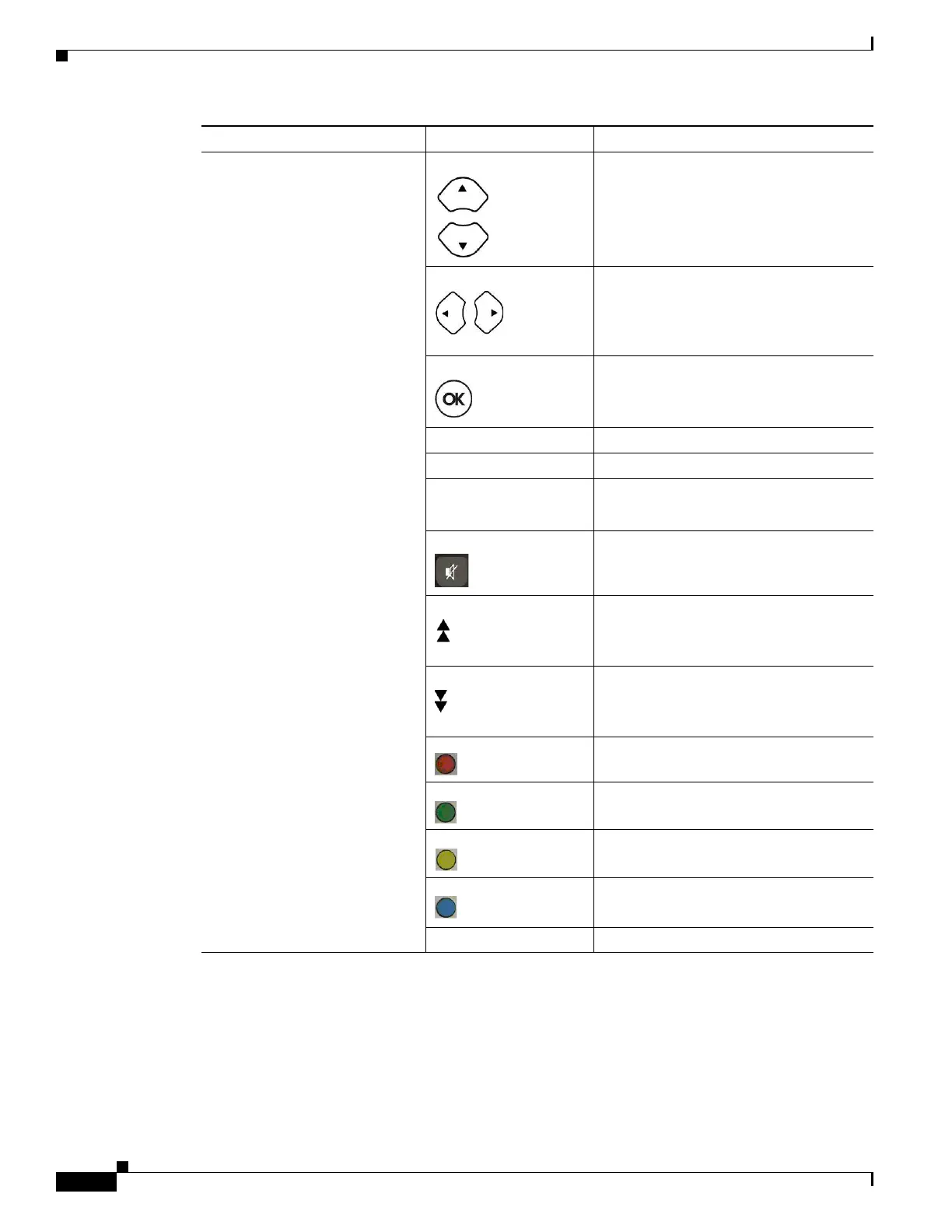3-6
Cisco D9865 Satellite Receiver Software Version 2.20 Installation and Configuration Guide
OL-31085-01
Chapter 3 Front Panel Operation
Remote Control Functions
In Video mode, used to select channels.
In Menu mode, used to move through
on-screen menus.
In Video mode, increases or decreases
volume.
In Menu mode, used to move through
on-screen menus.
Selects menus (functions same as
SELECT button on front panel).
Enters or exits edit mode.
CH+, CH- Channel up/down.
VOL+, VOL- Volume up/down.
EXIT Exits from edit mode.
Exits menus (returns to video).
Mutes sound.
Changes to uppercase letter mode.
Page up when scrolling the on-screen
menus.
Changes to lowercase letter mode.
Page down when scrolling the on-screen
menus.
Red – different on each menu. Aso
displays the soft keyboard.
Green – different on each menu
Yellow – different on each menu
Blue – different on each menu
Setup Displays the Setup Menu.
Remote Control Button Function
