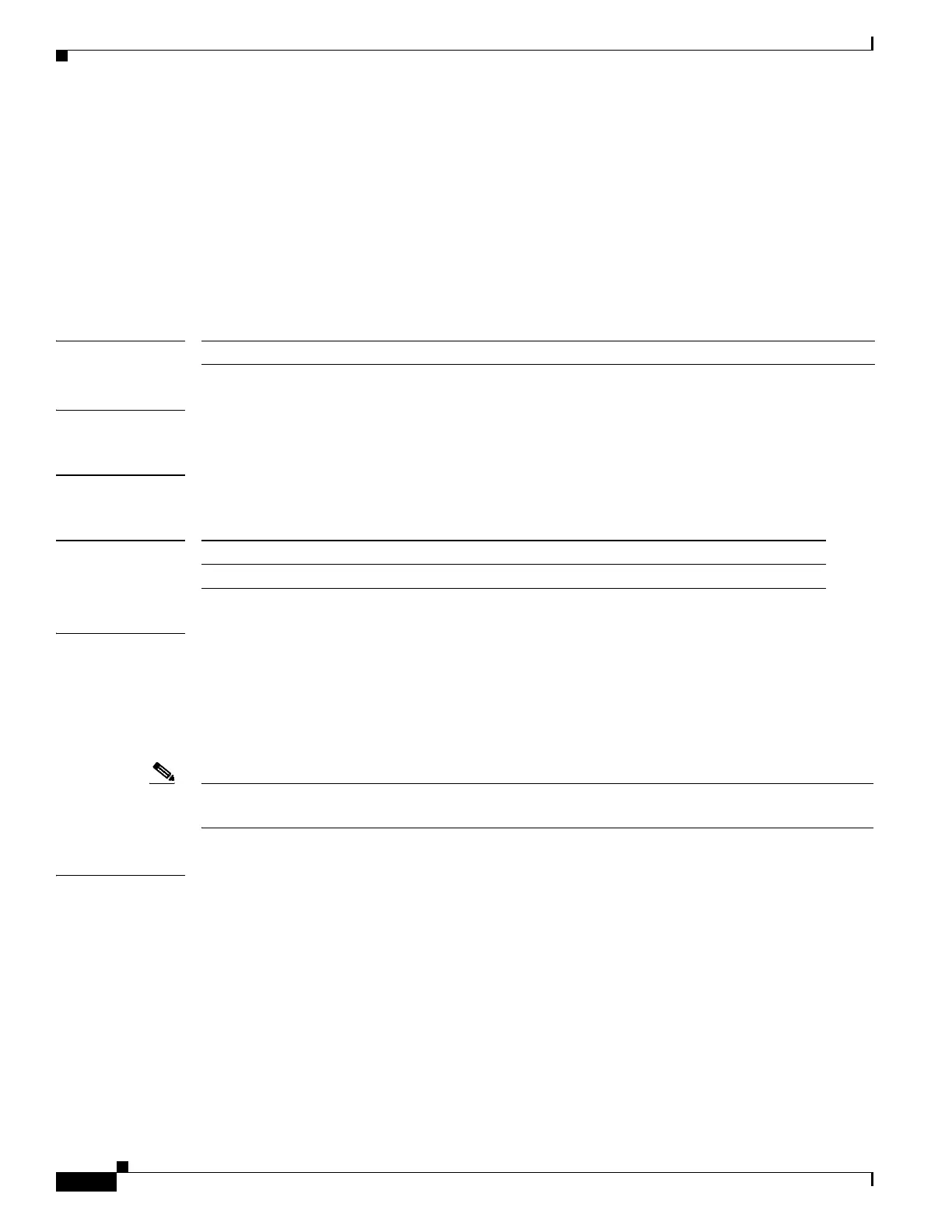2-86
Cisco ME 3800X and ME 3600X Switch Command Reference
OL-28238-01
Chapter 2 Cisco ME 3800X and ME 3600X Switch Cisco IOS Commands
frequency (IP SLA)
frequency (IP SLA)
To set the rate at which a specified IP Service Level Agreements (SLAs) operation repeats, use the
frequency (IP SLA) command in the appropriate submode of IP SLA configuration or IP SLA monitor
configuration mode. To return to the default value, use the no form of this command.
frequency seconds
no frequency
Syntax Description
Defaults The default for frequency is 60 seconds.
Command Modes IP SLA Y.1731 loss configuration (config-sla-y1731-loss)
Command History
Usage Guidelines A single IP SLAs operation will repeat at a given frequency for the lifetime of the operation.
If an individual IP SLAs operation takes longer to execute than the specified frequency value, a statistics
counter called "busy" is incremented rather than immediately repeating the operation.
For IP SLAs operations, the following configuration guideline is recommended:
(frequencyseconds ) > (timeoutmilliseconds ) > (thresholdmilliseconds )
Note We recommend that you do not set the frequency value to less than 60 seconds because the potential
overhead from numerous active operations could significantly affect network performance.
Examples The following example shows how to configure the sender MEP for a single-ended IP SLAs Ethernet
delay operation with a frame interval of 100 ms:
Switch(config-term)# ip sla 10
Switch(config)# ip sla 2
Switch(config-ip-sla)# ethernet y1731 loss SLM burst domain r3 vlan 10 mpid 3 cos 2 source
mpid 1
Switch(config-sla-y1731-loss)# frequency 20
seconds Number of seconds between the IP SLAs operations. The default is 60.
Release Modification
15.2(4)S1 This command was introduced.
