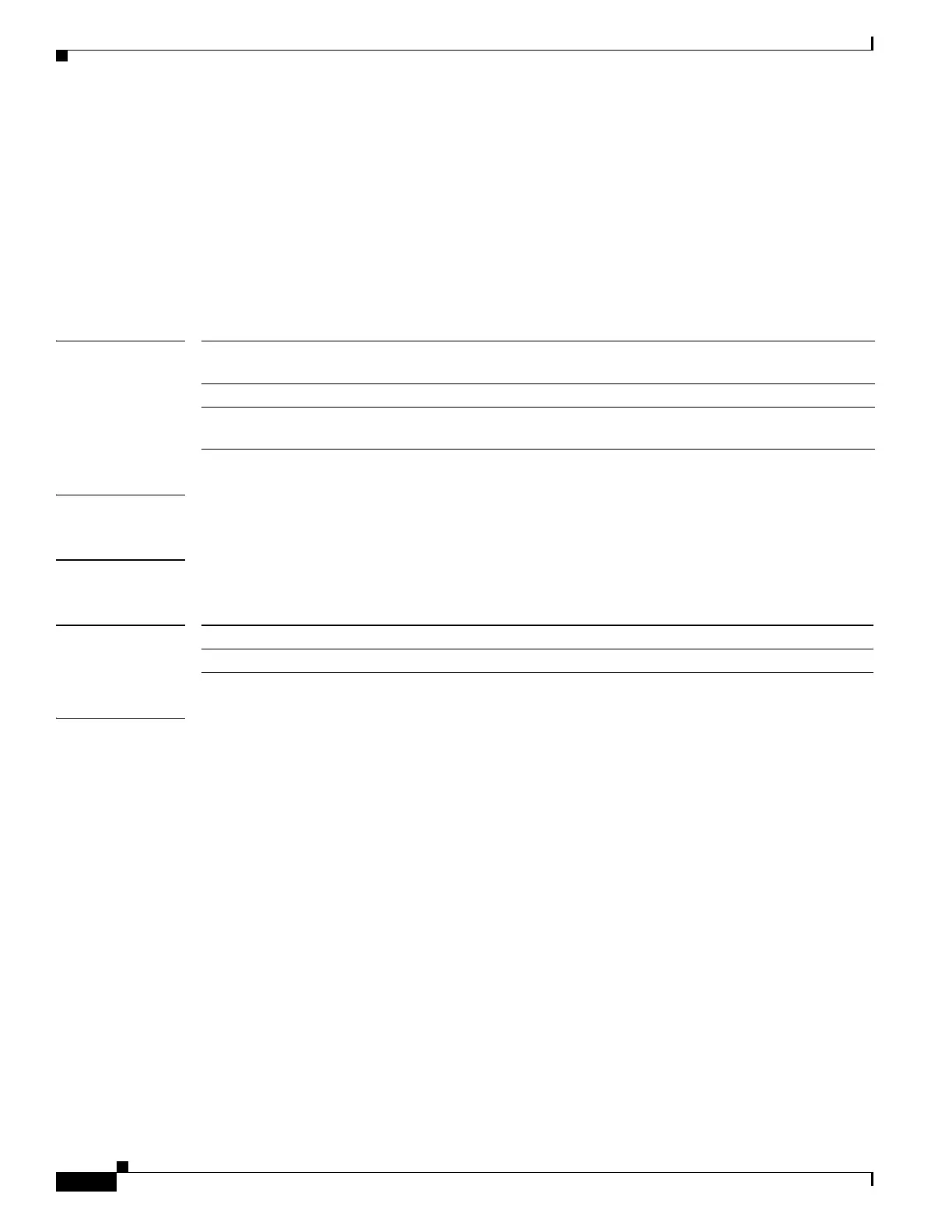-2
Cisco ME 3800X and ME 3600X Switch Command Reference
OL-28238-01
Chapter
service instance
service instance
To configure an Ethernet service instance on the interface and to enter Ethernet service-instance
configuration mode, use the service instance command in interface configuration mode. To delete the
service instance, use the no form of this command.
service instance id ethernet [evc-id]
no service instance id
Syntax Description
Defaults No Ethernet service instances are defined.
Command Modes Interface configuration
Command History
Usage Guidelines After you enter the service instance id ethernet command, the switch enters Ethernet service
configuration mode, and these configuration commands are available:
• default—sets the service instance to its default state.
• description—adds a specific description for the service instance.
• encapsulation—configures Ethernet frame match criteria.
• errdisable recovery cause mac-security—configure the error disable recovery timer interval from
a MAC security violation.
• ethernet lmi ce-vlan map—configures Ethernet Local Management Interface (LMI) parameters.
See the ethernet lmi ce-vlan map command.
• exit: exits EVC configuration mode and returns to global configuration mode.
• l2prototol {peer | tunnel}—configures Layer 2 control protocol processing.
• mac security—configures MAC address security.
• no— negates a command or returns a command to its default setting.
• service-policy—attach a policy map to the EFP.
• shutdown—shuts down the EFP (no shutdown brings up the EFP)
id Defines a service instance identifier, a per-interface service identifier that
does not map to a VLAN. The range is 1 to 4000.
ethernet Identifies the service instance as an Ethernet instance.
evc-id (Optional) Attaches an Ethernet virtual connection (EVC) to the service
instance.
Release Modification
12.2(52)EY This command was introduced.
