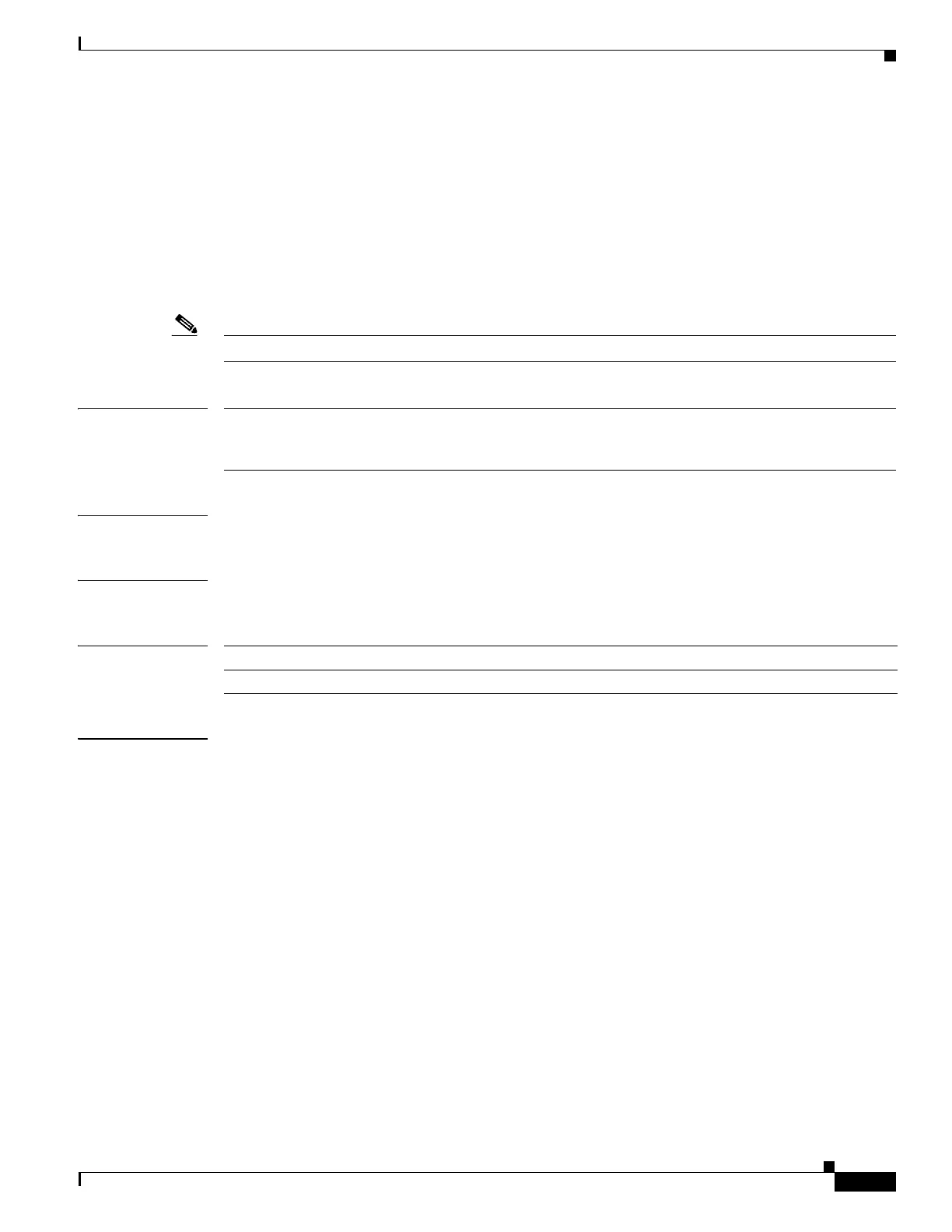-11
Cisco ME 3800X and ME 3600X Switch Command Reference
OL-28238-01
Chapter
set dscp
set dscp
To mark IPv4 traffic by setting a Differentiated Services Code Point (DSCP) value in the type of service
(ToS) byte of the packet, use the set [ip] dscp command in policy-map class configuration mode. To
remove the traffic marking, use the no form of this command.
set [ip] dscp dscp_value
no set [ip] dscp dscp_value
Note Entering ip dscp is the same as entering dscp.
Syntax Description
Defaults No traffic marking is defined.
Command Modes Policy-map class configuration
Command History
Usage Guidelines You can configure set dscp with other marking actions, specifically set cos, set discard-class, set mpls,
and set qos-group, for the same class.
You cannot use the set dscp command with the set precedence command to mark the same packet.
DSCP values and IP precedence values are mutually exclusive. A packet can have one value or the other,
but not both.
After DSCP bits are set, other quality of service (QoS) features can then operate on the bit settings.
The network gives priority (or some type of expedited handling) to marked traffic. Typically, you set the
DSCP value at the edge of the network (or administrative domain) and data is then queued according to
the precedence. Class-based weighted fair queuing (CBWFQ) can speed up handling for
high-precedence traffic at congestion points. Weighted Tail Drop (WTD) ensures that high-precedence
traffic has lower loss rates than other traffic during times of congestion.
Instead of using numeric values, you can also specify the dscp-value by using the reserved keywords EF,
AF11, and AF12.
You can verify your settings by entering the show policy-map privileged EXEC command.
dscp-value Specifies a DSCP value with which to classify traffic. The range is
from 0 to 63. You also can enter a mnemonic name for a commonly
used value.
Release Modification
12.2(52)EY This command was introduced.
