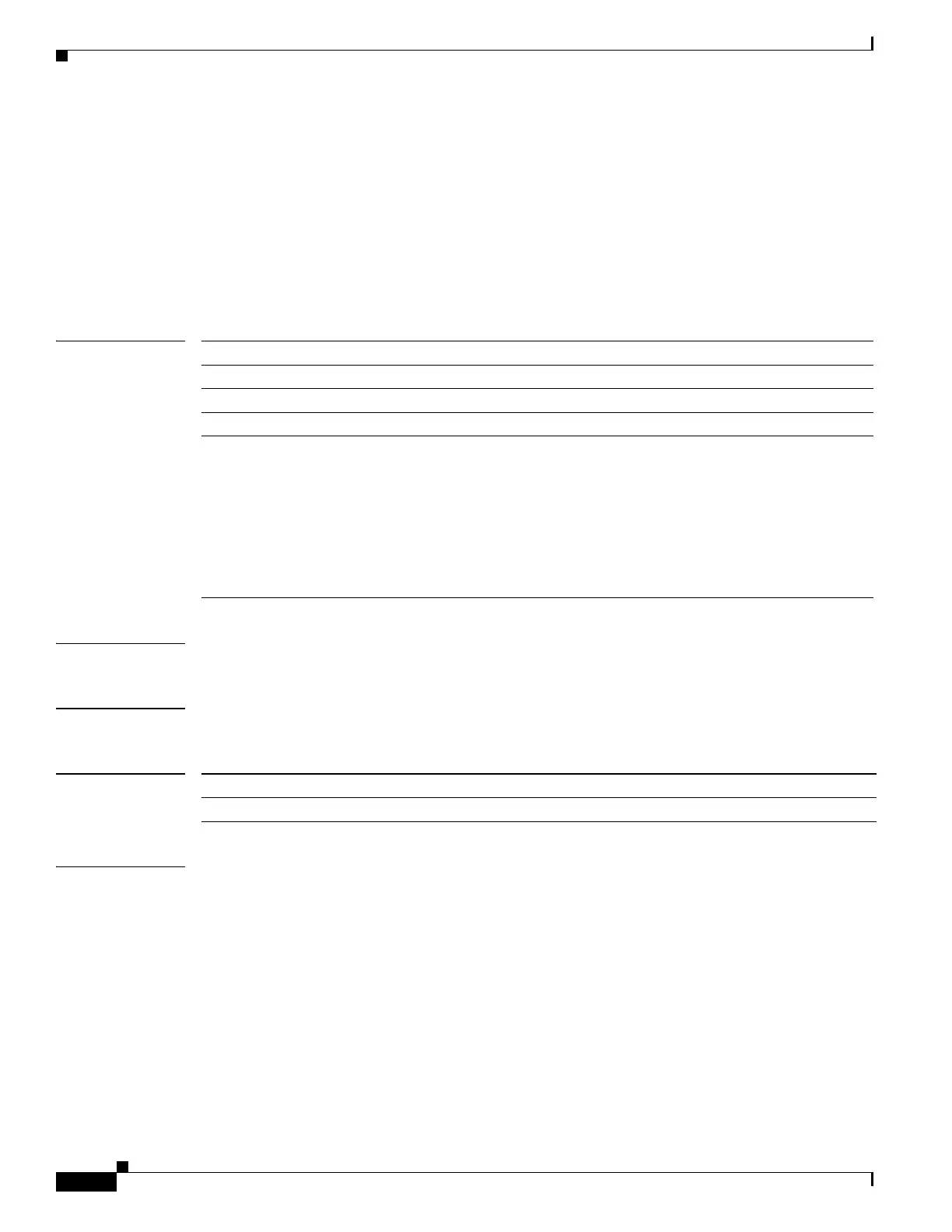2-140
Cisco ME 3800X and ME 3600X Switch Command Reference
OL-28238-01
Chapter 2 Cisco ME 3800X and ME 3600X Switch Cisco IOS Commands
location (interface configuration)
location (interface configuration)
To enter Link Layer Discovery Protocol (LLDP) location information for an interface, use the location
interface command in interface configuration mode. To remove the interface location information, use
the no form of this command.
location {additional-location-information word | civic-location-id id | elin-location-id id}
no location {additional-location-information word | civic-location-id id | elin-location-id id}
Syntax Description
Defaults This command has no default setting.
Command Modes Interface configuration
Command History
Usage Guidelines After entering the location civic-location-id id interface configuration command, you enter civic
location configuration mode. In this mode, you can enter the additional location information.
The civic-location identifier must not exceed 250 bytes.
You can verify the configuration by entering the show location elin interface privileged EXEC
command.
additional-location-information Configures additional information for a location or place.
word Specifies
civic-location-id Configures global civic location information for an interface.
elin-location-id Configures emergency location information for an interface.
id Specifies the ID for the civic location or the elin location. The
ID range is 1 to 4095.
Note The identifier for the civic location in the LLDP-MED
TLV is limited to 250 bytes or less. To avoid error
messages about available buffer space during switch
configuration, be sure that the total length of all
civic-location information specified for each
civic-location identifier does not exceed 250 bytes.
Release Modification
12.2(52)EY This command was introduced.
