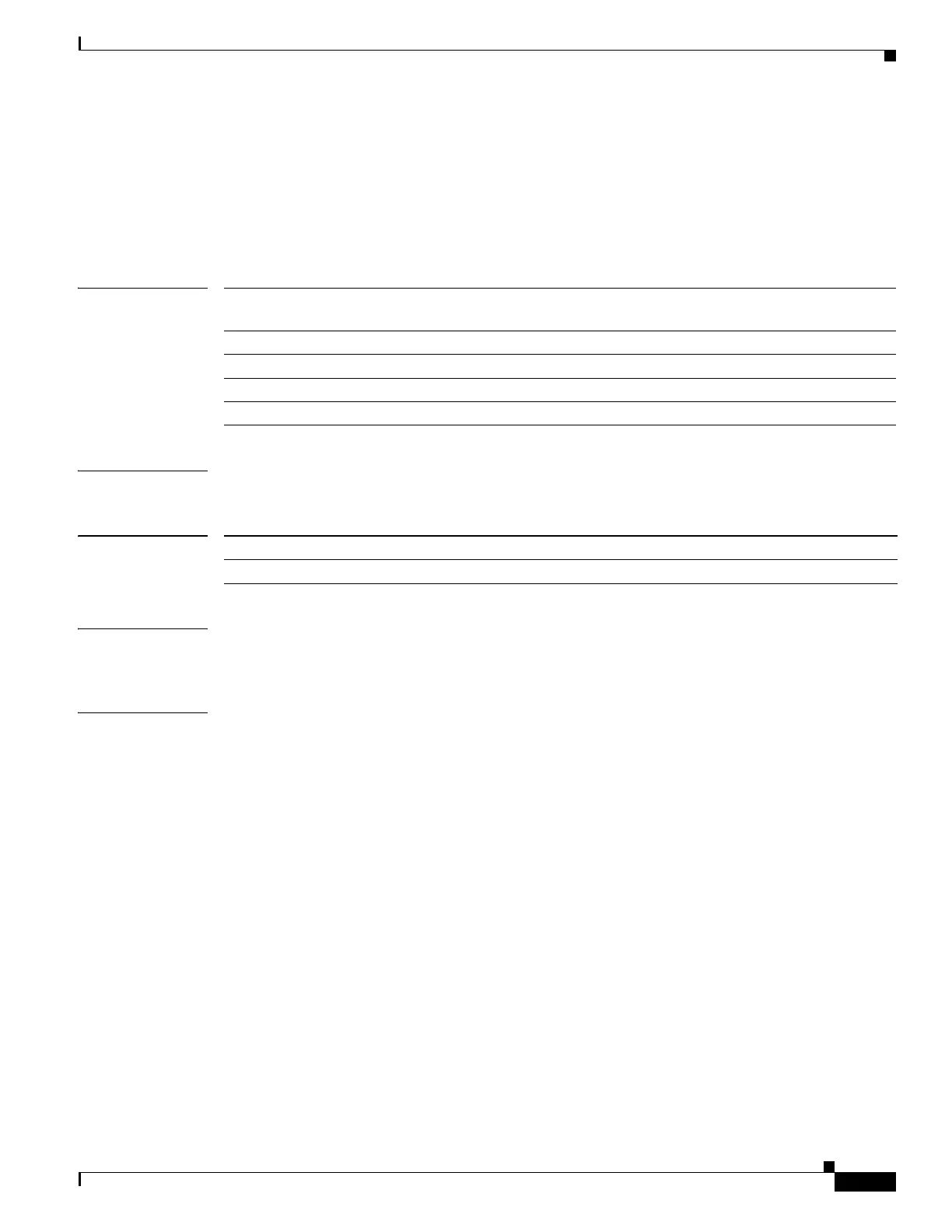-109
Cisco ME 3800X and ME 3600X Switch Command Reference
OL-28238-01
Chapter
show mac address-table bridge-domain
show mac address-table bridge-domain
To display the MAC address table information for the specified bridge domain, use the show mac
address-table bridge-domain command in user EXEC mode.
show mac address-table bridge-domain number [ | {begin | exclude | include} expression]
Syntax Description
Command Modes User EXEC
Command History
Usage Guidelines Expressions are case sensitive. For example, if you enter | exclude output, the lines that contain output
do not appear, but the lines that contain Output appear.
Examples This is an example of output from the show mac address-table bridge-domain command:
Switch> show mac address-table interface bridge-domain 2
Mac Address Table
------------------------------------------
BD Mac Address Type Ports
---- ----------- -------- -----
All 0100.0000.0000 STATIC CPU
All 0100.0ccc.cccc STATIC CPU
All 0100.0ccc.cccd STATIC CPU
All 0100.0ccc.ccce STATIC CPU
All 0100.0ccd.cdd0 STATIC CPU
All 0100.0cdd.dddd STATIC CPU
All 0180.c200.0000 STATIC CPU
All 0180.c200.0001 STATIC CPU
All 0180.c200.0002 STATIC CPU
All 0180.c200.0003 STATIC CPU
All 0180.c200.0004 STATIC CPU
All 0180.c200.0005 STATIC CPU
All 0180.c200.0006 STATIC CPU
All 0180.c200.0007 STATIC CPU
All 0180.c200.0008 STATIC CPU
All 0180.c200.0009 STATIC CPU
All 0180.c200.000a STATIC CPU
All 0180.c200.000b STATIC CPU
All 0180.c200.000c STATIC CPU
number Specifies the Ethernet Flow Point (EFP) bridge domain number. The range
is 1 to 8000.
| begin (Optional) Display begins with the line that matches the expression.
| exclude (Optional) Display excludes lines that match the expression.
| include (Optional) Display includes lines that match the specified expression.
expression Expression in the output to use as a reference point.
Release Modification
12.2(52)EY This command was introduced.
