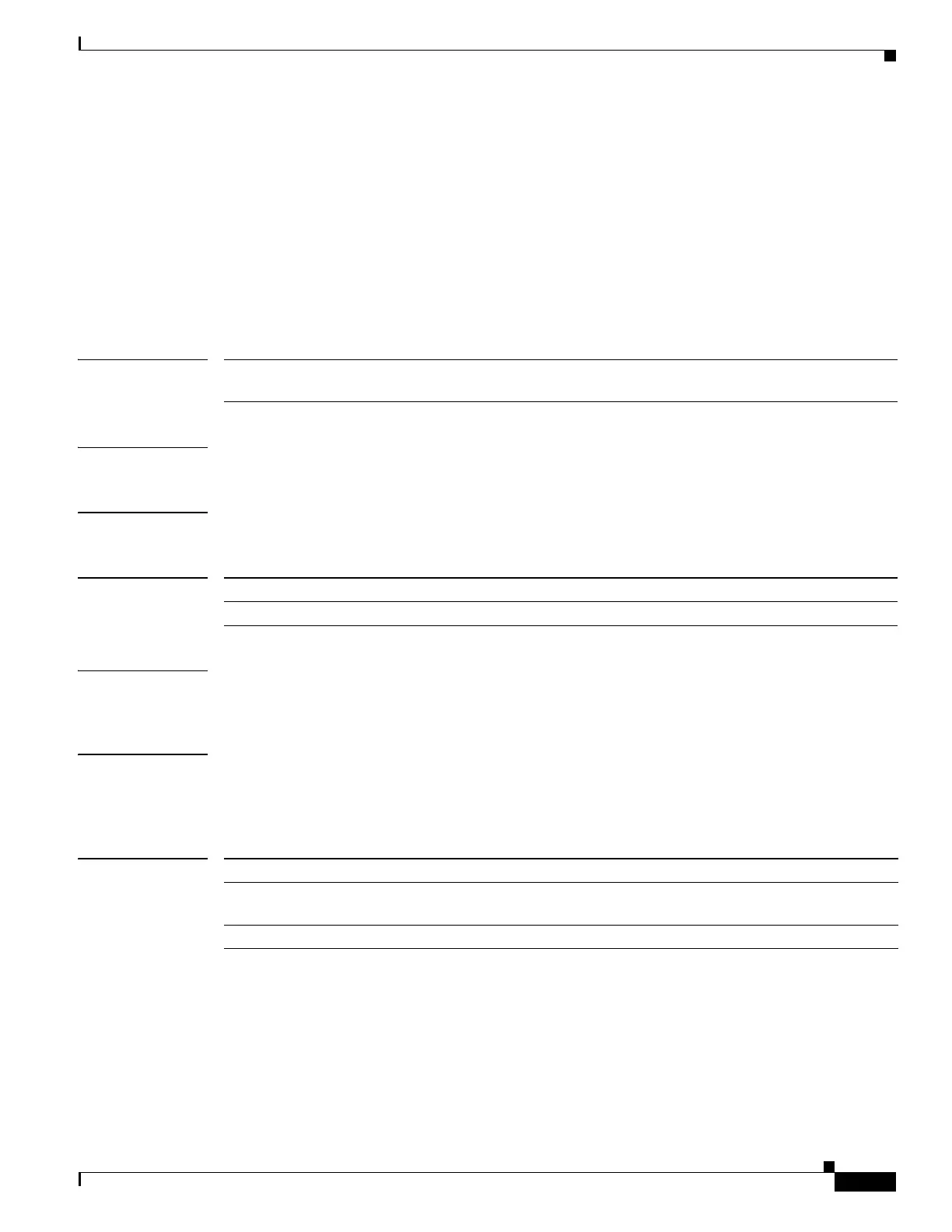2-199
Cisco ME 3800X and ME 3600X Switch Command Reference
OL-28238-01
Chapter 2 Cisco ME 3800X and ME 3600X Switch Cisco IOS Commands
network-clock-select wait-to-restore-timeout
network-clock-select wait-to-restore-timeout
To configure the time that the switch waits before a previously failed Synchronous Ethernet (SyncE)
input clock must be fault-free before it is considered available as a synchronization source, use the
network-clock-select wait-to-restore timeout command in global configuration mode. To return to the
default value, use the no form of this command.
network-clock-select wait-to-restore timeout value
no network-clock-select wait-to-restore timeout
Syntax Description
Defaults SyncE wait to restore time is 300 seconds.
Command Modes Global configuration
Command History
Usage Guidelines You can configure a holdout time only if you configure the REP quality level by entering the ql-enabled
rep-segment command.
Examples This example shows how to set the wait to restore time to 500 seconds:
Switch(config)# network-clock-select wait-to-restore timeout 500
Switch(config)# exit
Related Commands
value Sets the wait time in seconds. The range is 0 to 720 seconds. The default is
300 seconds.
Release Modification
12.2(52)EY This command was introduced.
Command Description
ql-enabled rep-segment segment-id Enable the Resilient Ethernet Protocol quality level
workaround.
show network-clocks Displays network clock configuration.
