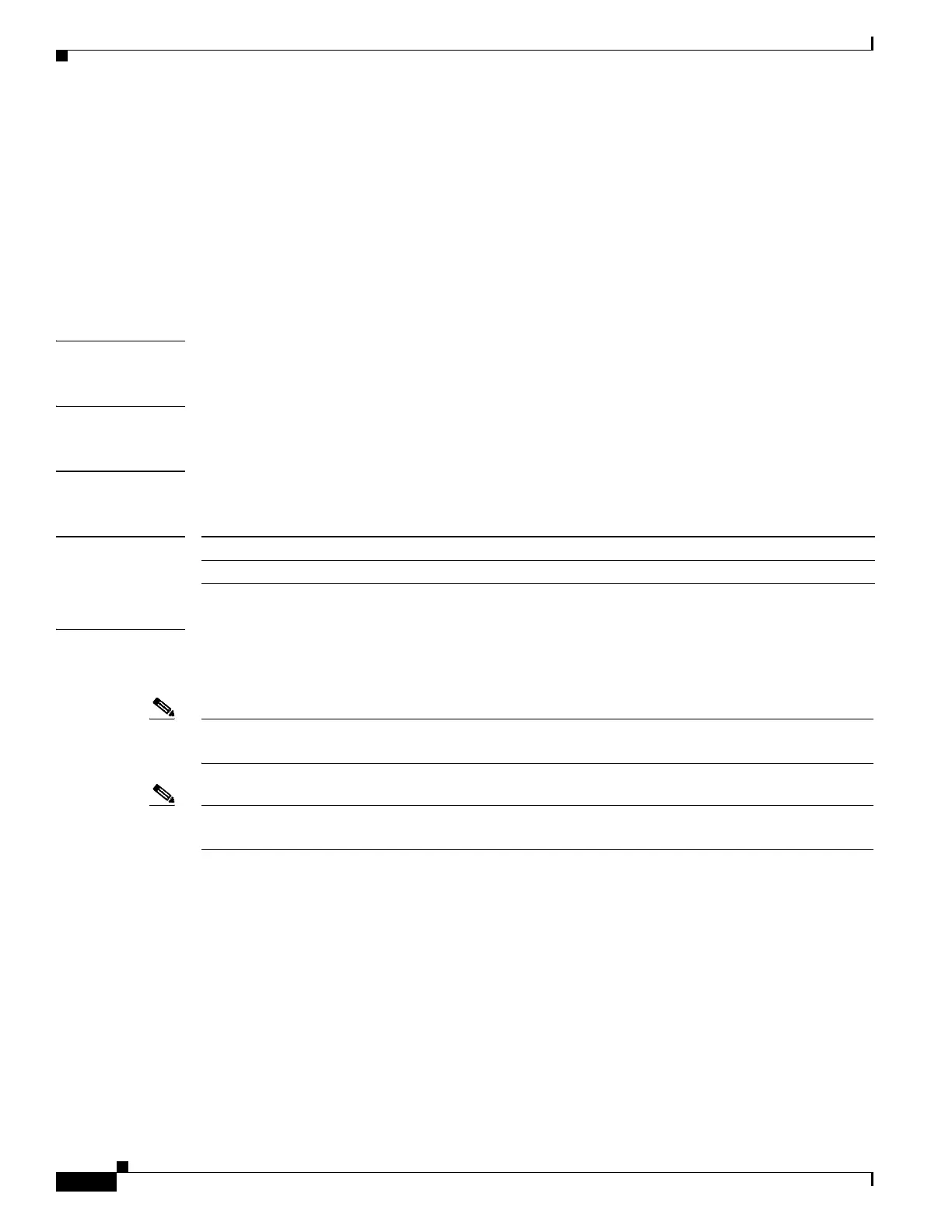2-218
Cisco ME 3800X and ME 3600X Switch Command Reference
OL-28238-01
Chapter 2 Cisco ME 3800X and ME 3600X Switch Cisco IOS Commands
priority
priority
To configure class-based priority queuing for a class of traffic belonging to an output policy map, use
the priority command in policy-map class configuration mode. To remove a priority specified for a
class, use the no form of this command.
priority
no priority
Syntax Description This command has no arguments or keywords.
Defaults No policers are defined.
Command Modes Policy-map class configuration
Command History
Usage Guidelines The priority command assigns traffic to a low-latency path and ensures that packets belonging to the
class have the lowest possible latency. Packets in the priority queue are scheduled and sent until the
queue is empty.
Note Only one unique class map in an attached policy map can be associated with a priority command. You
cannot configure priority along with any other queuing action (bandwidth or shape average).
Note You should exercise care when using the priority command. Excessive use of strict priority queuing
might cause congestion in other queues.
You can associate the priority command only with a single unique class for all attached output policies
on the switch.
You cannot associate the priority command with the class-default of the output policy map.
You cannot configure priority and any other scheduling action (shape average or bandwidth) in the
same class.
All output classes and queues use a default queue-limit (see the queue-limit command). However, you
can override the default value by explicitly configuring an unqualified queue-limit on the class of an
output policy map. You can change the queue limit by using the queue-limit policy-map class command,
overriding the default set by the priority command.
You can verify the configuration by entering the show policy-map privileged EXEC command.
Release Modification
12.2(52)EY This command was introduced.
