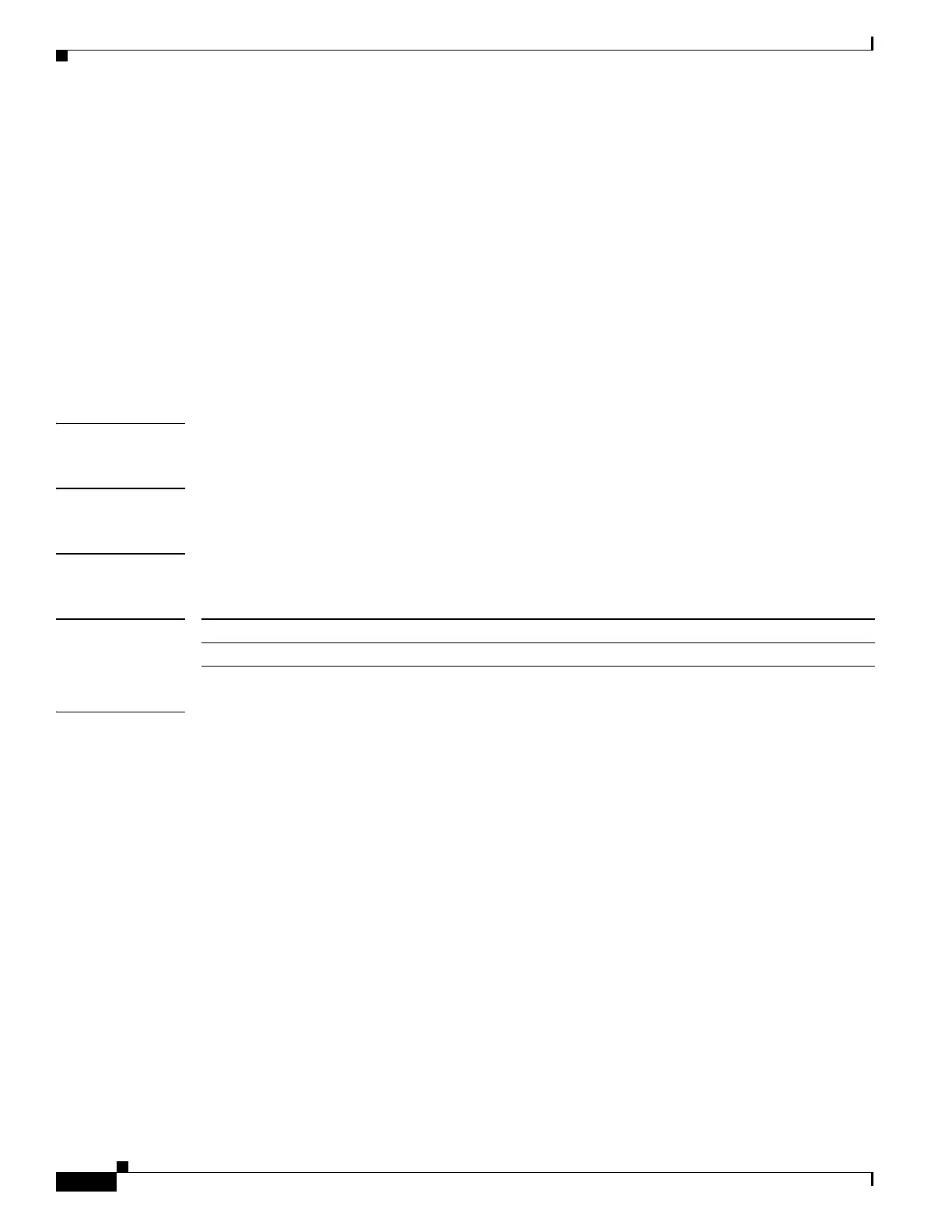-4
Cisco ME 3800X and ME 3600X Switch Command Reference
OL-28238-01
Chapter
service password-recovery
service password-recovery
To enable the password-recovery mechanism (the default), use the service password-recovery
command in global configuration mode. This mechanism allows an end user with physical access to the
switch to press the break key on the console terminal to interrupt the boot process while the switch is
powering up and to assign a new password.
To disable part of the password-recovery functionality, use the no form of this command. When the
password-recovery mechanism is disabled, interrupting the boot process is allowed only if the user
agrees to set the system back to the default configuration.
service password-recovery
no service password-recovery
Syntax Description This command has no arguments or keywords.
Defaults The password-recovery mechanism is enabled.
Command Modes Global configuration
Command History
Usage Guidelines As a system administrator, you can use the no service password-recovery command to disable some of
the functionality of the password recovery feature by allowing an end user to reset a password only by
agreeing to return to the default configuration. This provides configuration file security by ensuring that
only authenticated and authorized users have access to the configuration file and prevents users from
accessing the configuration file by using the password recovery process.
The password recovery procedure requires using a break key. After the switch performs power-on self
test (POST), the switch begins the autoboot process. The boot loader prompts the user for a break key
character during the boot-up sequence, as shown in this example:
***** The system will autoboot in 5 seconds *****
Send a break key to prevent autobooting.
You must enter the break key on the console terminal within 5 seconds of receiving the message that the
system will autoboot. A user with physical access to the switch presses the break key on the console terminal
within 5 seconds of receiving the message that flash memory is initializing. The System LED flashes
green until the break key is accepted. After the break key is accepted, the System LED turns off until
after the switch boots.
Release Modification
12.2(52)EY This command was introduced.
