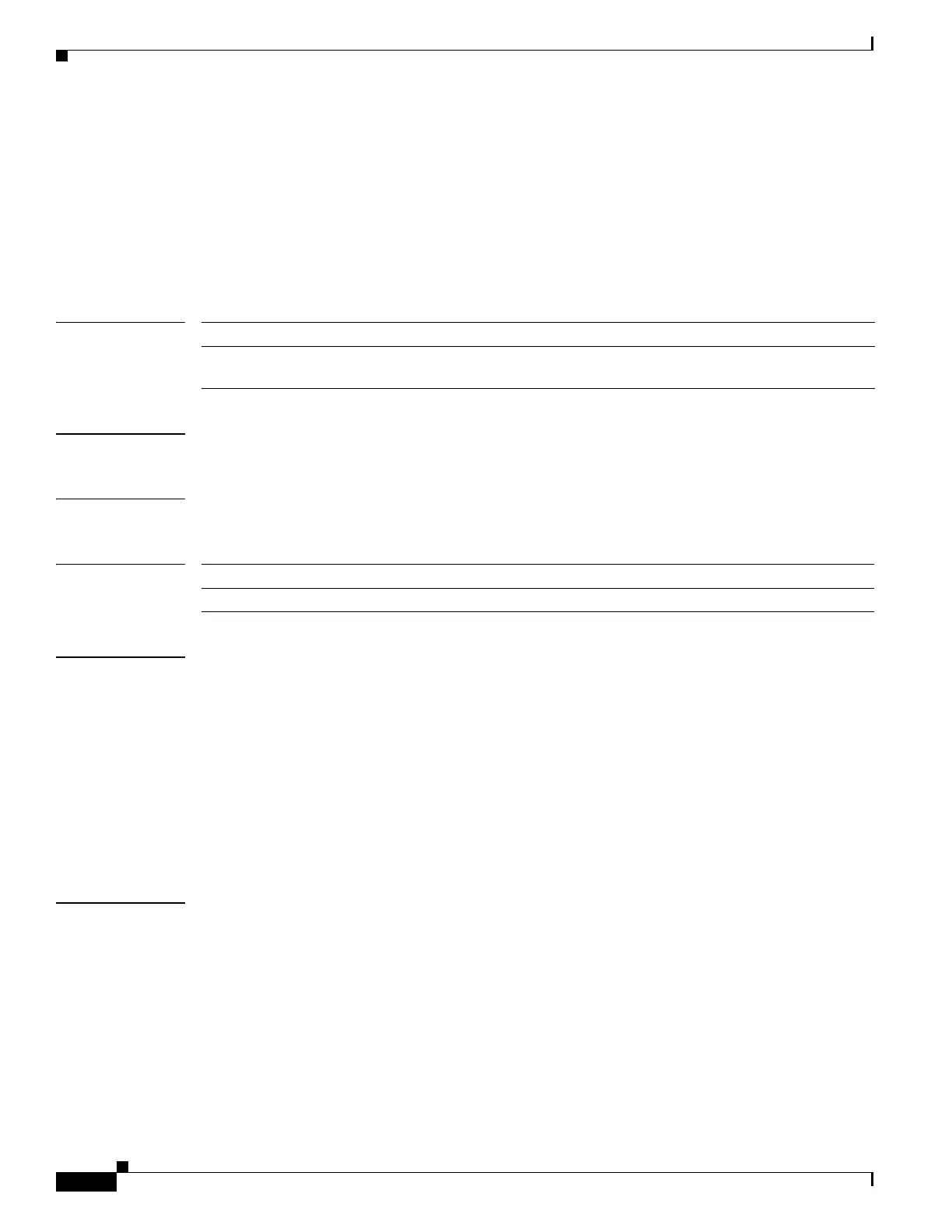2-88
Cisco ME 3800X and ME 3600X Switch Command Reference
OL-28238-01
Chapter 2 Cisco ME 3800X and ME 3600X Switch Cisco IOS Commands
hw-module module logging onboard
hw-module module logging onboard
To enable on-board failure logging (OBFL), use the hw-module module logging onboard command in
global configuration mode.To disable this feature, use the no form of this command.
hw-module module [slot-number] logging onboard [message level level]
no hw-module module [slot-number] logging onboard [message level]
Syntax Description
Defaults OBFL is enabled, and all messages appear.
Command Modes Global configuration
Command History
Usage Guidelines We recommend that you keep OBFL enabled and do not clear the data stored in the flash memory.
To ensure that the time stamps in the OBFL data logs are accurate, manually set the system clock, or
configure it by using Network Time Protocol (NTP).
If you do not enter the message level level parameter, all the hardware-related messages generated by
the switch are stored in the flash memory.
The optional slot number is always 1. Entering the hw-module module [slot-number] logging onboard
[message level level] command has the same result as entering the hw-module module logging
onboard [message level level] command.
You can verify your settings by entering the show logging onboard privileged EXEC command.
Examples This example shows how to enable OBFL on a switch stack and to specify that all the hardware-related
messages are stored in the flash memory:
Switch(config)# hw-module module logging onboard
This example shows how to enable OBFL on a switch and to specify that only severity 1
hardware-related messages are stored in the flash memory:
Switch(config)# hw-module module logging onboard message level 1
slot-number (Optional) The slot number is always 1 and is not relevant for the ME-3400E.
message level
level
(Optional) Specifies the severity of the hardware-related messages that are stored in
the flash memory. The range is from 1 to 7 with 1 being the most severe.
Release Modification
12.2(52)EY This command was introduced.
