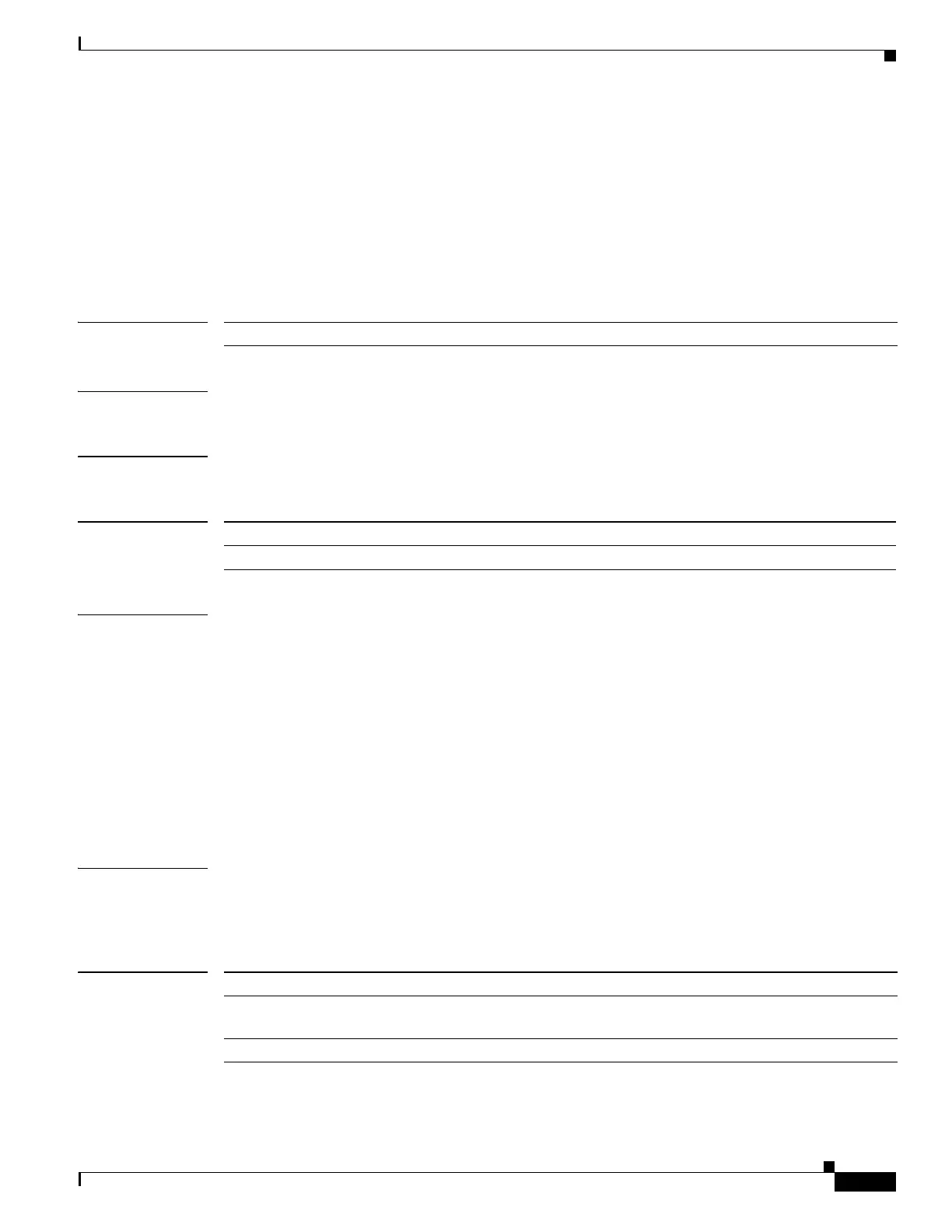2-71
Cisco ME 3800X and ME 3600X Switch Command Reference
OL-28238-01
Chapter 2 Cisco ME 3800X and ME 3600X Switch Cisco IOS Commands
ethernet evc
ethernet evc
To define an Ethernet virtual connection (EVC) and to enter EVC configuration mode, use the ethernet
evc command in global configuration mode.To delete the EVC, use the no form of this command.
ethernet evc evc-id
no ethernet evc evc-id
Syntax Description
Defaults No EVCs are defined.
Command Modes Global configuration
Command History
Usage Guidelines After you enter the ethernet evc evc-id command, the switch enters EVC configuration mode, and these
configuration commands are available:
• default: sets the EVC to its default states.
• exit: exits EVC configuration mode and returns to global configuration mode.
• no: negates a command or returns a command to its default setting.
• oam protocol cfm svlan: configures the Ethernet operation, administration, and maintenance
(OAM) protocol as IEEE 802.1ag Connectivity Fault Management (CFM) and sets parameters. See
the oam protocol cfm svlan command.
• uni count: configures a UNI count for the EVC. See the uni count command.
Examples This example shows how to define an EVC and to enter EVC configuration mode:
Switch(config)# ethernet evc test1
Switch(config-evc)#
Related Commands
evc-id The EVC identifier. This can be a string of from 1 to 100 characters.
Release Modification
12.2(52)EY This command was introduced.
Command Description
service instance id ethernet
evc-id
Configures an Ethernet service instance and attaches an EVC to it.
show ethernet service evc Displays information about configured EVCs.
