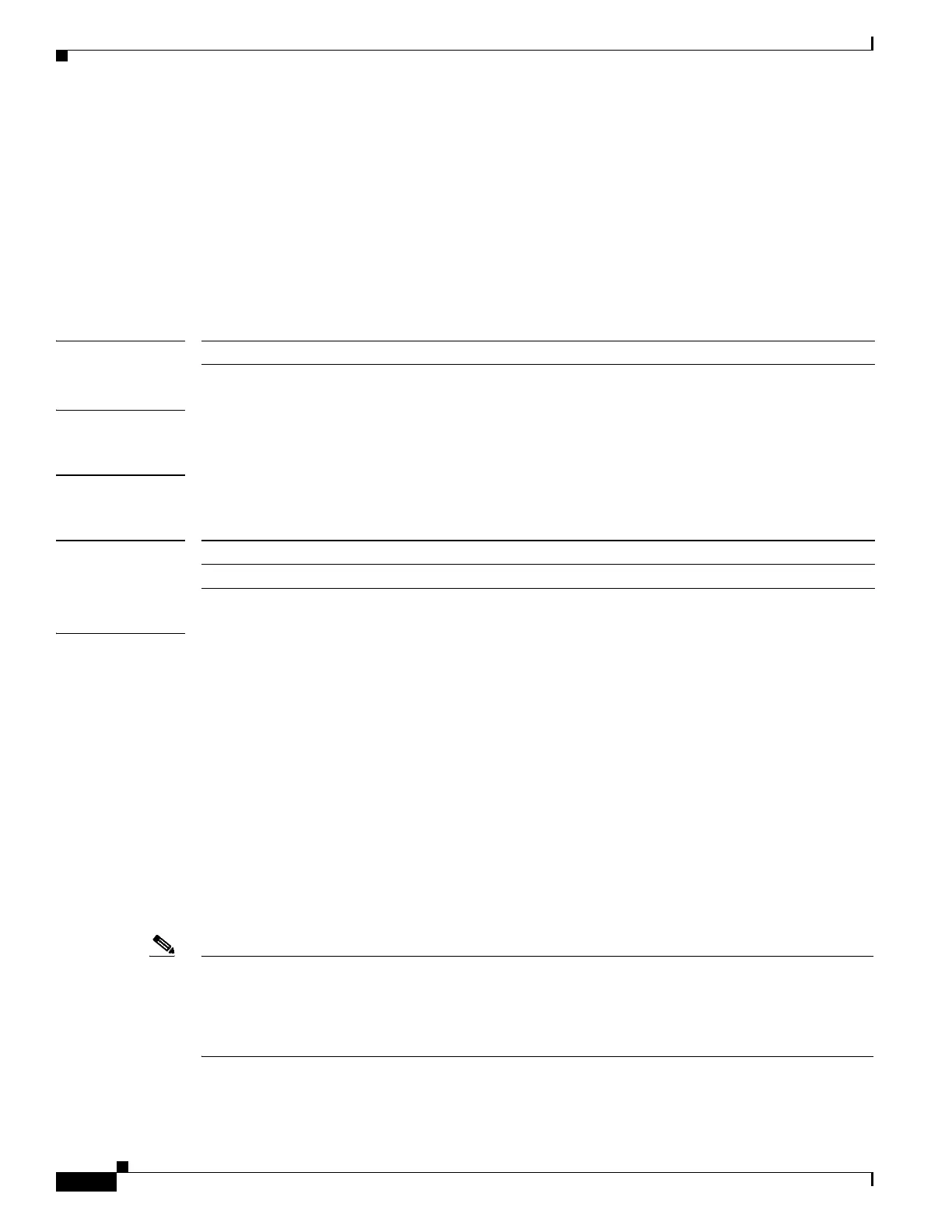2-212
Cisco ME 3800X and ME 3600X Switch Command Reference
OL-28238-01
Chapter 2 Cisco ME 3800X and ME 3600X Switch Cisco IOS Commands
policy-map
policy-map
To create or to modify a policy map that can be attached to multiple physical ports and to enter
policy-map configuration mode, use the policy-map command in global configuration mode. To delete
an existing policy map, use the no form of this command.
policy-map policy-map-name
no policy-map policy-map-name
Syntax Description
Defaults No policy maps are defined. By default, packets are sent unmodified.
Command Modes Global configuration
Command History
Usage Guidelines The switch supports a maximum of 1024 unique policy maps.
Before configuring policies for classes whose match criteria are defined in a class map, use the
policy-map command to specify the name of the policy map to be created or modified. Entering the
policy-map command also enables the policy-map configuration mode, in which you can configure or
modify the class policies for that policy map.
After entering the policy-map command, you enter policy-map configuration mode, and these
configuration commands are available:
• class: the specified traffic classification for which the policy actions are applied. The classification
is defined in the class-map global configuration command. For more information, see the class-map
command.
• description: describes the policy map (up to 200 characters).
• exit: exits policy-map configuration mode and returns to global configuration mode.
• no: removes a previously defined policy map.
Note If you enter the no policy-map configuration command or the no policy-map policy-map-name global
configuration command to delete a policy map that is attached to an interface, a warning message
appears that lists any interfaces (physical interfaces or Ethernet flow points (EFPs) from which the
policy map is being detached. The policy map is then detached and deleted. For example:
Warning: Detaching Policy test1 from Interface GigabitEthernet0/1
policy-map-name Name of the policy map.
Release Modification
12.2(52)EY This command was introduced.
