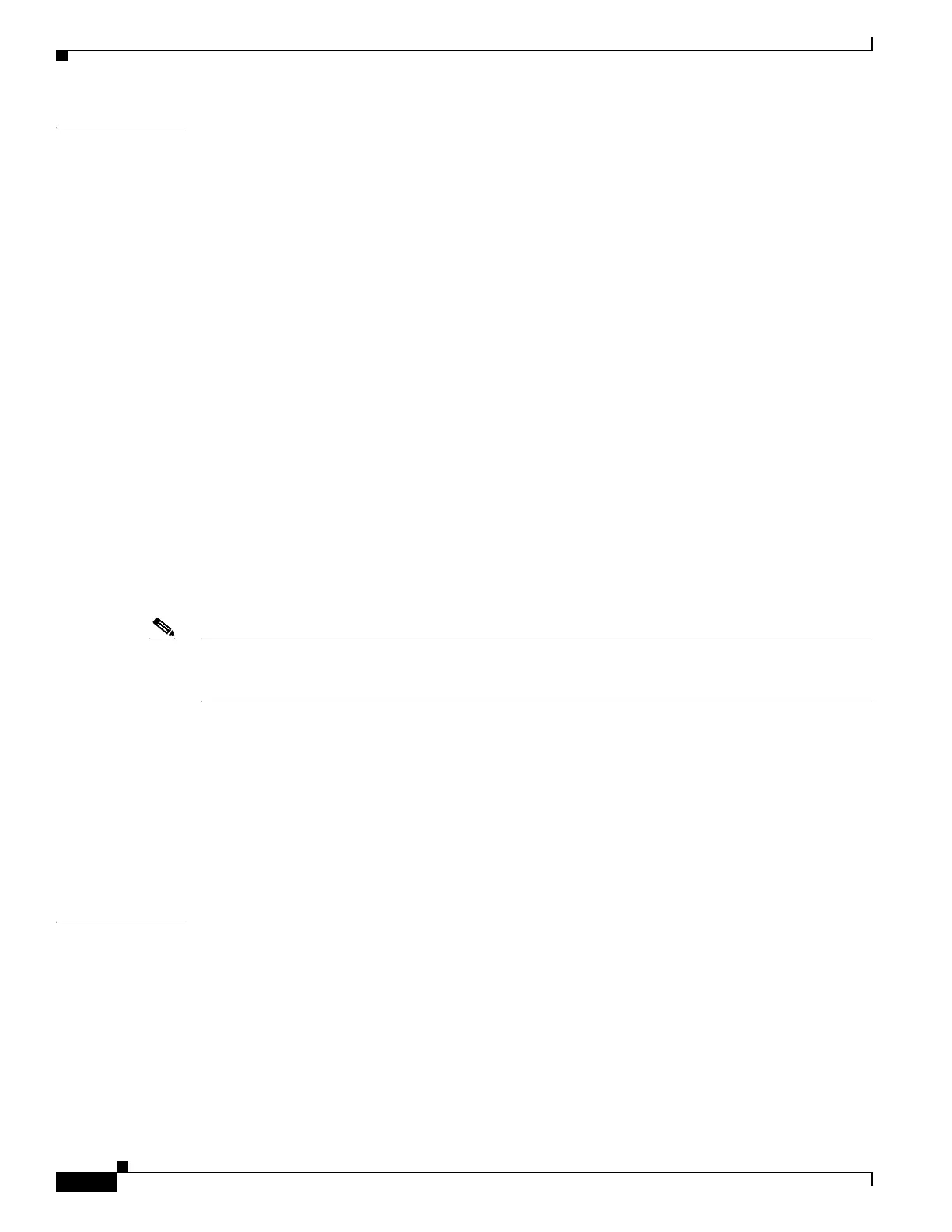2-124
Cisco ME 3800X and ME 3600X Switch Command Reference
OL-28238-01
Chapter 2 Cisco ME 3800X and ME 3600X Switch Cisco IOS Commands
ip sla schedule
Usage Guidelines After you schedule the operation with the ip sla schedule command, you cannot change the
configuration of the operation. To change the configuration of the operation, use the no form of the ip
sla global configuration command and reenter the configuration information.
If the operation is in a pending state, you can define the conditions under which the operation makes the
transition from pending to active with the ip sla reaction-trigger and ip sla reaction-configuration global
configuration commands. When the operation is in an active state, it immediately begins collecting
information.
The following time line shows the age-out process of the operation:
W----------------------X----------------------Y----------------------Z
where:
• W is the time the operation was configured with the ip sla global configuration command.
• X is the start time or start of life of the operation (that is, when the operation became "active").
• Y is the end of life as configured with the ip sla schedule global configuration command (life
seconds have counted down to zero).
• Z is the age out of the operation.
Age out starts counting down at W and Y, is suspended between X and Y, and is reset to its configured
size at Y.
The operation to can age out before it executes (that is, Z can occur before X). To ensure that this does
not happen, configure the difference between the operation's configuration time and start time (X and
W) to be less than the age-out seconds.
Note The total RAM required to hold the history and statistics tables is allocated at the time of scheduling the
IP SLAs operation. This prevents router memory problems when the router gets heavily loaded and
lowers the amount of overhead an IP SLAs operation causes on a router when it is active.
The recurring keyword is supported only for scheduling single IP SLAs operations. You cannot
schedule multiple IP SLAs operations using the ip sla schedule command. The life value for a recurring
IP SLAs operation should be less than one day. The ageout value for a recurring operation must be
"never" (which is specified with the value 0), or the sum of the life and ageout values must be more than
one day. If the recurring option is not specified, the operations are started in the existing normal
scheduling mode.
The ip sla schedule command is supported in IPv4 networks. This command can also be used when
configuring an IP SLAs operation that supports IPv6 addresses.
Examples In the following example, operation 25 begins actively collecting data at 3:00 p.m. on April 5. This
operation will age out after 12 hours of inactivity, which can be before it starts or after it has finished
with its life. When this operation ages out, all configuration information for the operation is removed
(that is, the configuration information is no longer in the running configuration in RAM).
ip sla schedule 25 life 43200 start-time 15:00 apr 5 ageout 43200
In the following example, operation 1 begins collecting data after a 5-minute delay:
ip sla schedule 1 start-time after 00:05:00
In the following example, operation 3 begins collecting data immediately and is scheduled to run
indefinitely:
