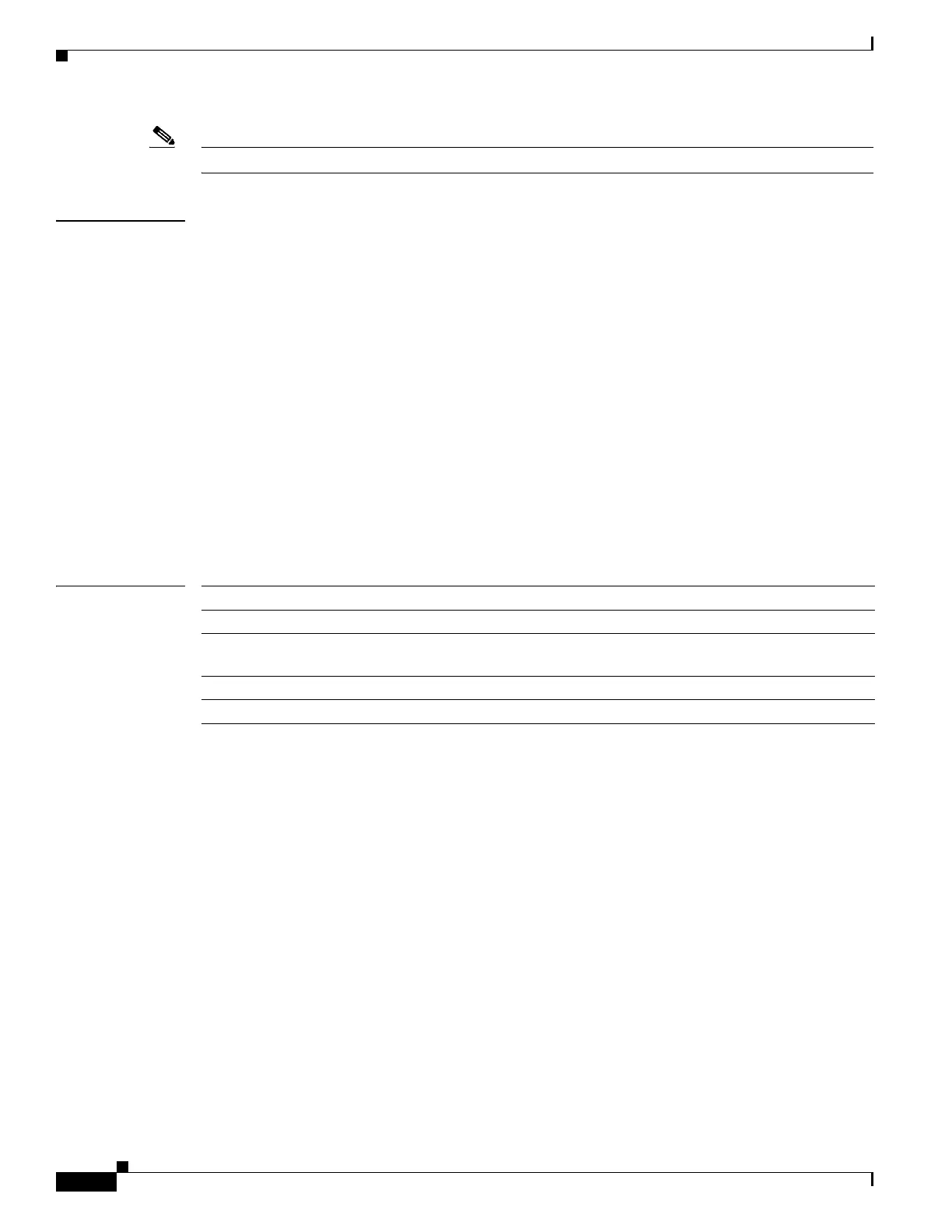2-130
Cisco ME 3800X and ME 3600X Switch Command Reference
OL-28238-01
Chapter 2 Cisco ME 3800X and ME 3600X Switch Cisco IOS Commands
l2 vfi
Note For more information about MPLS and VPLS, see the software configuration guide for this release.
Examples This example shows how to configure a VLAN-based VPLS (VFI abc) between provider edge (PE)
switch PE1’s VLAN 3 interface and switch PE2’s VLAN 4 interface. PE1 has IP address 10.0.0.1/32,
and PE2 has IP address 20.0.01l/32.
Enter these commands on the PE1 switch:
Switch(config)# l2 vfi abc manual
Switch(config-vfi)# vpn id 123
Switch(config-vfi)# neighbor 20.0.0.1 encapsulation mpls
Switch(config-vfi)# exit
Switch(config)# interface vlan 3
Switch(config-if)# xconnect vfi abc
Enter these commands on the PE2 switch:
Switch(config)# l2 vfi abc manual
Switch(config-vfi)# vpn id 123
Switch(config-vfi)# neighbor 10.0.0.1 encapsulation mpls
Switch(config-vfi)# exit
Switch(config)# interface vlan 4
Switch(config-if)# xconnect vfi abc
Related Commands Command Description
debug vfi Displays VFI error or event debug messages.
show vfi Displays detailed information about a VFI, including VFI
parameters.
vpn id Configures a VPN for the VFI VPLS.
xconnect Attaches an interface to a VFI.
