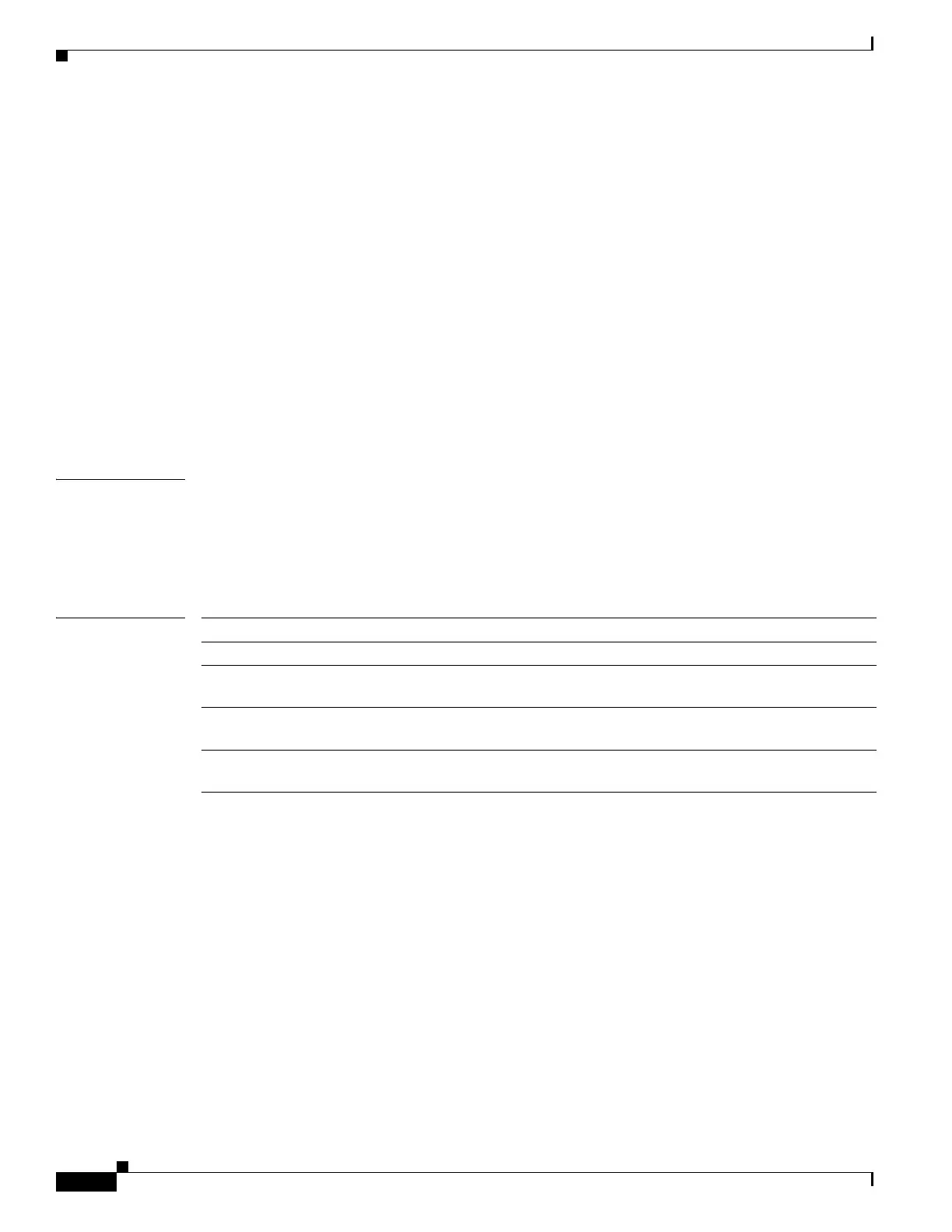2-156
Cisco ME 3800X and ME 3600X Switch Command Reference
OL-28238-01
Chapter 2 Cisco ME 3800X and ME 3600X Switch Cisco IOS Commands
mac address-table notification
When you configure the history-size option, the existing MAC address history table is deleted, and a
new table is created.
You enable the MAC address notification change feature by using the mac address-table notification
change command. You must also enable MAC address notification traps on an interface by using the
snmp trap mac-notification change interface configuration command and configure the switch to send
MAC address traps to the NMS by using the snmp-server enable traps mac-notification change global
configuration command.
You can also enable traps whenever a MAC address is moved from one port to another in the same VLAN
by entering the mac address-table notification mac-move command and the snmp-server enable
traps mac-notification move global configuration command.
To generate traps whenever the MAC address table threshold limit is reached or exceeded, enter the mac
address-table notification threshold [limit percentage] | [interval time] command and the snmp-server
enable traps mac-notification threshold global configuration command.
You can verify the configuration by entering the show mac address-table notification privileged EXEC
command.
Examples This example shows how to enable the MAC address-table change notification feature, set the interval
time to 60 seconds, and set the history-size to 100 entries:
Switch(config)# mac address-table notification change
Switch(config)# mac address-table notification change interval 60
Switch(config)# mac address-table notification change history-size 100
Related Commands Command Description
clear mac address-table notification Clears the MAC address notification global counters.
show mac address-table notification Displays the MAC address notification settings on all
interfaces or on the specified interface.
snmp-server enable traps Sends the SNMP MAC notification traps when the
mac-notification keyword is appended.
snmp trap mac-notification change Enables the SNMP MAC notification trap on a specific
interface.
