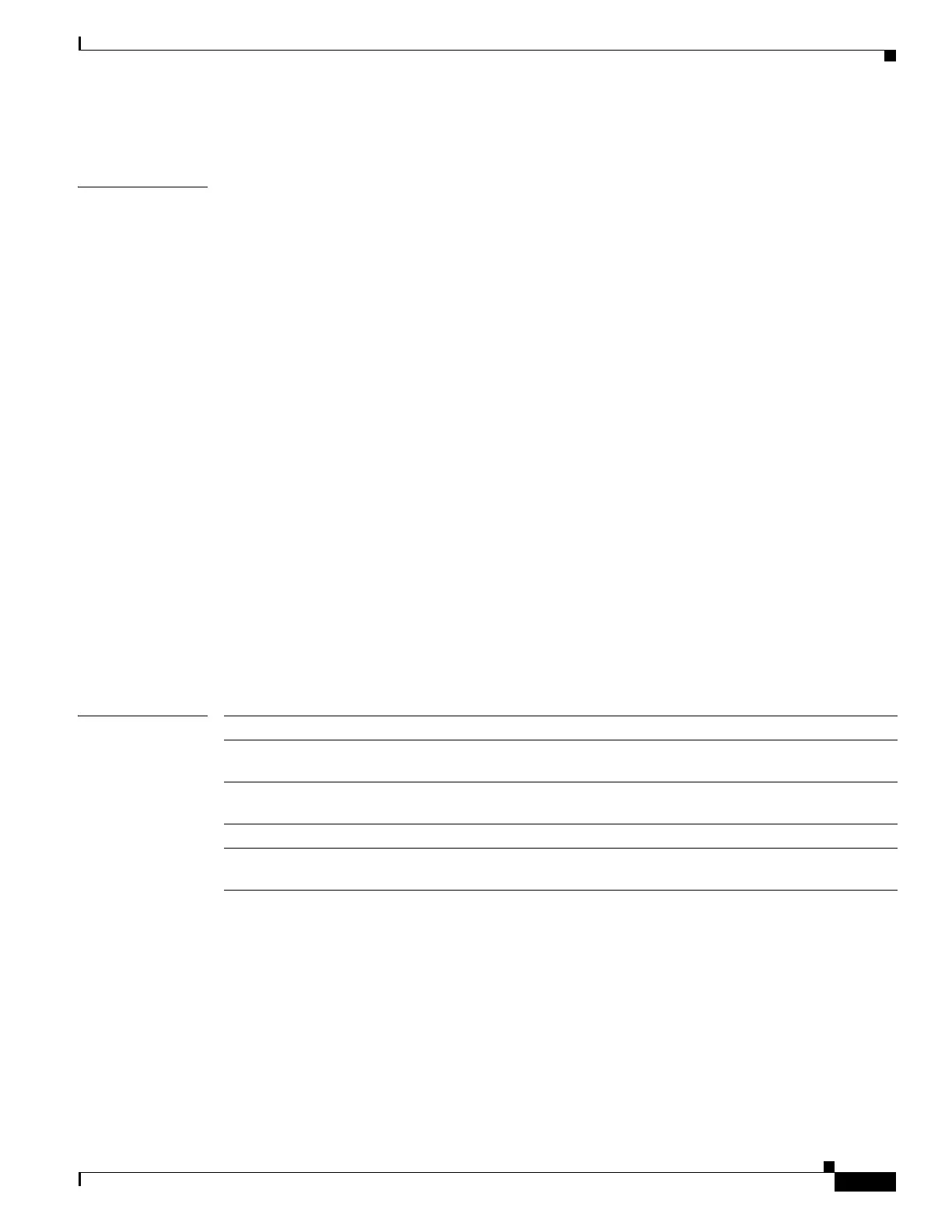-25
Cisco ME 3800X and ME 3600X Switch Command Reference
OL-28238-01
Chapter
shape average
You can verify your settings by entering the show policy-map privileged EXEC command.
Examples This example shows how to configure traffic shaping for outgoing traffic on a Gigabit Ethernet port so
that outclass1, outclass2, and outclass3 get a maximum of 50, 20, and 10 Mb/s of the available port
bandwidth.
Switch(config)# policy-map out-policy
Switch(config-pmap)# class classout1
Switch(config-pmap-c)# shape average 50000000
Switch(config-pmap-c)# exit
Switch(config-pmap)# class classout2
Switch(config-pmap-c)# shape average 20000000
Switch(config-pmap-c)# exit
Switch(config-pmap)# class classout3
Switch(config-pmap-c)# shape average 10000000
Switch(config-pmap-c)# exit
Switch(config-pmap)# exit
Switch(config)# interface gigabitethernet0/1
Switch(config-if)# service-policy output out-policy
Switch(config-if)# exit
This example shows how to configure port shaping by configuring a hierarchical policy map that shapes
a port to 90 Mb/s, allocated according to the out-policy policy map configured in the previous example.
Switch(config)# policy-map out-policy-parent
Switch(config-pmap)# class class-default
Switch(config-pmap-c)# shape average 90000000
Switch(config-pmap-c)# service-policy out-policy
Switch(config-pmap-c)# exit
Switch(config-pmap)# exit
Switch(config)# interface gigabitethernet0/1
Switch(config-if)# service-policy output out-policy-parent
Switch(config-if)# exit
Related Commands Command Description
class Defines a traffic classification match criteria for the specified class-map
name.
policy-map Creates or modifies a policy map that can be attached to multiple ports to
specify a service policy.
show policy-map Displays QoS policy maps.
show policy-map
interface [interface-id]
Displays policy maps configured on the specified interface or on all
interfaces.
