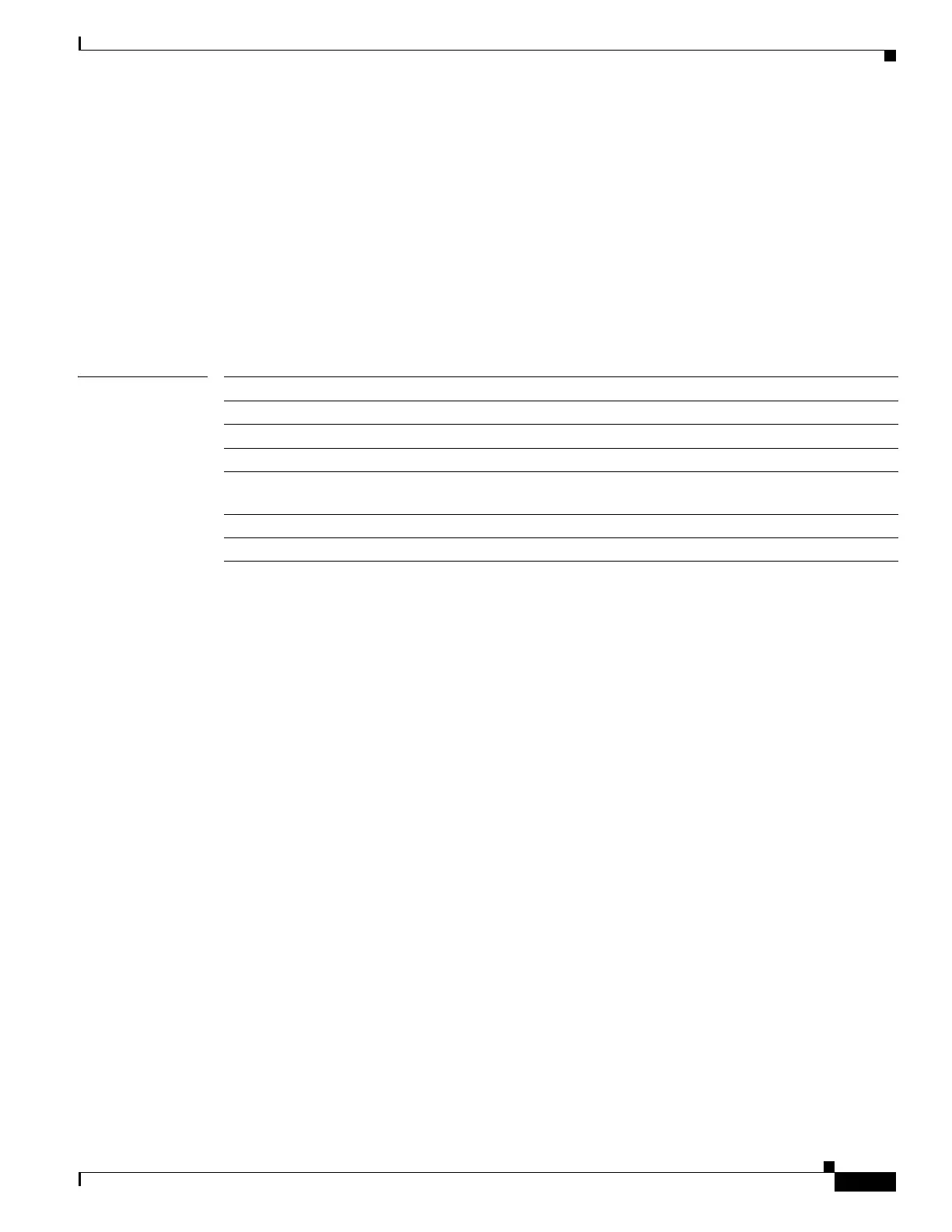-131
Cisco ME 3800X and ME 3600X Switch Command Reference
OL-28238-01
Chapter
show parser macro
This is an example of output from the show parser macro name command:
Switch# show parser macro name sample-macro1
Macro name : sample-macro1
Macro type : customizable
duplex full
speed auto
mdix auto
This is an example of output from the show parser macro brief command:
Switch# show parser macro brief
customizable : sample-macro1
customizable : test1
Related Commands Command Description
macro apply Applies a macro on an interface or applies and traces a macro on an interface.
macro description Adds a description about the macros that are applied to an interface.
macro global Applies a macro on a switch or applies and traces a macro on a switch.
macro global
description
Adds a description about the macros that are applied to the switch.
macro name Creates a macro.
show running-config Displays the operating configuration.
