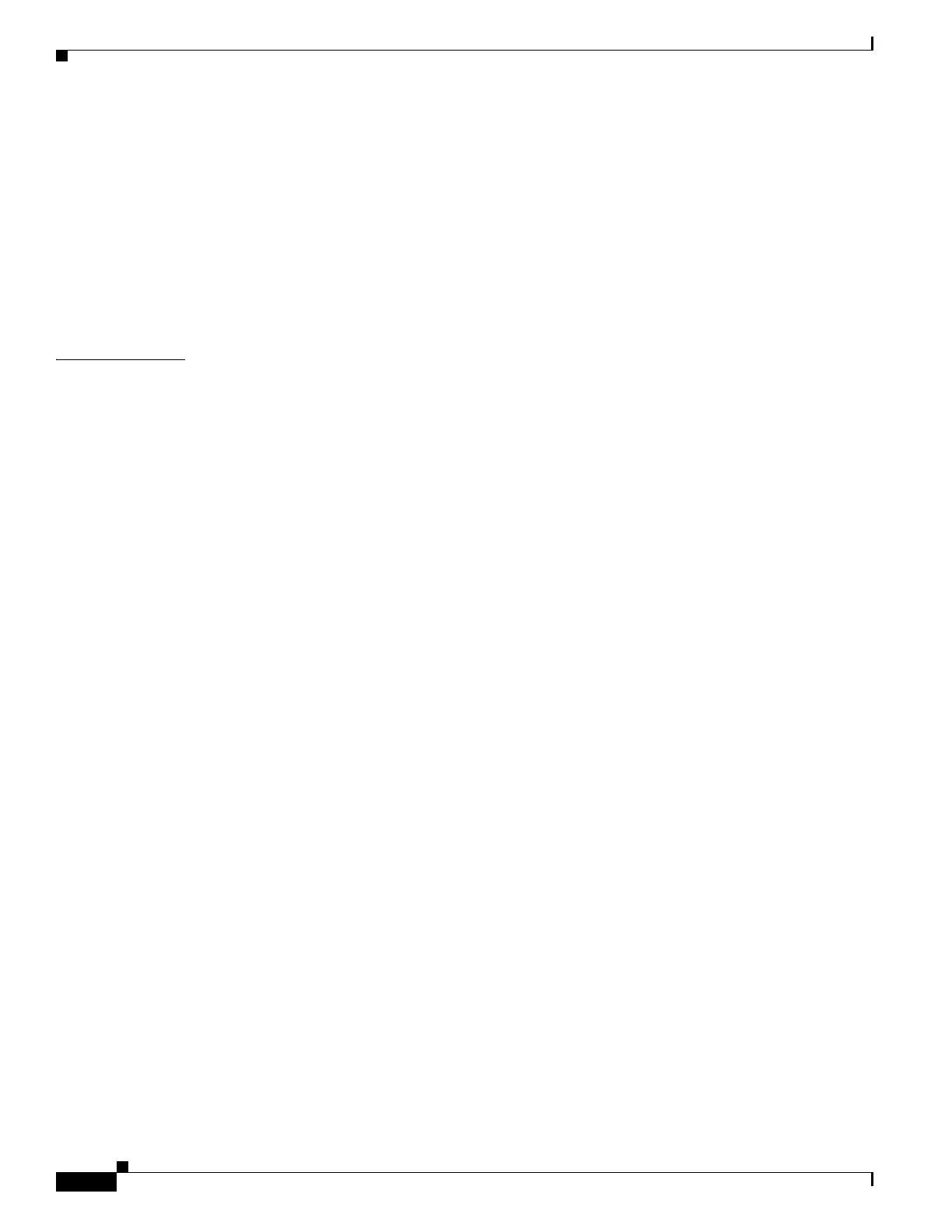2-18
Cisco ME 3800X and ME 3600X Switch Command Reference
OL-28238-01
Chapter 2 Cisco ME 3800X and ME 3600X Switch Cisco IOS Commands
bandwidth
• Configuring bandwidth as a percentage of remaining bandwidth determines the portion of the excess
bandwidth of the target that is allocated to the class. This means that the class is allocated bandwidth
only if there is excess bandwidth on the target, and if there is no minimum bandwidth guarantee for
this traffic class. By default the total excess bandwidth is divided equally among the classes.
• You cannot configure bandwidth as percentage of remaining bandwidth when priority is configured
for another class in the output policy map.
When you configure bandwidth in an output policy, you must specify the same units in each bandwidth
configuration; that is, all absolute values (rates) or percentages.
You can verify your settings by entering the show policy-map privileged EXEC command.
Examples This example shows how to allocate 25 percent of the total available bandwidth to the traffic class
defined by the class map:
Switch(config)# policy-map gold_policy
Switch(config-pmap)# class out_class-1
Switch(config-pmap-c)# bandwidth percent 25
Switch(config-pmap-c)# exit
Switch(config-pmap)# exit
Switch(config)# interface gigabitethernet0/1
Switch(config-if)# service-policy output gold_policy
Switch(config-if)# exit
This example shows how to set the precedence of output queues by setting bandwidth in kilobits per
second. The classes outclass1, outclass2, and outclass3 and class-default get a minimum of 40000,
20000, 10000, and 10000 kb/s. Any excess bandwidth is divided among the classes in the same
proportion as the CIR rate.
Switch(config)# policy-map out-policy
Switch(config-pmap)# class outclass1
Switch(config-pmap-c)# bandwidth 40000
Switch(config-pmap-c)# exit
Switch(config-pmap)# class outclass2
Switch(config-pmap-c)# bandwidth 20000
Switch(config-pmap-c)# exit
Switch(config-pmap)# class outclass3
Switch(config-pmap-c)# bandwidth 10000
Switch(config-pmap-c)# exit
Switch(config-pmap)# class class-default
Switch(config-pmap-c)# bandwidth 10000
Switch(config-pmap-c)# exit
Switch(config-pmap)# exit
Switch(config)# interface gigabitethernet 0/1
Switch(config-if)# service-policy output out-policy
Switch(config-if)# exit
This example shows how to allocate the excess bandwidth among queues by configuring bandwidth for
a traffic class as a percentage of remaining bandwidth. The class outclass1 is given priority queue
treatment. The other classes are configured to get percentages of the excess bandwidth if any remains
after servicing the priority queue: outclass2 is configured to get 50 percent, outclass3 to get 20 percent,
and the class class-default to get the remaining 30 percent.
Switch(config)# policy-map out-policy
Switch(config-pmap)# class outclass1
Switch(config-pmap-c)# priority
Switch(config-pmap-c)# exit
Switch(config-pmap)# class outclass2
Switch(config-pmap-c)# bandwidth remaining percent 50
Switch(config-pmap-c)# exit
