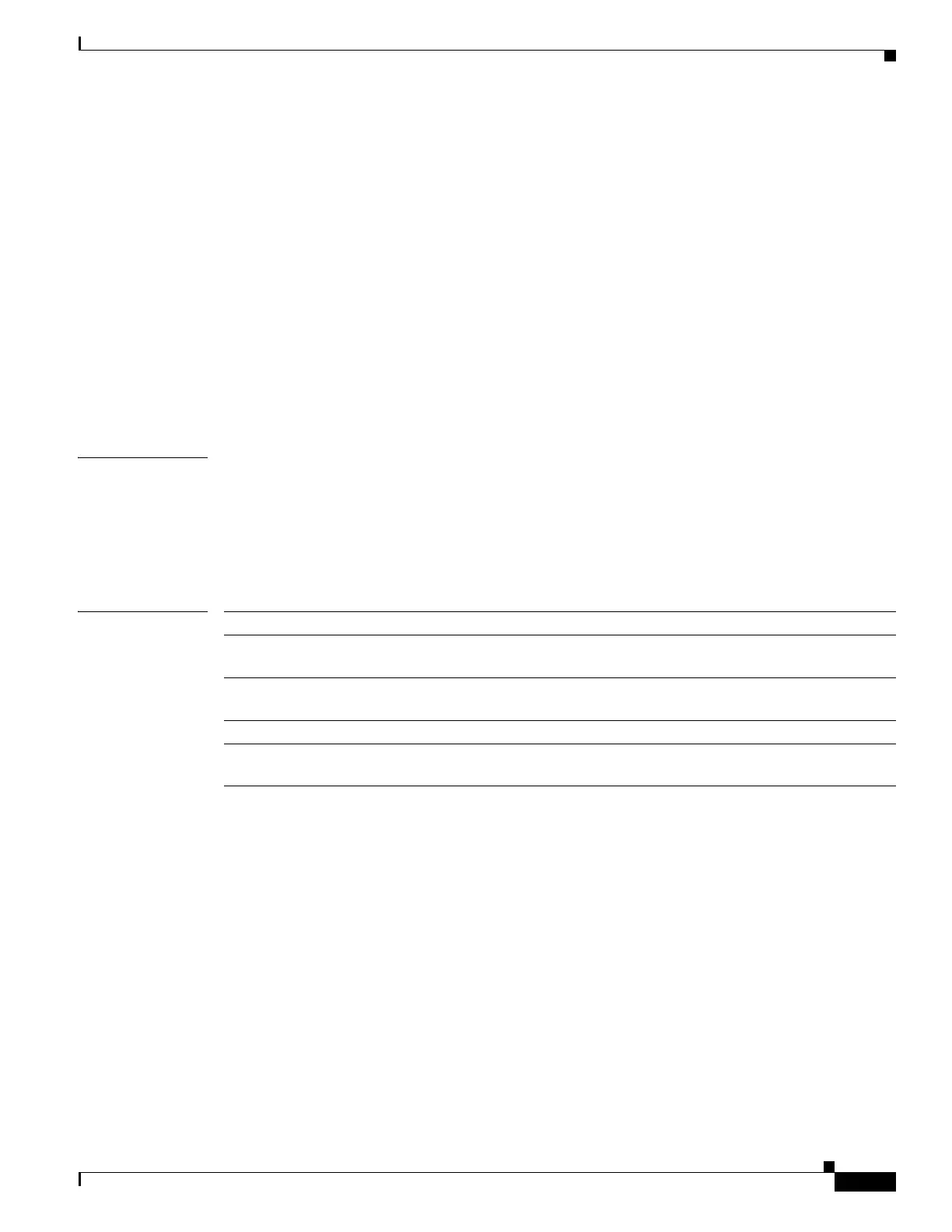2-31
Cisco ME 3800X and ME 3600X Switch Command Reference
OL-28238-01
Chapter 2 Cisco ME 3800X and ME 3600X Switch Cisco IOS Commands
class
• priority: sets the strict scheduling priority for this class or, when used with the police keyword, sets
priority with police. For more information, see the priority policy-map class command.
• queue-limit: sets the queue maximum threshold for Weighted Tail Drop (WTD). For more
information, see the queue-limit command.
• service-policy: configures a QoS service policy to attach to a parent policy map for an input or
output policy. For more information, see the set cos command.
• set: specifies a value to be assigned to the classified traffic. For more information, see the set
commands.
• shape average: specifies the average traffic shaping rate. For more information, see the shape
average command.
To return to policy-map configuration mode, use the exit command. To return to privileged EXEC mode,
use the end command.
You can verify your settings by entering the show policy-map privileged EXEC command.
Examples This example shows how to create a policy map called policy1, define a class class1, and enter
policy-map class configuration mode to set a criterion for the class.
Switch(config)# policy-map policy1
Switch(config-pmap)# class class1
Switch(config-pmap-c)# set dscp 10
Switch(config-pmap-c)# exit
Related Commands Command Description
class-map Creates a class map to be used for matching packets to the class whose
name you specify.
policy-map Creates or modifies a policy map that can be attached to multiple ports to
specify a service policy.
show policy-map Displays QoS policy maps.
show policy-map
interface [interface-id]
Displays policy maps configured on the specified interface or on all
interfaces.
