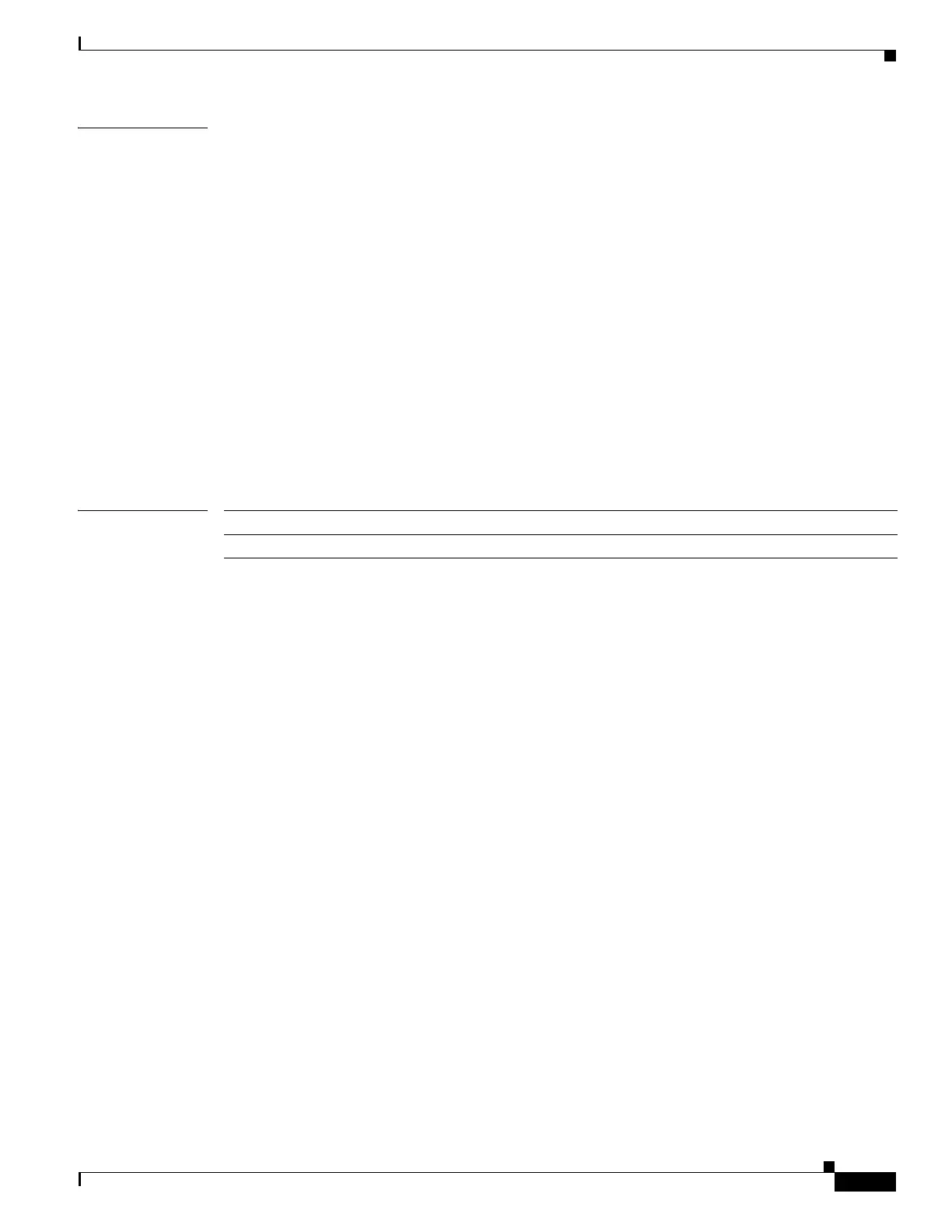2-61
Cisco ME 3800X and ME 3600X Switch Command Reference
OL-28238-01
Chapter 2 Cisco ME 3800X and ME 3600X Switch Cisco IOS Commands
diagnostic start test
Examples This example shows how to start diagnostic test 1:
Switch# diagnostic start test 1
Switch#
06:27:50: %DIAG-6-TEST_RUNNING: Running TestPortAsicMem {ID=1} ...
06:27:51: %DIAG-6-TEST_OK: TestPortAsicSMem {ID=1} has completed
successfully
This example shows how to start diagnostic test 3. Running this test disrupts the normal system operation
and then reloads the switch.
Switch# diagnostic start test 3
Running test(s) 3 will cause the switch under test to reload after completion of
the test list.
Running test(s) 2 may disrupt normal system operation
Do you want to continue? [no]: y
Switch#
00:00:25: %SPANTREE-5-EXTENDED_SYSID: Extended SysId enabled for type vlan
00:00:29: %SYS-5-CONFIG_I: Configured from memory by console
00:00:30: %DIAG-6-TEST_RUNNING : Running TestPortAsicLoopback{ID=2} ...
00:00:30: %DIAG-6-TEST_OK: TestPortAsicLoopback{ID=2} has completed successfully
Related Commands Command Description
show diagnostic Displays online diagnostic test results.
