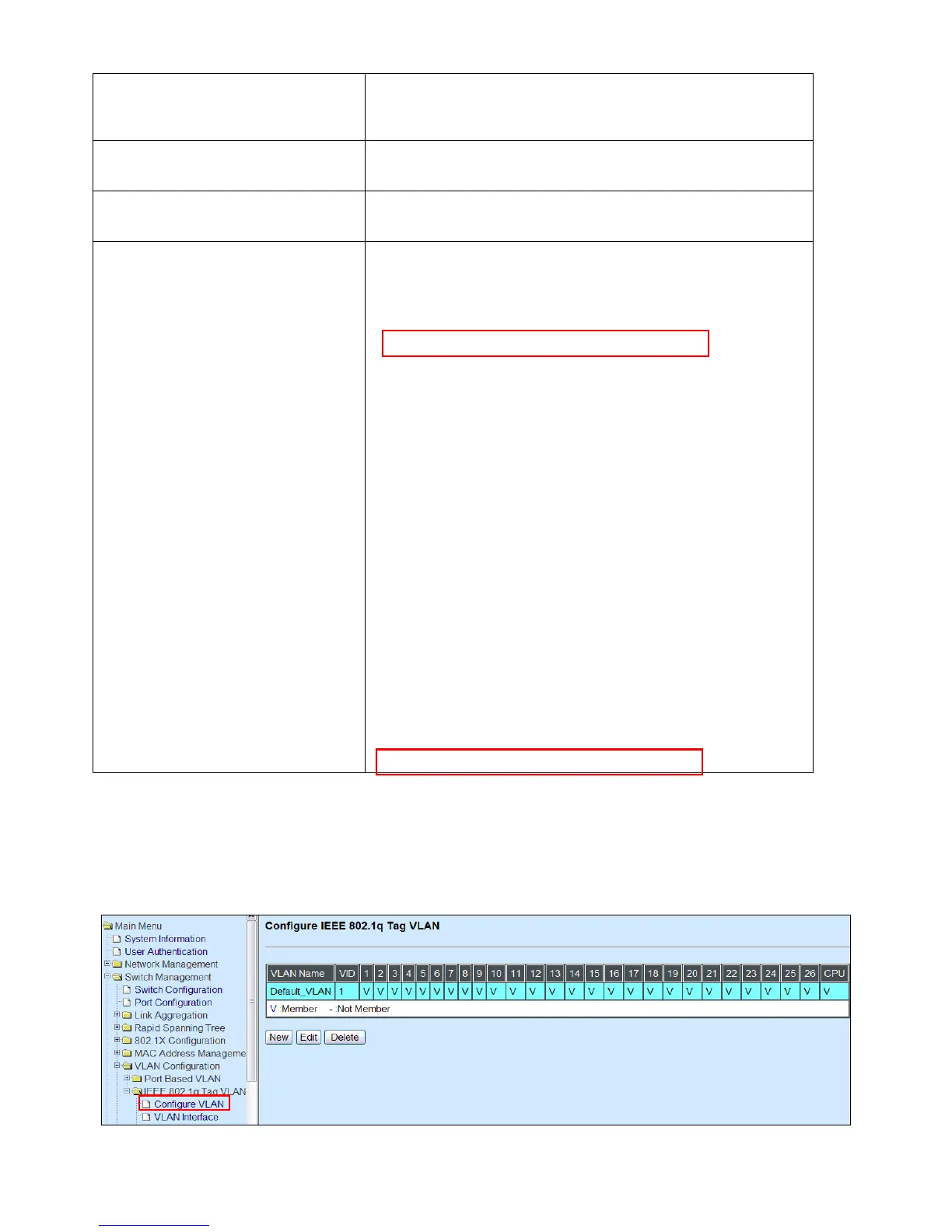6. Set Port 1 to tunnel mode.
SWH(config)# interface 1
SWH(config-if-1)# vlan dot1q-vlan mode dot1q-
tunnel
OK !
7. Change Port 1‟s PVID to 15.
SWH(config-if-1)# vlan dot1q-vlan access-vlan 15
OK !
SWH(config-if-1)# exit
8. Set Port 26 to trunk mode.
SWH(config)# interface 26
SWH(config-if-26)# vlan dot1q-vlan mode trunk
OK !
9. Show currently configured
VLAN tag settings.
SWH(config)# show vlan interface
================================================
IEEE 802.1q Tag VLAN Interface :
================================================
Port Mode PVID VLAN Member
----- ------ ------ -----------------
1 dot1q-tunnel 15 1,15
2 access 1 1
3 access 1 1
4 access 1 1
5 access 1 1
6 access 1 1
7 access 1 1
8 access 1 1
9 access 1 1
10 access 1 1
11 access 1 1
12 access 1 1
13 access 1 1
14 access 1 1
15 access 1 1
16 access 1 1
17 access 1 1
18 access 1 1
19 access 1 1
20 access 1 1
21 access 1 1
22 access 1 1
23 access 1 1
24 access 1 1
25 access 1 1
26 trunk 1 1,15
Web Management Configuration:
1. Select “Configure VLAN” option in IEEE 802.1Q Tag VLAN menu.
Switch Management>VLAN Configuration>IEEE 802.1q Tag VLAN>Configure VLAN