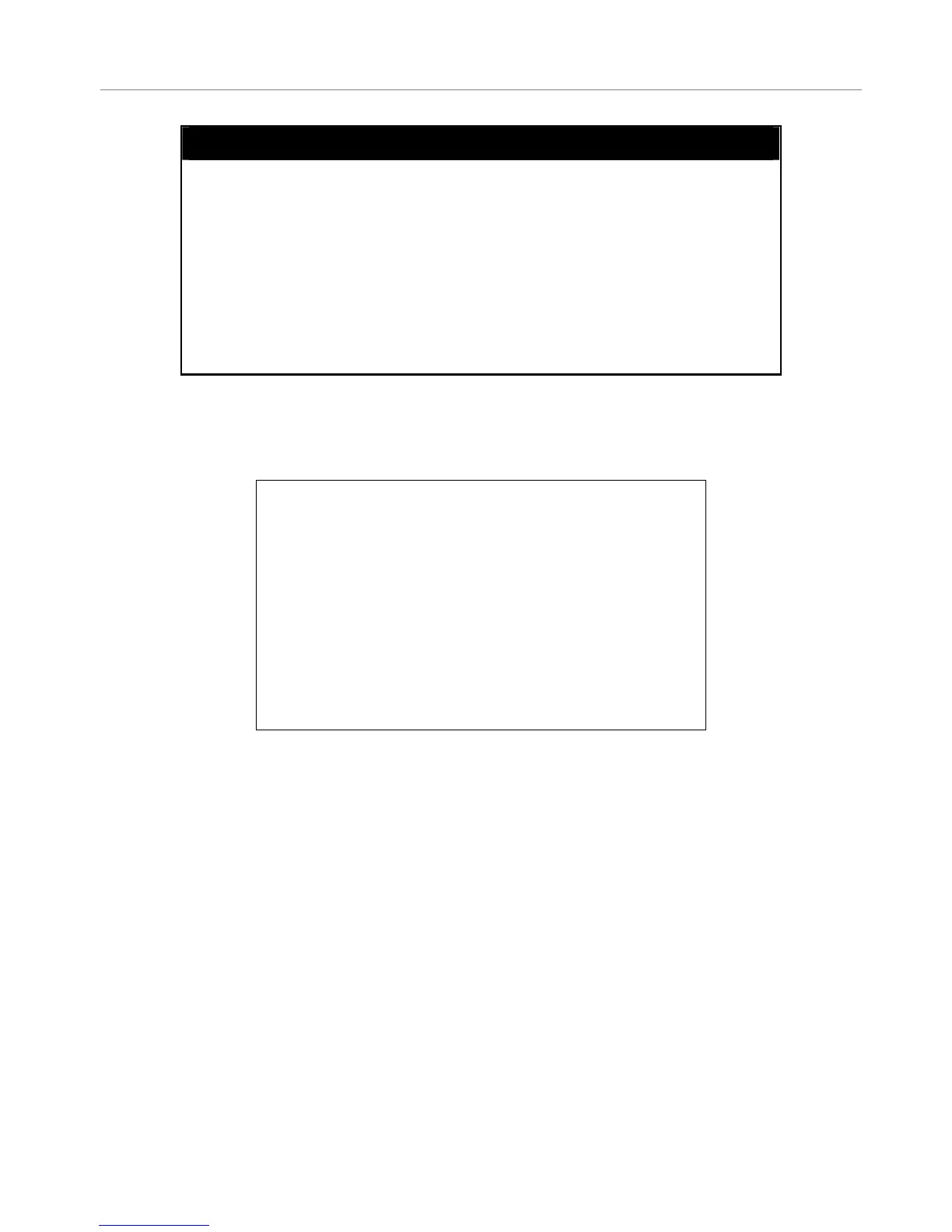DES-3000 Series Layer 2 Switch CLI Reference Manual
show scheduling
Purpose Used to display the currently configured traffic scheduling on the
Switch.
Syntax
show scheduling
Description
The show scheduling command displays the current configuration
for the maximum number of packets (weight) value assigned to the
four priority classes of service on the Switch. The Switch will empty
the four hardware classes of service in order, from the highest
priority (class 3) to the lowest priority (class 0).
Parameters None.
Restrictions None.
Example usage:
To display the current scheduling configuration:
DES-3026:4# show scheduling
Command: show scheduling
QOS Output Scheduling
Class ID Weight
--------------- -------------
Class-0 1
Class-1 2
Class-2 4
Class-3 15
DES-3026:4#
101
